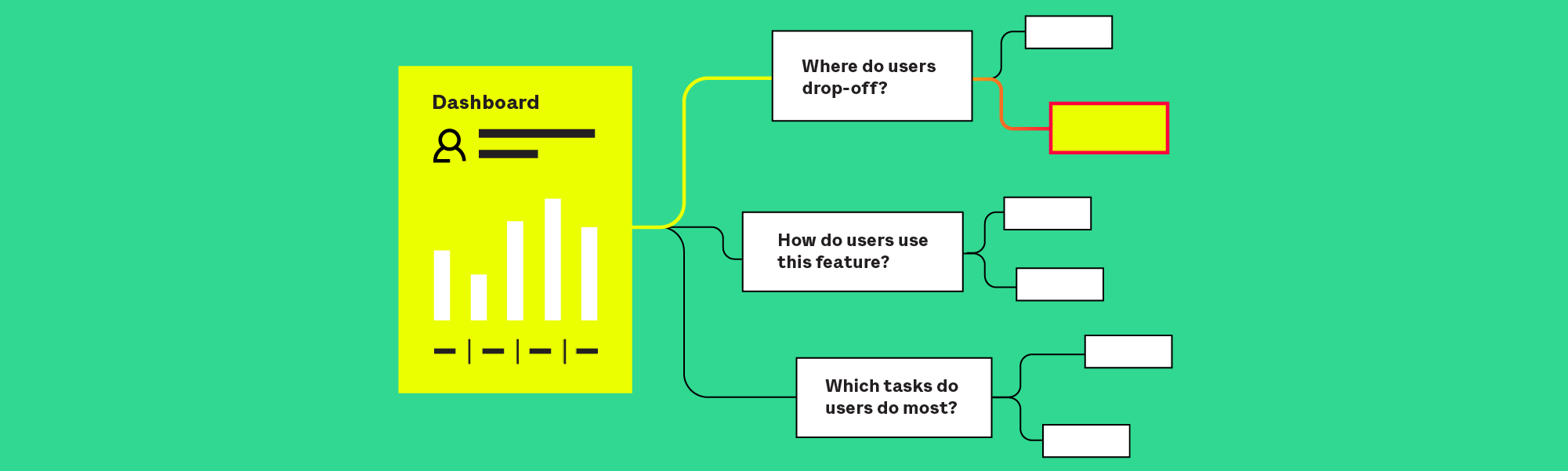Picking the Right Product Metrics to Track and Optimize
Today is the day: you’re finally giving your boss a look at your new product or feature, and you’ve prepared a dazzling deck that shows all the cool things your product or feature does. Five minutes in, your boss stops you. What she really wants to know is this: What impact did your product have on customers, and how did it add value to the business?
To answer this question, you need product metrics. Not only that, you need the right metrics. In this guide, you’ll learn the most common product metrics, how to calculate them, and why you need them.
What are Product Metrics?
What are Product Metrics?
Product metrics are data that capture the ways customers or users interact with your digital app or product, and show how those interactions affect your business. They’re used by product, marketing, customer success, and analytics teams to get insight into the success of a product or website.
Depending on their goals, companies may use product metrics to:
Set their product roadmap
Evolve product strategy
Make changes to their product
Forecast revenue
Measure the impact of individual product features
Better understand user behavior
Evaluate the success of a launch
Segment their market
Test product hypotheses
Most product metrics require you to track customer behavior across your site or product. Product analytics tools are useful for this.
Why do Product Metrics Matter?
Product metrics matter because without them, teams would have few reliable ways to understand how the elements of their digital product are performing. Business metrics can capture the overall success of a company, customer interviews can provide qualitative information, but only product metrics give you objective and immediate data on how users interact with your product.
Different product metrics tend to be useful in different contexts, with some offering a high-level view of product performance and others more focused on individual features.
Common Product Metrics
Here are the primary product metrics, organized by type.
Business metrics
Monthly recurring revenue (MRR) is the total amount of revenue your product brings in each month. It’s useful for predicting cash flow and financial health, as well as surfacing revenue trends.
How it’s calculated: Multiply the number of customers by the amount each one pays per month.
MRR = Number of customers x amount each customer pays per month
Customer Lifetime Value (also known as CLTV, CLV, or LTV) is the amount the average customer spends on your product during their relationship with the company. It’s useful for understanding how much you should spend to acquire customers, and for identifying the customers you should be pursuing (hint: it’s usually the customers with the highest LTV).
How it’s calculated: Multiply the Average Order Value (AOV) by the average frequency of purchase and the average customer lifespan.
CLTV = Average Order Value x purchase frequency x customer lifespan
. If the average customer makes two $40 purchases each year, and does this for five years, your CLV is $40 x 2 x 5 = $400.
Customer Acquisition Cost (CAC) is the average amount your company spends to acquire a new customer. CAC is useful for measuring the efficiency of marketing and sales activities, and for knowing if the amount your company spends to acquire new customers is worth the revenue they bring in.
How it’s calculated: Divide the total cost of marketing and sales activities by the number of users who become new customers
CAC = Total cost (marketing + sales)/Number of new customers
Churn rate is the percentage of users who stop using your product over a specified period of time. It tracks your company’s ability to retain customers, and is often used as a proxy for customer satisfaction.
How it’s calculated: Take the number of users you have at the beginning of a period and subtract the number of users left at the end of that period. Divide the result by the number of users you had at the beginning of the period.
Churn rate = (Number of users beginning – Number of users end)/Number of users beginning
Engagement metrics
These success metrics capture how customers interact with your product and how satisfied they are.
Adoption rate is the percentage of users who move past exploring your product or feature and start to use it in earnest.
How it’s calculated: First, determine what event(s) count as “adoption.” In general this should be an action that signifies a customer’s getting value from the product, or using for the purposes it was designed. This may require a customer to have used a product or feature multiple times.
Once you’ve determined what counts as adoption, divide the number of users who have performed the adoption event(s) by the total number of users, then multiply by 100.
Adoption rate = (Number of new users / Total number of users) x 100
Daily Active User/Monthly Active User (DAU/MAU) measures the frequency with which users engage with your product, and is meant to capture value gained from your product, with the assumption that users who engage with your product more often are getting more value from it. For SaaS companies in particular, DAU/MAU is often a key measurement of retention and growth.
How it’s calculated: First, determine who is an “active user.” While Google Analytics encourages teams to call anyone who visits your site “active,” a better strategy is to count as “active” only those users who perform an important action on your site or app—clicking “like,” making a purchase, or saving a report, for example.
Once you’ve determined what counts as active, track active users by day and month, divide the former by the latter and multiply by 100.
Ratio = (DAU/MAU) x 100
Conversion rate measures how many people complete a specified action in your product, called the conversion event. Conversion rates measure how effectively your product guides users to take the action you want them to take—making a purchase, downloading an ebook, filling out a form, or any other action that matters to you.
How it’s calculated: First figure out what the relevant conversion event is. Then divide the number of conversions over a given time period by the total number of visitors.
Conversion rate = number of conversions / the total number of visitors
Learn more about Conversion Rate Optimization, including our CRO calculator.
Sessions per user measures the number of times an average user has been active in your site or product. Expectations for number of sessions may vary across industry.
How it’s calculated: First, define what counts as a “session.” Note that simple logins or visits are usually not good benchmarks for measuring sessions, since what usually matters is not whether a user has your site open on their browser, but whether they’re engaged with it.
Divide the number of sessions over a given time period by the total number of users.
Number of sessions per user = Sessions / Total users
Net Promoter Score (NPS) measures overall perception of and/or satisfaction with a brand, product, or feature.
How it’s calculated: First, customers rank their perception of the product, brand, or feature on a scale from 0 to 10. They’re then ranked as promoters, passives or detractors:
Promoters (score 9-10): love your product or feature
Passives (score 7-8) are satisfied but not enthusiastic
Detractors (score 0-6) are actively unhappy with your product or feature
NPS is then calculated by subtracting the percentage of detractors from the percentage of promoters.
NPS = Percentage of promoters – Percentage of detractors
What should you look for in a Product Analytics Tool? Find out in our complete guide.
Metrics for Product Teams: The Pirate Metrics! (AARRR)

Pirate Metrics: Capturing the entire customer journey
For product teams in particular, the pirate metrics (AARRR!) are a great way to measure and improve your product, and to track interactions across the full customer journey. They’re great for focusing on different parts of the business, and for evaluating your product’s ability to attract users, meet their needs, keep them engaged, and get them to pay you.
Note: Key to improving the pirate metrics is measuring user behavior. The more data you can gather on how customers interact with your product, the easier it is to improve all five of these stages.
Acquisition
Acquisition describes your ability to attract people to your product, and start transforming them from visitors into users. Acquisition activities are often the purview of marketing and sales, and can be tracked by channel, vertical, and campaign, alongside other sources or activities.
How it’s calculated: Divide the number of users acquired by the period of time you’re interested in
Acquisition rate = Number of users acquired / specified time period
Activation
Activation captures the moment when a user first gets value from your product—usually the moment when that user first does the thing your product is built for them to do. The activation moment is often the customer’s first encounter with the work of the product team, who should ideally work to bring the user to this event (the “aha moment”) as quickly as possible.
How it’s calculated: Divide the number of users who have performed the activation event by the total number of users who have interacted with your product.
Activation rate = Number of activated users/ Total number of users
Learn more in the Heap Guide to Activation
Retention
Retention describes your product’s ability to keep users engaged over a longer period of time. Of all the pirate metrics, retention is the one that most captures product-market fit. (Learn more about Product-Market Fit here!) In SaaS especially, retention rates tend to correlate highly with revenue.
How it’s calculated: Divide the number of continuing users over a time period by the customers you started with over that period
Retention rate = Number of continuing users / Number of customers you started with
Learn more in the Heap Guide to Retention
Referral
Referral measures your product or company’s ability to induce customers to advocate for your product and bring other customers in. Increasing referrals is a great way to lower CAC. Referral rates also offer strong signal on customer loyalty.
While retention is typically the purview of the product team, referral is often driven by other teams, typically customer success and/or marketing.
How it’s calculated: Divide the number of referred purchases by the number of total purchases
Referral rate = Number of referred purchases / Number of total purchases
Revenue
Revenue is the key metric for business success, and the ultimate goal of the other pirate metrics. There are endless ways to break up and understand revenue streams — you can track revenue by audience, channel, product, or any number of other things.
Metrics to avoid
The One Metric that Matters Trap
One popular take on metrics is the One Metric That Matters (OMTM) approach. The idea behind OMTM is that by setting a single metric as its “North Star,” a company can keep everybody aligned on goals and strategies.
Unfortunately, there are many problems with this approach. First is that it’s almost impossible to find a single metric that captures what everyone in a company should be working on. The risks of getting this wrong are serious: if you’re aligned around the wrong thing, you can waste significant time, energy, and money.
More important is that few businesses or products are capturable by a single metric. Metrics don’t exist in a vacuum: changes made to a product or company in pursuit of any one metric will inevitably have effects that ripple outward, and affect other parts of the business. Different metrics are important in different contexts, and what matters less is finding a single metric that can capture everything than figuring out which metrics matter in each situation.
At best, the OMTM approach can oversimplify your business. At worst, it can keep you unaware of potentially massive problems with your product or business.
Vanity Metrics
When starting out with metrics, many teams start out with vanity metrics, which are (in the words of Eric Ries) metrics that “look good on paper but aren’t action oriented.”
Why do teams fall for vanity metrics? One answer is that Google Analytics encourages them to. (Read about the limitations of Google Analytics here.)
Some examples of vanity metrics worth avoiding:
Bounce Rate measures the percentage of people who leave your site after visiting only one page, and tells you almost nothing. Is your messaging wrong? Maybe. Are you bringing in the wrong people? Maybe. Is your site poorly constructed? Maybe. Bounce rate is also an easy metric to game—just find an easy way to bring people to a second page.
Time on Page/Session Duration is more often misleading than useful. Increased time on a page may indicate that users are engaged, but may also reflect a user’s having gone idle or being confused. Easily skewed by bot traffic.
Picking The Right Product Metrics
Together, these metrics capture a lot of information about your product and your customers. But which ones are the right ones for you and your business?
Unfortunately, there’s no quick answer. It depends on who your customers are, what your goals are for your product or feature, and level of focus a given context requires.
If you’re a product team, start with the pirate metrics. Look at each stage of the customer journey, and hypothesize about ways to improve. The more you track user behavior, the easier this will be.
Your work won’t end there: external and internal metrics will change as goals shift. But understanding how to pick the right product metrics, and testing your hypotheses, will put you on solid ground — no matter how your goals change.
Interested in session replay? Learn all about it in our complete guide!
Metrics Beyond Numbers
Metrics are more than numbers; they’re critical views into customers and their behavior. Heap offers product teams a powerful behavioral analytics platform that automatically captures everything that users are doing in your product. Teams can look at multiple metrics, iterate on them over time, and run experiments to improve different parts of their product.
Armed with this information, teams can make intelligent product decisions across the customer journey.
What does a Product Manager do? Find out in our complete guide!
Getting started is easy
Interested in a demo of Heap’s Product Analytics platform? We’d love to chat with you!