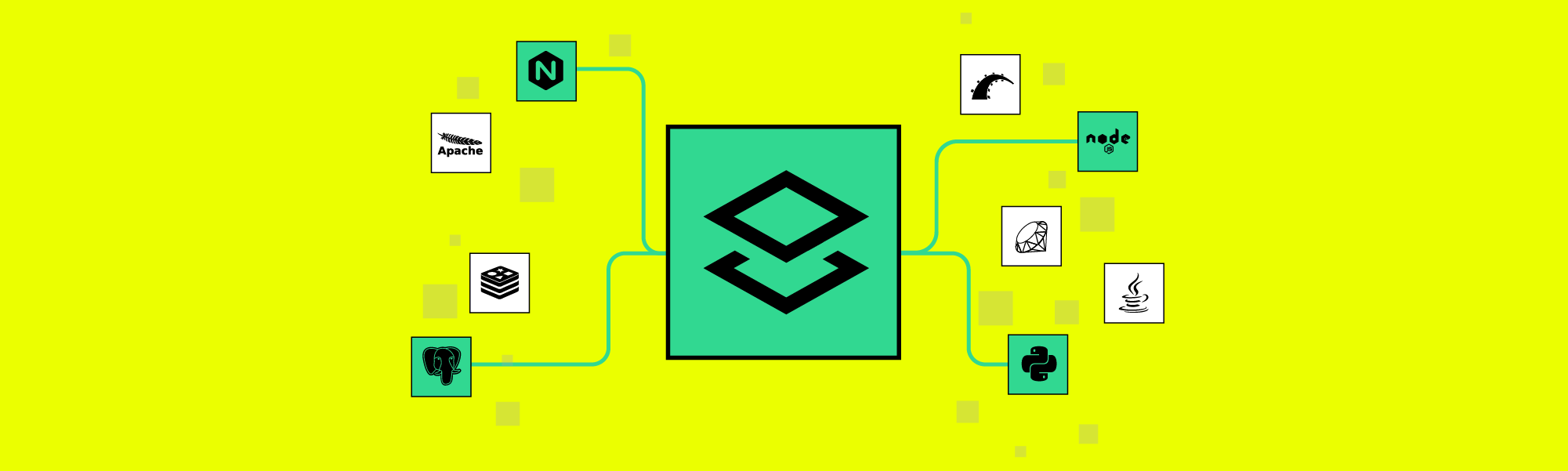What is a Tech Stack: Examples, Components, and Diagrams
What is a Tech Stack?
What is a Tech Stack?
A tech stack is the set of technologies used to develop an application, including programming languages, frameworks, databases, front-end and back-end tools, and APIs. Choices with your tech stack can have significant downstream effects, including the kinds of integrations you can build and the skills you'll need to hire for.
Product companies usually include tools that measure product and user analytics.
Investing in the various elements of your tech stack is a crucial step to finding success as a software company, since your tech stack gives your product team the tools it needs to build and maintain your product, and to make sure it continues to meet customer needs.
The categories of a modern tech stack

components of a modern tech stack
Before the days of ubiquitous SaaS products and services, tech stacks were relatively simple: there was LAMP (Linux, Apache, MySQL, PHP), an older standard for building PHP-based web applications, and non-open source alternatives like WAMP (for those that preferred Windows to Linux). Today, however, there is a wealth of tools that product teams and engineers can combine to build and maintain the perfect product for their market segment. An early stage company still finding traction might lean toward low-cost, flexible options they can switch out later, while another might choose technology that maximizes scalability, so they can meet the demands of enterprise customers.
Here are the basic categories along with some popular options for each:
Operating systems and programming languages – You’ll choose these based on the environment you’re most comfortable developing in as well as the type of application you want to optimize for. You may end up with several, depending on how you want to build the backend and the user experience, and what devices you’re building for.
Popular operating systems and languages: Linux, iOS, Android, Swift, Java, Ruby, Python, Javascript
Servers and load balancing – This category include servers, content distribution networks, routing, and caching services that let your applications send and receive requests, run smoothly, and scale capacity as needed. The larger services, like Amazon’s and Google’s, often offer the same components offered by their smaller counterparts, but they typically allow you to purchase each service as a line item, so you can mix and match based on your product requirements and preferred pricing structure.
Popular services: AWS, Google Cloud, Azure, Apache, Nginx, CloudFlare, Fastly
Data storage and querying – This layer of the stack consists of relational and non-relational databases, data warehouses, and data pipelines that allow you to store and query all of your real-time and historical data. These components are key for storing data about what happens inside your app and how users behave when using it. Later you can search this data and use it to improve your product.
Popular data infrastructure: MySQL, Azure SQL Synapse
, MongoDB, Redshift, PostgresSQL, Snowflake, Splunk, Talend, Fivetran
Backend Frameworks – A framework is a collection of languages, libraries, and utilities designed to help developers build applications. Frameworks often include some of the basic functionality you’ll need to build an app, and provides structure for things like organizing and communicating with your database, handling requests from users, and sending out registration or password reset emails. While some choose to forgo frameworks and code everything from scratch, they often end up with a more complicated, time-consuming build.
Popular frameworks:
Ruby on Rails, Django, Laravel, Spring,.NET
Frontend Framework – The services and frameworks you use to build the user experience, including the user interface and all the client-side functionality in your product.
Popular frontend frameworks and tools:
, React, Bootstrap, jQuery, Emberjs, Backbonejs
API services – The applications that help you connect to the tools that make up your extended tech stack. Some API services are simply collections of thousands of pre-built APIs, while others are API gateways that help manage traffic when you need to send and receive large quantities off information from other systems.
Popular API platforms: Segment, Google Apigee, Mulesoft, Tealium, Zapier
Monitoring and performance tools – A category of tools that help you understand how each layer of your tech stack is performing. Monitoring and performance tools collect and analyze data about the technical performance of your software, and are designed to track the health of servers, databases, services, and other internal systems.
Popular options: New Relic, AppDynamics, Dynatrace, Datadog
Business intelligence solutions – BI tools bring together data gathered from multiple parts of the company and the market, and are designed to help track company performance and make higher-level business decisions. Many offer innovative ways to report on and visualize data.
Popular options: Microsoft Power BI, SAP BusinessObjects, Tableau, Looker, Qlik
Behavioral and product analytics – An emerging but valuable class of tools used to track, store, and analyze user behavior at every stage of the customer journey. Some teams analyze this data in the analytics tools themselves, other teams pipe this data into data warehouses (some teams do both). The best of these tools offer proactive insights and keep data clean and organized.
Popular options: Heap, Google Analytics, Amplitude, Mixpanel, Countly
Explore popular alternatives to Google Analytics, Mixpanel, and Amplitude.
Why is getting your tech stack right so crucial?
The way you build your tech stack influences much about your company: what kind of products you’ll be able to build, how efficiently you’ll be able to work, and even what type of engineers you’ll hire. The process always involves trade-offs—some technologies save time but allow for less customization, others are better for certain audience segments (iPhone users, say), still others are more scalable but require more ongoing maintenance. However, it is possible to assemble a stack that can both meet your needs now and evolve as your company matures.
When possible, start building with tools that can scale as you grow. Many well-known backend solutions, like AWS, give you the option automatically add additional servers as you need them rather than having to estimate usage and pay for capacity upfront. For utilities and business apps that aren’t part of your core product, try to invest in options that have low switching costs or pricing tiers to accommodate future growth. For example, a small eCommerce company might start with an affordable Shopify plan, which as the company grows is easy to update to Shopify Plus, or migrate to a custom site that they can now afford to maintain.
The product analytics tools you add to your stack deserve extra care in selecting. They tell you how your current product is performing, what features are being used, and what parts of your product give people trouble. For this reason, they’re quite useful for helping plan your product roadmap (which in turn shapes your plans for your tech stack.) Because analytics tools give you such valuable insight, using the wrong one can derail your product development process and potentially produce lots of wasted effort.
Tips from product leaders on building a modern tech stack
The right tech stack can help drive your product to success, making your product easier to build and ensuring it evolves alongside customer needs. We’ve gathered information from product leaders who use behavioral and product analytics to help them understand how people actually use their software, then use that information to make key decisions on things like pricing, new feature prioritization, and marketing campaigns.
Read on for what product leaders have to say about building your stack, or check out our latest white paper on stacks for modern product teams.
“Before you build your stack, know which business questions you need to answer. Some tools will help you centralize data and learn more about your company’s performance Others provide in-depth behavioral data that help you understand your users. This will help you stay focused as you talk to vendors early in the process.”
Ryan Koonce, CEO, Mammoth Growth
“Your stack says a lot about your engineering and company culture. Everyone should feel confident in the tools they’re using, that they’re working from complete, trusted data. There’s no one perfect stack, but you can get close to the ideal one for your business.”
Product Manager, Heap
“Adding product analytics has not only helped us save money by eliminating other tools out of our tech stack, but it also helps us operate with more agility and act on business insights faster.”
Jared Verteramo, Lasso
“Access to data is key. We made investments in our stack that brought different silos of data from many sources together, and that has enabled us to do so much more. We no longer have to worry about tracking and feasibility, but instead can focus on which analysis we can complete next.”
Analyst, ThirdLove
We built Heap to be an integral part of your tech stack. Our tag-free behavioral analytics allow you to capture every action users take in your product and use it to shape your team’s development roadmap.
Getting started is easy
Interested in a demo of Heap’s Product Analytics platform? We’d love to chat with you!