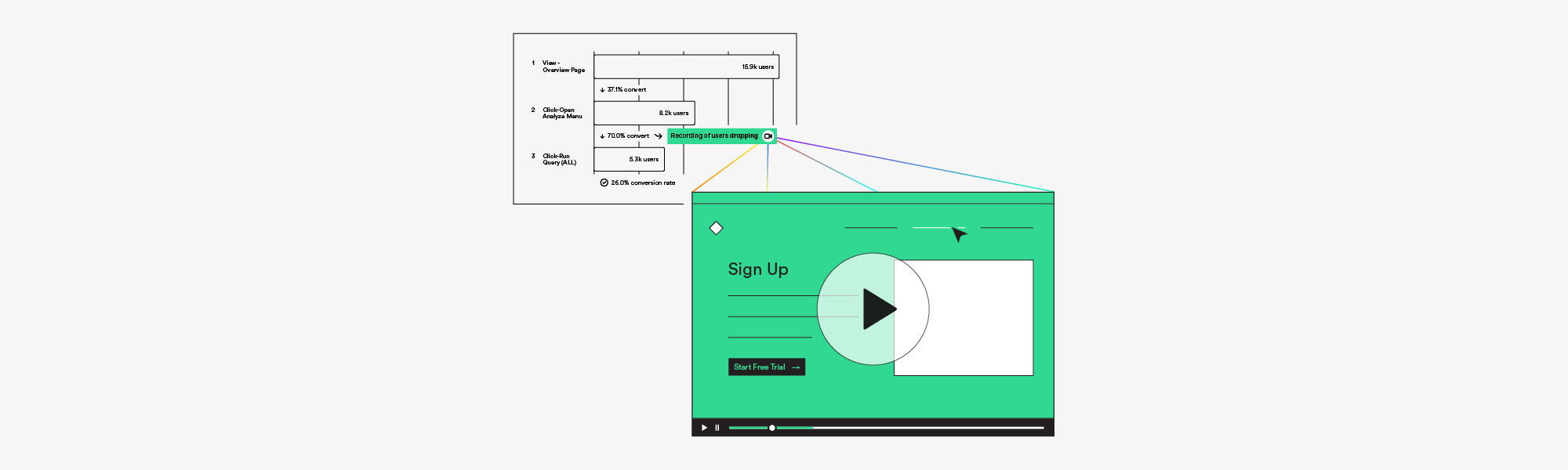What Is Session Replay & Recording?
What are Session Replays?
A session replay combines user behavior with a periodically captured copy of your website content (e.g. images, CSS files, fonts, etc.) to create a viewable reconstruction of the user session. A session replay is not a video recording of your end user’s entire screen.
What does a session recording show me?
Session Replays track everything a given user does on your website or application—mouse movements, scrolling, clicks, keyboard strokes, and more.
Advanced Session Replay tools add more refinement, such as:
Privacy controls
Custom sampling
Analytics
Segmentation
Performance impact analysis
This way, you experience the full context of every user session. With Session Replay, you walk in your users’ shoes to understand the “why” behind the “what."
How do session replays go beyond (or complement) traditional web analytics?
While data always speaks the truth, session replays help you see what that data is telling you. By giving rich context to traditional data points and analytics tools, session replay lets you understand how users experience your site.
For example: You have a troublesome eCommerce experience where a large volume of users do not complete their transactions.
So you decide to measure shopping cart drop-off and bounce rates. The data shows you that there’s a problem, and it can give you a sense of the magnitude of the issue. But the metrics can’t tell you why these shoppers are dropping off.
With a Session Replay, you can:
Watch end users navigate the experience and see what’s tripping them up.
Observe how users encounter specific friction.
Develop a fix for the problem you’re seeing.
Now you are aware that multiple click attempts are being made on a broken “submit” button, which then leads to abandonment. The Session Replay gave you the detailed context which complements your understanding of user data.
Interested in how quantitative and qualitative solutions work together? Read our new whitepaper!
How do Session Replays & Recordings Work?
A Session Replay is actually a recreation of your digital experience from logged events (called mutations) to produce an event-by-event reproduction of the user journey.
Despite the “record and play” metaphor, no cameras are used when it comes to session replay, and user actions are not literally recorded.
How do session recordings impact user privacy/address privacy concerns?
Here is some good news!
A Session Replay is private and secure by default. PII data is not collected, and if it is part of a given workflow, the PII is masked. Any Session Replay tool should provide for both the exclusion and obscuring of sensitive data—either from being collected at all (like passwords) plus the ability to mask user inputs from view in a Session Replay.
Normally, Session Replay tools are GDPR compliant, and they anonymize their visitor recordings, making it difficult to identify visitors.
What is the importance of session recordings…why watch them?
Session Replay provides a qualitative lens to your data analytics, to help you comprehend exactly how and where users encounter friction. By watching user sessions unfold, you gain an intimate understanding of how visitors interact with and navigate your digital experience: where they hesitate, get stuck, and drop off.
Understanding customer behavior can help you improve usability and decide where to best invest your time and resources to optimize conversion rates.
See how visitor sessions are actually navigated.
Are users finding the highest-value features easily?
Are they following the paths you predicted they would?
Where can you add new elements, remove friction, and make user interactions smoother and easier?
See how visitors interact with site/app elements.
Do people scroll the way you want them to?
Are your buttons placed in optimal positions?
Are customers adopting or avoiding new features?
See where website visitors hesitate or get stuck.
Are they confusing static elements of your landing pages for controls and links?
Are there any broken buttons or CTAs you’re unaware of?
Do people rage-click at a certain spot before they abandon checkout?
If you’re not using a session replay, you’re just guessing at why you’re getting the results you get.
“Guessing” is not a strategy…especially at the enterprise level!
Which job types will benefit from session replays?
The bottom line is that session replays help the digital builders in your organization do their jobs more efficiently. Anyone on your team tasked with improving conversion funnels, as well as the overall customer experience, should love viewing session replays. Why?
Product Managers can identify potential improvements and inform their strategic roadmaps with new perspectives on users and how they act.
Design/UX Researchers can learn about their users’ pain points to see how their design performs. Session Replays can inform construction of A/B tests for placement of important elements, such as shopping cart submit buttons.
Customer Support Engineers and analysts can get context on bugs and other technical issues reported by users. Instead of needing a live screen share to reproduce an issue in real time, they can call up the relevant Session Replay and get instant understanding to solve the support ticket and inform the product team of product issues.
Marketers keen to understand the ROI of their efforts and campaigns can rely on Session Replays to improve A/B tests, design more attractive experiences, and improve conversion rates across the funnel.
For example, you can evaluate the success of marketing tactics and spend by calling up Session Replays for users coming to your site from various channels.
What does a Product Manager do, anyway? Find out in our complete guide!
How do session replays help businesses understand their customers?
Seeing literal reproductions of user experiences is like actually becoming your customer. Session replays will help your teams to:
Reproduce and solve bugs.
When bugs arise, it’s not just important to understand the problem, but the context that brought the bug into play. Seeing the actual friction means your developers can resolve issues faster, and not waste days and weeks trying to guess the origins and reasons for the bug.
Improve conversion rate optimization.
You can test new features for adoption and quickly make adjustments, observe common complaints to create both fixes and FAQs, identify and remedy leaks in your sales funnels, measure and enhance engagement, and much more, all to enhance the user experience and increase conversion. Interested in improving conversion? Read our complete guide!
Understand the customer experience and user behavior.
Watching session replays can give you a good idea of the hindrances and hurdles your customers have to overcome and help you ensure that features of your site function as intended, that the interface is user-friendly, and that content loads ASAP.
Improve customer onboarding
People have little tolerance for sites they have to figure out. Are you giving your users everything they need to succeed from the get-go? Session replays can help you streamline initial customer interactions and determine which parts of your onboarding process need rethinking and retooling.
Want to learn more about product adoption? Check out our complete guide!
What are the similarities between Session Replays and Heatmaps?
Session recording software and heatmaps are fundamentally different, but can nicely complement one another.
Heatmaps aggregate multiple user journeys to display colorful, easy-to-grasp visual comparisons.
Hover Heatmaps are the kind people typically think of—these show where users have lingered on a page with their mouse cursor, with the idea that it mimics how their eyes track a web page and what they pay attention to. However, since it’s not true eye tracking, hover maps can lead to wrong conclusions.
Click Heatmaps show where your users are clicking, which helps you understand the important content on the page. It also allows you to identify design elements that get mistaken for links and buttons.
Scroll Reach Heatmaps help you get a clear idea of how far down visitors are scrolling, so you can get a full-color picture of how well your page structure works—or doesn’t—in order to pinpoint problems and make changes.
Heatmaps represent how groups and segments of users interact with the digital experience, such as users that arrive by search vs. social media.
By contrast, Session Replays allow you to get even more granular by viewing a reenactment of your customers' journeys that lets you walk in a specific user’s shoes, one at a time and click-by-click.
How do you analyze session recordings?
The best way to use Session Replays is to rely on heuristics and focus on one key issue at a time. However, since recordings contain a huge amount of data, looking at them individually can take forever. To analyze Session Replays you typically have to manually correlate events with recordings. Can you say, “time suck?”
This is a major downside of siloed replay tools.
To get the most out of your session replay tools, you need an integrated quantitative and qualitative data platform that correlates events with recordings automatically. The most efficient scenario is to set a clear goal for the analysis, and use Session Replay recordings in conjunction with your data analytics.
Method #1: Start out with quantitative information. Then go to Session Replay to understand what the data is telling you.
Method #2: Start with Session Replay to develop hypotheses. Then test these ideas later in the data analytics module.
What is product differentiation? Find out in our complete guide!
How can I find the right session replay solution for my business?
There are a lot of tools out there claiming to be the best, so how do you choose? We think the most important criterion is having an integrated quant/qual platform. You want session replays that are intrinsically connected to your data analytics modules.
Many Session Replay tools perform as stand-alone point solutions, and while they might work well, a siloed replay tool will almost certainly require lots of extra effort from your team. Tools that create more work are a waste of money, because they won’t get used.
How is Heap’s session replay technology easy for businesses to implement?
The Heap Digital Insights Platform is the only solution on the market that integrates session replay with our quantitative capabilities. The result is a complete and trustworthy dataset where the qualitative informs the quantitative analysis—and vice versa.
For the first time ever, Heap brings product analytics and digital experience analytics together, in one integrated workflow. Our session replay is not a stand-alone tool. It’s fully integrated into our most critical analytics modules, including Funnel Analysis, Effort Analysis, and Top Events.
For digital builders seeking to better understand the customer journey and user experience, Heap’s Digital Insights Platform delivers a whole new kind of understanding.
Autocapture lets you learn everything about your customers. Who they are. What they do on your site. Which actions correlate with conversion and retention. A single snippet grabs every click, swipe, tap, pageview, and fill from the moment of installation—forever! There’s no need to rely on manual tracking, choose what to measure ahead of time, or wrangle engineers to write code.
Heap Illuminate uses a powerful data science layer that scours your dataset to automatically uncover the insights that lead to the biggest business results—even on untracked events. You can pinpoint hidden friction points and opportunities, avoid confirmation bias and wrong decisions, and get fast, definitive answers and achieve real business impact.
Now, in addition to everything you can already do with Heap, you can integrate Session Replays into Your Workflow.
Heap Session Replays are seamlessly united into a single platform that marries replays with no-code full session analytics, voice of customer and feedback surveys, predictive insights, and instant alerting to remove the tedious process of watching hundreds of replays that won’t relate to the issue at hand.
Replays are intelligently matched to specific events and conversion drop-off points so that you can go beyond understanding what happened, to a more meaningful set of insights detailing why it happened, based on data and contextual triggers.
Uncover a Session's Real Business Impact. Discover the issues and sessions that impact loyalty, conversions, usage, and revenue quickly. Then, dive into the replays that matter most to reproduce and identify when, where, and why the issues happen.
Diagnose & Reproduce Any Issue Quickly. Removing the guesswork from what your customers and users experience on your website and mobile app is just the beginning. With Heap Session Replays, you can layer in full behavioral data, sentiment analysis, revenue and performance impact, and predictive intelligence to gain the full picture of every issue.
In short, Heap Session Replays give you:
A single trusted solution for capturing, analyzing and watching user behavior. Intelligently matched recordings to events and sessions that can be easily filtered.
A one-click way to watch the exact moments between top funnel events. The power to compare and contrast the user segments that make or break your product’s success.
The ability to watch an individual event right from its Heap definition to simply know what it is.
To learn more about how Heap Session Replay can help your business, contact us!
Getting started is easy
Interested in a demo of Heap’s Product Analytics platform? We’d love to chat with you!