Conversion Rate Optimization for Marketing & Product Teams
What is Conversion Rate Optimization (CRO)?
What is Conversion Rate Optimization (CRO)?
Conversion rate optimization is the process of increasing the number of visitors to your website, app, or digital product who perform a desired action. When visitors perform that action (making a purchase, filling out an application, signing up for a service), they are said to convert.
Companies just love to generate inbound traffic. We run ads, we deploy SEO, we send out emails, we shower social media.
But what happens when people do reach your site or product? Building inbound traffic is great, but it’s only worth it if you can also turn those prospects into paying customers!
This is what Conversion Rate Optimization (CRO) is all about. In this guide, you’ll learn about CRO: what it is, what it’s good for, and – most importantly – how to do it right. A higher conversion rate means that your website, app, or product is targeting the right audience, working efficiently, and creating an experience that makes the value of the conversion action clear to each user.
Why CRO matters
After getting visitors or potential customers to your website or app, how do you get them to complete the actions that are important to your business? That’s the goal of Conversion Rate Optimization.
Why is CRO important? Because you want to get the most out of every click and maximize the value of your app or site. A million visitors but zero customers makes you … not profitable.
An optimized conversion process increases revenue and keeps your company using resources efficiently. In many cases, conversion optimization can turn your website into a no-touch sales funnel, generating revenue without the need for salespeople.
In SaaS, CRO can help get more people to sign up for your trial or freemium offer, or direct existing customers to use more features in your product.
What are the benefits of Conversion Rate Optimization?
Increased Revenue. This is the primary benefit. The higher the number of conversions, the greater the impact to your bottom line.
Better User Experience. An improved conversion flow usually makes for a smoother user experience. In eCommerce, SaaS, and Fintech, less friction means a more delightful product.
Improved Retention. Delightful user experiences tend to produce return visits. Though this certainly applies to eComm stores and Fintech applications, in SaaS it’s especially important, as SaaS CRO often focuses on getting users to adopt product features they don’t currently use.
How is conversion rate calculated?
Conversion rate is calculated by dividing the number of visitors who take the desired action (the number of visitors who convert) by the total number of visitors to your site. Multiply this number by 100 to get the percentage rate.
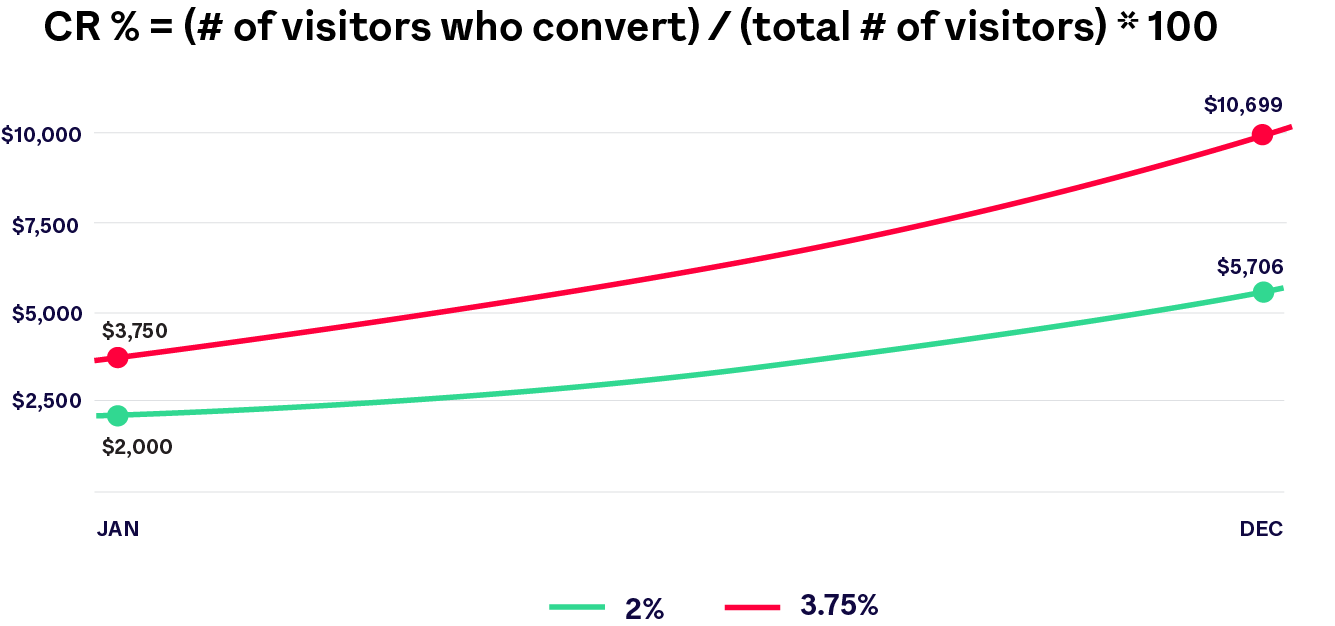
The impact of CRO on revenue. If you’re growing traffic/users 10% per month, increasing your conversion rate from 2% to 3.75% will nearly double revenue by the end of the year.
See our calculator at the top of this page!
How do you optimize your conversion rate?
Conversion optimization is a little like cooking: you start with some ingredients, then taste and tweak. Maybe next time you try it with more lemon. Maybe your family hates that version, so you put the olives back in. The key is improvement over time.
Let’s see how.
Step 1: Define your conversion event
TPrimary conversion events vary across industries and depend on context. Before tackling CRO, define what matters most to your team and product.
Primary conversion events can vary across industry:
In eCommerce, the primary conversion event is usually a version of “complete purchase.”
On SaaS marketing sites, it’s often something like “sign up for a free trial” or “contact sales."
In FinServ, it’s traditionally some form of “complete application.”
These events usually mark the end of a series of micro conversions, like:
Fill out line 14 on this form
Add item to cart
Visit resources pages
Marketing teams may also focus on smaller conversion goals outside of the primary conversion path, such as the ones you might find on a landing page:
Download whitepaper
On-line chat now
View customer stories
Conversion optimization often focuses on improving these micro-conversions, as each can be a potential roadblock to the main conversion event. Together these granular micro-conversions add up to the large-scale, macro-conversion.
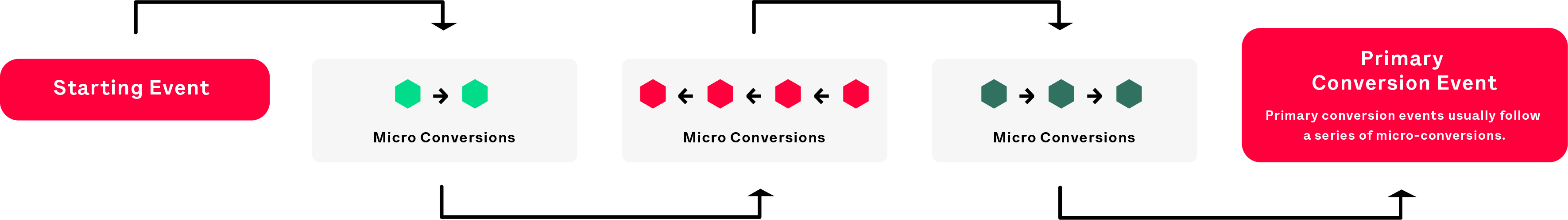
Primary conversion events usually follow a series of micro-conversions.
Step 2: Map the big funnel(s)
After getting clear on what primary event or macro-conversion you hope to produce, map out the steps that lead to it. Create a conversion funnel—it’s a great tool to help you create a reliable picture of how a user feels at each stage of their customer journey.
For example, In a eCommerce store, the conversion funnel is often a variation of:
Land on homepage —> Browse products —> Add to cart —> Checkout —> Click “purchase” Your main conversion funnel should have between 4 – 6 steps. If you add too many steps it’s easy to lose track of the big picture. If you add too few, it’s hard to track what users are actually doing.

The typical steps of an ecommerce funnel
Step 3: Identify dropoff points
Ok, here’s where CRO gets interesting.
Why? Well, setting up a conversion funnel is crucial for tracking dropoff. The problem with most conversion funnels, however, is that they don’t tell you exactly where drop off is happening. Knowing users often drop off between the “add to cart” step and the “click checkout” step (say) is useful, but you’re still missing what’s happening between those steps.
If you figure out why they leave, you can figure out how they’ll stay. Not knowing the problems means not being able to figure out the solutions. Worse, these could be easy fixes that could make a huge difference in your company’s bottom line.
That's why data science is CRITICAL for CRO.
If you’re lucky enough to have an analytics tool that can do this automatically, you’re already ahead of the game. In fact, some advanced analytics tools can automatically show you the invisible steps between events, and can show you which ones of those are most important to the conversion path.
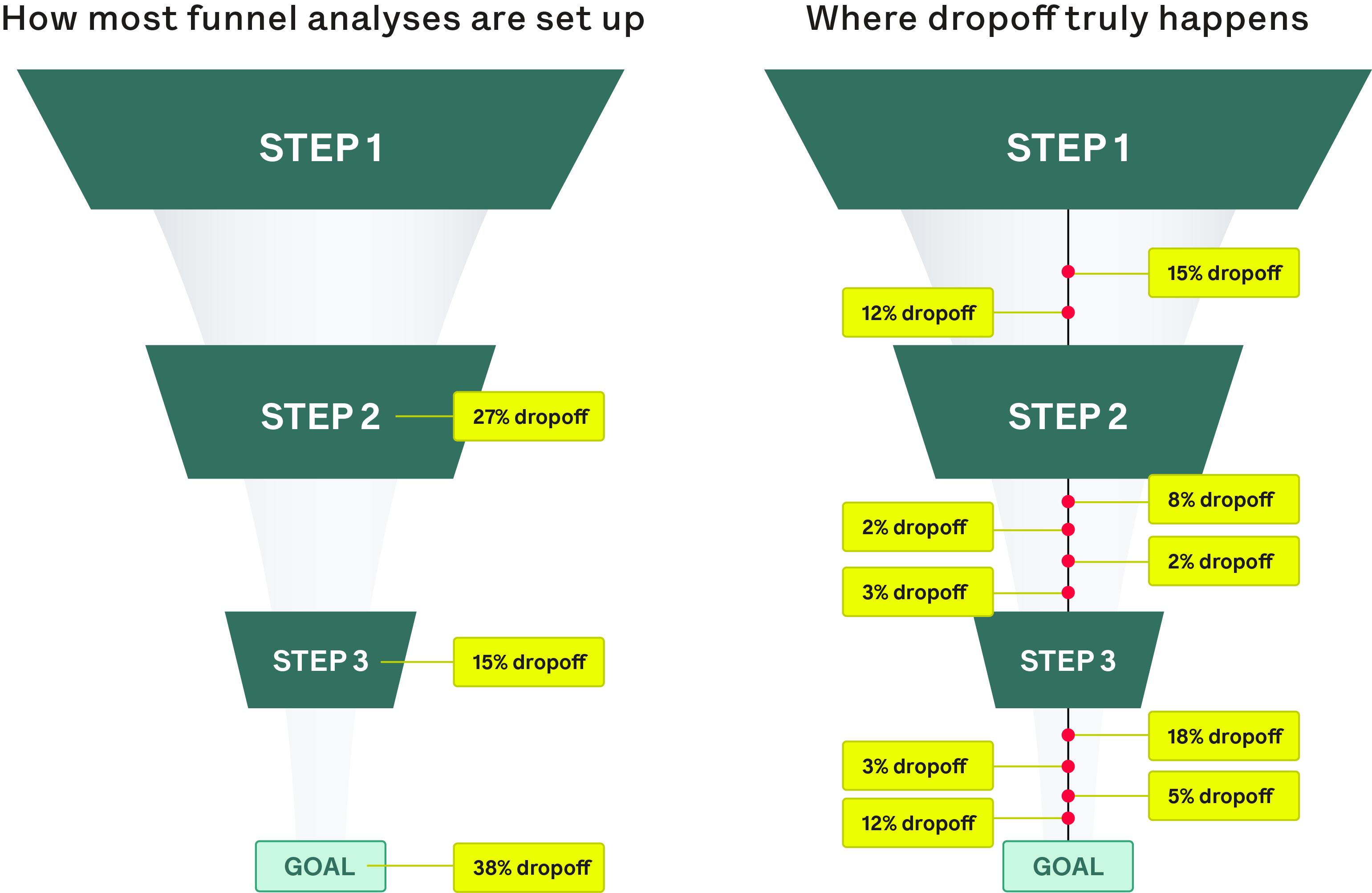
Why you need data science: dropoff rarely happens where you think it does!
If your analytics tool can’t do this work automatically (if it can’t locate key interstitial events on its own), you can still do this work manually. This is more work, but can still yield results. (This assumes you have a tool that automatically captures all user data, so you'll have data on those steps.)
Capturing CRO data manually:
Look for the steps with the biggest dropoff between them.
Go to your site and go through the user flow on your own.
Write down every action in it. Sometimes you'll notice problems with forms, or buttons not working.
Take each of these little steps and analyze them in your analytics tool to see what users do there. What do users do just before and just after each? How many users have problems?
You can also use Session Replay (see the next step!) to find these in-between events.
Step 4: Use Session Replay to see exactly what’s happening at key moments
As we saw in Step 3, numerical data is perfect for finding where users are dropping off within the funnel. Session replays are a great tool to help you get to the why.
By watching user sessions unfold, you gain an intimate understanding of how visitors interact with and navigate your digital experience:
See how visitors actually experience your product. Are users finding the highest-value features easily? Are they following the paths you predicted they would? Where can you add new elements, remove friction, and make user interactions smoother and easier?
Surface unexpected behaviors. Do people scroll the way you want them to? Are your buttons placed in optimal positions? Are customers adopting or avoiding new features?
See why certain moments give people problems. Are they confusing static elements of your landing pages for controls and links? Are there any broken buttons or CTAs you’re unaware of? Do people rage-click at a certain spot before they abandon checkout?
With this info, you can test new features for adoption and quickly make adjustments. You can observe common complaints to create fixes or FAQs.

The best analytics tools can instantly take you to the session replays you care about.
Any session replay tool can give you this info, but the best session replay tools come already integrated into your analytics suite. This ensures you can use your analytics tool to find key moments, then use session replay to see what’s going on there. The best tools even cue your sessions up to the exact moments you’re interested in, so you don’t have to spend time figuring out where in the replay the important thing happens.
Step 5: Figure out alternate paths to conversion
Users often have minds of their own when it comes to navigating your product. In an ideal world, your visitors would always follow the steps you want, in the order you want them to.
In reality, visitors may discover any number of paths through your product, especially ones you hadn’t anticipated. If you want to meaningfully impact conversions, you need to be able track and respond to each of these.
The best way to find these alternate routes to conversion is to use a tool that helps you identify them. Today’s advanced analytics tools can show you the alternate paths users take to the same goal.
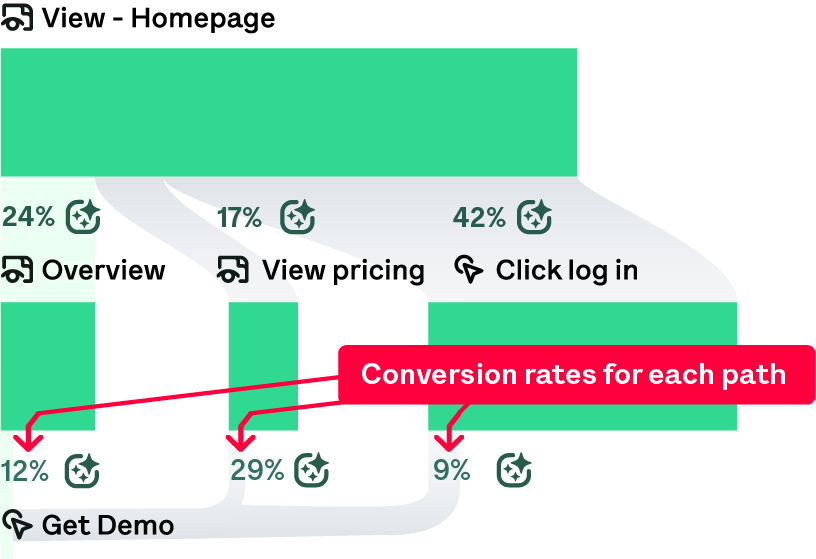
A good analytics tool can show you alternative paths to conversion, and the conversion rates for each.
If you don't have a tool that can do that work for you, it’s still worth putting in the time to think about the other paths users might take. Here’s how:
Use your analytics tool to find out what users do before and after your major conversion events. (Most tools can do this.)
Use this information to explore alternative paths.
Once you find an alternate path, investigate to see how many users take that route and how those users convert. (Who knows? If an alternate route gives you better conversion numbers, you might want to reorganize your main user flow!)
User testing can also be useful here, as can Session Replay (see step 4). Both give you a chance to look over your users’ shoulders to see how they really use your experience.
Step 6: Segment users
When it comes to understanding your users, there are few tools more powerful than user segmentation. By breaking your user base into different groups, you can get all sorts of insight into how your product or site is working.
CRO is all about knowing which groups to target.
There are many ways you can segment your users— the only limit is how many ideas you can come up with. The specifics will of course be unique to your product, but the more ways you can slice up the data, the more likely you are to stumble onto an underserved segment.
Segmenting by channel: If your data shows that website visitors who come from Accountants Weekly magazine convert at a 2x rate compared to those who don’t, you can adjust your outbound or online marketing to bring in more “A.W. types,” and optimize messaging on your landing pages.
Segmenting by user type: If VPs convert at 2x the rate of ICs, you can use that information to tailor your product to VPs, or tell your sales team to sell to more VPs.
Segmenting by behavior with cohort analysis: There is arguably no more powerful CRO strategy. Behavioral segments allow you to corral your users into cohorts (groups) based on actions they take—or haven’t taken. You’re looking for behaviors that predict conversion, so you can orient your product around getting more users to perform them. Do users who convert read your blog? Did they leave a review? Save a report? Do they prefer the purple CTA?
Learn more about Behavioral Segmentation in our complete guide.
Step 7: Hypothesize, test, repeat
Data-driven CRO is about using data to make informed hypotheses and learn as much as you can from each test. You can improve your product by learning everything about how people use it, where they‘re coming from, and what problems they have. To learn more about hypotheses you can make in your product, we recommend the Heap Book of Questions.
Every time you go through this seven step process, here’s what we suggest asking yourself: what am I going to do differently this time?
What are CRO best practices?
The most important CRO best practice is to use data and not rely on guesswork or hunches. The best way to increase conversion is to be scientific and methodical.
Set baseline numbers, then identify your biggest opportunities. Focus on the micro-conversions that lead to your primary conversion event(s) and hypothesize about ways to improve them. Test, measure, and iterate.
Note that it’s almost impossible to do this right without a dedicated product analytics tool. Unless you’re capturing all user behavior and keeping that data organized, it’s extremely difficult to pinpoint opportunities for improvement or measure the effects of your tests.
Want to learn more about Product Analytics tools? Check out our complete guide!
Common goals of CRO in different verticals
Common goals of CRO in eCommerce
For eCommerce sites, the primary goals of CRO are usually to:
make it easy for users to find the right items
make it easy for users to purchase those items
increase average order value, either by increasing the average number of items in a user’s cart or increasing the average price of items in a user’s cart.
eComm teams often break the customer journey into three stages, each of which can be tackled on its own.
Stage 1: Bringing the right customers to your site (customer acquisition, seo)
Stage 2: Presenting information to customers in a way that encourages them to add to cart (web page layouts, copy, messaging, reviews, website design)
Stage 3: The steps from product view to purchase (adding item to cart, reviewing cart, entering payment info)
Learn how to improve your eComm funnel in our complete guide to eCommerce Conversion Funnels.
Common Goals of CRO in SaaS
CRO goals for Software as a Service (SaaS) can vary widely, depending on product. For many SaaS companies the primary conversion event—a customer purchasing a subscription—marks the end of an extended sales process. This process often includes multiple touchpoints, including interactions with salespeople.
That said, SaaS teams often track and report on three main moments of conversion:
Signing up for the trial or freemium version of the product
Moving from trial/free to a paid version of the product
Renewal of a paid subscription
For event #1, if a company’s business model involves managed sales, the goal is usually to get website visitors to contact sales or see a demo. If not, the goal is to encourage visitors to sign up for the product (or a trial) on the website itself.
For events #2 and #3, the CRO goal is often to get users to adopt key features and gain more value from the product. For this, tools like in-app guides and recommendations can be helpful.
Common Goals of CRO in Fintech
Conversions in Fintech tend to be less frequent but higher-value. The goal is often to help customers fill out an application, with the expectation that they’ll do so only once. Fintech applications often involve many pages of forms, which gives CRO teams numerous opportunities to improve micro conversions.
Conversion Rate Optimization tools
What CRO methods and tools are most effective?
Product Analytics
While CRO teams once relied on web analytics platforms like Google or Adobe Analytics, today dedicated product analytics tools have supplanted these options. This is because product analytics tools provide better, more useful information for CRO teams, and enable the following:
Funnel analyses
These track the paths users take through an app or site and report the number or percentage of users that convert or drop off at each stage of the funnel. Advanced funnel analysis can break this information down by device users were on, demographic features, or user behavior. This lets CRO teams see if people who convert (or drop off at a certain point) tend to read product reviews, sign up for emails, or share other relevant features.
Journey analysis
This feature isn't available in many solutions, but can be an amazing tool for CRO. Journeys allows teams to track all the paths users take through a digital experience, and to compare the conversion rates of each. Having this view lets you immediately know which paths to focus on!
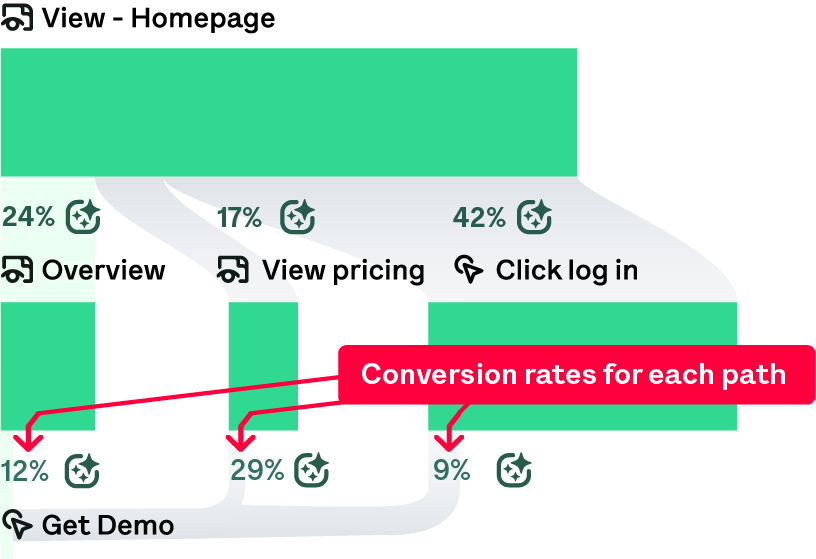
A good analytics tool can show you alternative paths to conversion, and the conversion rates for each.
To try out funnel and Journeys analysis, get a free trial of Heap.
A/B testing
A/B testing, aka split testing, is a method for testing variations of a web page, product feature, UX flow, or a different element of your site or product. Almost anything on a site or product can be A/B tested: forms, homepage design, copy, images, alerts, messaging, notification cadence, and more.
Using an A/B testing tool, different versions of the element you’re evaluating are distributed randomly among visitors. Teams then see which variation performs better.
A/B testing tools:
Critical to doing A/B testing effectively is to evaluate the downstream effects of your tests. While teams often focus on local improvements (whether more people click a red or a green button, say), it’s often the downstream effects that are more important: were the users who clicked the red button more likely to convert, more likely to return to the product, or more likely to be in the product 30 days later?
It takes more work to track these long-term effects, but doing so is the best way to make sure when you run a split test you’re also impacting higher-level business metrics.
Pop Ups and Push Notifications
Popup messages and push notifications are short messages designed to alert users to new information that improves conversion. Push notifications can inform users about new products, inform users that an out-of-stock item is back on your site, or offer a discount on something they’ve left in their cart. Push notifications can be valuable in eComm especially, as they often let the user bypass the steps that lead to conversion (add item to cart, etc.) and bring the user directly to the purchase page.
Email Marketing
A time-tested CRO tool, email messages are useful in all sorts of ways, and can themselves be A/B tested to optimize results. There are many, many sources of information about email conversion (just do a quick search!), but in general the more personalized the email – the more it speaks directly to a user’s problems and needs – the better it tends to convert. As with your website or product, virtually everything about email marketing – copy, cadence, images, opening line, return address, consistency of messaging – can be tweaked and tested.
Limitations of Google Analytics and Adobe Analytics for CRO
While Google Analytics and Adobe Analytics provide useful data around traffic to your site or app, they’re less useful for CRO. This is because improving conversion rates requires teams to know what users do while on their sites, not just how they get there. (To learn more, check out our full guide to Google Analytics alternatives.)
What behaviors correlate with conversion? How do different user groups navigate your funnel? What events correlate with dropoff? Getting Google and Adobe Analytics to track and return this type of information takes significant effort, and even then there’s no guarantee that either tool will capture all the data a team needs.
GA and Adobe Analytics are powerful in certain ways (primarily around measuring website traffic), but neither is really built for CRO. For this reason, more successful teams tend to employ dedicated product analytics tools.
Interested in alternatives to Adobe Analytics? Read our complete guide.
How Product Analytics are used for CRO
If there’s one key to CRO, it’s this: the more you measure, the easier it is. The more information you can gather about how users navigate your site or app, the more straightforward it is to isolate problems and fix them, and to understand how the changes you make affect conversion.
Many product analytics solutions require you to manually tag events to ensure you collect data on them. For CRO, this is a nightmare. If you’re doing CRO right, you’ll be making lots of changes – your site or app will be evolving all the time. With manual tagging, it’s almost impossible to keep tabs on all of these changes. If you forget to tag an event, too bad – you can’t get data on it.
For CRO, the ideal product analytics solution will automatically capture data from everywhere on your site. Whatever users do, you’ll know. You can then take all this data and analyze it to understand how your users engage with your product, every step of the way.
For this reason, we highly recommend choosing a product analytics solution with Autocapture. CRO is just more difficult without it.
Conversion Rate Optimization strategies from leading brands
Some case studies of companies effectively using CRO to grow revenue and improve the customer experience:
5% Increase in Conversion Rate
OppLoans, an online lender that provides a safe and reliable alternative to payday loans, wanted to improve funnel performance and reduce friction in the customer experience.
Using their analytics tool, the team was able to find a broken step in their funnel. By “[making] meaningful improvements to our pre-pop experience,” the team saw “a seven-figure lift in new issued principal annually and a 5-percent increase in conversion rate for direct mail.”
Increased Overall Conversion Rate By 6%
After looking into its behavioral data, Sur La Table noticed that users who looked at more products were more likely to make a purchase, and that they tended to spend more money on the purchases they did make.
This insight led the team to figure out how to encourage customers to view more products. Path analysis showed that cross-product merchandising increased product views, so the team expanded product pages to feature more complementary or related products. The result was a 12% increase in pageviews and 6% overall increase in conversion rate
Conversion Rate Optimization Resources
Getting started is easy
Interested in a demo of Heap’s Product Analytics platform? We’d love to chat with you!