How to Evaluate & Implement Product Analytics Tools
What Do Product Analytics Tools Do?
Simply put, product analytics tools give companies a way to understand how users interact with their website or digital product.
Any product analytics software worth its salt will track all customer behaviors like clicks, form fills, pageviews, and swipes, then deliver that information in a well-governed form, so that even non-technical users can extract insights and take meaningful action to improve their digital customer experience.
In general, product managers tend to prefer product analytics software like Heap to more web analytics-focused tools like Google Analytics (GA). While tools like GA can give you important marketing information like pageview counts or ROI of digital ads, a good product analytics platform can show you what customers are actually doing on your website. Then you can use this information to improve the user experience, ensure your roadmap aligns to user needs, improve adoption and conversion, send detailed information to other tools, and satisfy many other use cases!
Who Uses Product Analytics Tools?
Anyone who wants to make their product, site, or mobile app experience better can benefit from using product analytics tools. We often say that product analytics is a superpower for anyone interested in improving the digital customer experience.
Product Managers use product analytics solutions to get a clear picture of what their users do, and to use data to craft captivating digital experiences. (What does a Product Manager do, exactly? Find out in our complete guide!)
Marketers (particularly Growth Marketers) use product analytics tools to improve conversion rates, do Product-Led Growth (PLG), and to measure the effectiveness of campaigns, A/B tests, messaging, email, social media, and ads.
Customer success teams use product analytics solutions to track the health of their various accounts, seeing in real-time what customers are using which features and how often.
Analytics teams use product analytics tools to capture behavioral data from across the product experience, then meld it with other datasets to develop high-level business intelligence.
Interested in Product-Led Growth? Read our complete guide here!
Important Features To Consider When Evaluating Product Analytics Tools
Custom event tracking
In product analytics-speak, an “event” is any interaction a user has with your product or site. “Event data” includes things like button clicks, form-fills, pageviews, and touches.
Automatic capture
A feature unique to Heap, automatic data capture is a feature that automatically records every single customer interaction - every click, swipe, form-fill, pageview, and more - from your site. Automatic capture offers a huge improvement over manual tracking solutions (Mixpanel, Amplitude, Pendo) that require teams to decide in advance which events to track. Automatic data capture also includes “retroactivity”: the ability to see all data from the moment the capture tool is installed, which ensures you'll always have the data you need.
Real-time insights
Because of the way they’re built, some product analytics tools can take up to 24 hours (or longer!) to deliver data on user behavior. This can be a problem if you're trying to move quickly.
Direct data access
Direct data access ensures all teams can have access to the same data (usually stored in a centralized location), so they can stay aligned around the same information.
Event visualizer
Another feature unique to Heap, an event visualizer is a simple, point-and-click tool that allows you locate and define events without modifying your raw, automatically-captured dataset. This style of point-and-click interface makes product analytics particularly easy to use for people without SQL or coding knowledge.
Low-code set up
With many product analytics tools, setup requires engineers to add event tracking code on the back end. Low-code setup allows non-technical employees to get and use product data without having to rely on engineers or analysts.
Conversion funnel analysis
A conversion funnel tracks the steps active users take on the way to completing a key action (converting). Conversion funnel analysis shows you where customers get stuck or drop off, and is critical for reducing friction across your site.
Learn more about Conversion Rate Optimization in our complete guide!
Retention reporting
Retention measure's the degree to which your product can get users to return over time, and is generally considered the best measure of product-market fit. A product analytics tool with retention reporting can help you identify the user actions that most predict retention, and help locate the paths and workflows that lead users to those actions.
How are different companies increasing retention? Our guide can show you!
Retroactive stats
In product analytics tools that rely on manual tracking, you can only get data on an event once you've added tracking code to that event in your codebase. In tools with automatic data capture, however, you can get retroactive data on all user behavior, making sure that you can answer any question.
User-level activity streams
In a good product analytics tool, you can track the paths taken by each user. In some tools (like Google Analytics) you can only view events in the aggregate, which makes it difficult to see what users do before and after drop-off points, or to track users who access your product from multiple platforms.
Segment analysis
Segment analysis functionality lets you group users by shared behavioral or demographic characteristics (putting them into “segments”), so you can identify actionable differences between those groups. Segment analysis is particularly valuable for locating the behaviors that differentiate successful end-users from unsuccessful ones.
Learn more about behavioral segmentation in our complete guide!
Trend tracking
While many companies learn about user trends through user interviews or surveys, a better strategy can be to track user behavior in the product and set up alerts that notify you when behaviors change. In general, trend tracking is easier in products with automatic data capture.
Time-based cohort analysis
A time-based cohort is a group of users that signs up for your product or service during a particular span of time. Time-based cohort analysis lets you identify features or campaigns that lead to better retention. For example, if users who signed up in Q1 versus Q3 exhibit a better retention rate, you can use Q1 data to figure out why.
Interested in cohort analysis? Learn how to do it right.
Third-party integrations
Because product analytics tools are great for identifying key user segments, integrations with third-party tools are crucial for taking immediate action on that information. (See the next section!)
One note: whatever product analytics tool you use, you want to make sure that your tool isn’t collecting Personally Identifiable Information (PII) and that it is compliant with the EU’s General Data Protection Regulation (GDPR).
Important Product Analytics Tools Integrations
One valuable way to use product analytics is to leverage it to automate actions in other tools. Integrating your organization’s tools with product analytics helps connect different parts of your organization, so that your marketing, sales, customer success, and product management teams can all be working from the same data.
CRMs
Customer relationship management software, or CRMs, track your organization’s relationship with customers.
The major value of integrating your product analytics tool with your CRM lies in sharing up-to-date account health information. Traditionally, account health is measured via monthly check-ins or support tickets . Product analytics tools, however, can track in real-time how many customers in a given account are using each feature, and what they’re doing with it. By sending this information to a CRM, you can let your customer success team know which accounts are getting full value from your product, and which are not.
This information then helps with decision making in the CS team, which can easily see which accounts need attention, which accounts are poised for upsell, and which accounts seem ready to churn.
Attribution Platforms
An attribution platform is software that allows you to quantify the value of your marketing efforts. Integrating them with a product analytics tool gives you more granular, downstream information. Rather than just seeing that a customer made downloaded a whitepaper and then made a purchase (for example), you’ll be able to see what that customer clicked on across the site, and then if they're still a customer 6 months later.
Customer Data Platforms
A customer data platform (CDP) is software that blends data from different forms of customer interactions. Being able to easily integrate product analytics data with data a CDP helps make sure you can send the right data to the right parts of your company.
Data Pipelines
Data pipelines are a tool for bringing data into a data warehouse, where it can be sliced and dices with data from other tools. Some tools, like Heap, provide pre-built pipelines and managed ETLs. Other tools require you to build these pipelines by hand. If your company already uses a data warehouse, or if you see one on the roadmap, it might be worth investing in a product analytics tool that has this feature.
Data Warehouses
A data warehouse is place to host and analyze data gathered from across the company - supply chain data, inventory data, marketing data, human resources data, and more - so you can gain more valuable insights. The larger the company, the more likely it is that you'll use a data warehouse, which will be significantly easier to use when your product analytics tool has a pre-built pipeline.
Customer Success Tools
Customer success tools are software platforms that help your team manage your relationships with existing customers. They're used for tracking account health, documenting interactions with customers, and prioritizing outreach.
A good product analytics tool should give you real-time, verifiable information about account health, then send that information into your customer success tools so you can always be in strategic communication with your customers. For example, if customer usage goes under a certain threshold, you can set up your customer success tool to automatically reach out to your customer with targeted correspondence that speaks to that customer’s particular needs.
Email Marketing
Email marketing tools are designed to send targeted emails to your customers based on where they are in the buyer’s journey. Integrating product analytics data with your email marketing tool allows you to automate the process and make sure that the right emails reach customers at the right point in time. For example, your product analytics tool can track whether a customer has finished one of your trainings, and prompt them to do so if they haven't.
Marketing Automation
As with email marketing, marketing automation tools make great tools to pair with product analytics tools, as the latter can check thresholds in the product (has the customer completed step X?), then trigger your automation tool to automatically give them assistance, or invite them to a webinar or training, or send them a special offer.
You can also use your product analytics tool to measure the effectiveness of your automation tool. A tool like Marketo, for example, can track how many people registered for a webinar via an email. But your product analytics tool can then tell you how those registrants ended up engaging with your product.
See how we integrated Heap with Marketo here!
Session Replay
Session replay tools take screen-captured videos of user interactions with your website or app. They're considered qualitative tools, meaning they give you detailed information about specific users. Product analytics tools, in contrast, give you quantitative data, showing you how groups of users interact with your product.
By combining the two, you can gain the best insight about your product. Generally, you start by identifying an issue in your product analytics tool (noticing that most users drop off after the fourth step in your conversion funnel, say), then moving to session replay to get more detailed information (by viewing how individual users navigate that fourth step).
Want to learn more about Session Replay? See our full guide!
SSO (Single Sign-On)
SSO tools are built to allow users to log in with a single ID and password to multiple software systems. Integrating this tool with your product analytics software makes it easier to keep track of who is using single sign-on, helping you maintain security across the company. This is especially important in the wake of regulations like GDPR.
Testing & Personalization
Testing offers teams a powerful way to improve the digital experience. Most common is the A/B test, where you roll out a change to your product or website, show the change to half of your users, then measure the effects.
In A/B tests, product analytics tools are extremely useful for tracking downstream behavior. With a product analytics tool, you’ll be able to see not just how many people clicked the new “buy now” button, but how many of those people ended up actually making a purchase, or becoming a high-value customer.
Read our guide to doing A/B testing right!
User Guides
User guides are software that integrates with your product to direct users in the onboarding process and show them how to use your product. Especially in complicated SaaS products, user guides can turn otherwise frustrating activation experiences into ones that give users immediate value.
Using a product analytics tool to track user activity is key to understanding which users need help, then triggering the right guides to show up as users navigate your product. You can also use user guides to direct users to features they may not be using, but might be beneficial for them.
The Best Product Analytics Tools & Software
Heap

Summary: Heap is an analytics platform that helps you understand how and why customers engage with your product or site, and illuminates "unknown unknowns" that remain invisible in other tools.
What makes Heap Unique: With most product analytics tools, when you decide to track an event, you have to insert tracking code or script, which requires getting an engineer to insert tracking code, then tracking only user behavior around that specific event.
With Heap's low-code auto capture features, you don't miss out on any data. Once Heap is installed, it automatically collects everything, giving you data around every single user interaction from the moment you install the javascript snippet.
More recently, Heap has started rolling out Data Science-led features that automatically scour your dataset to locate insights you would likely not find on your own.
Mixpanel

Summary: Mixpanel is a product analytics tool that teams can use to understand how people engage with their web and mobile applications. With Mixpanel, teams can set up event tracking to identify which actions are used most often by different cohorts of users.
Pros: Mixpanel works well when tracking granular data, making it a great resource for companies that want to examine the results of large campaigns with many small events or micro-transactions.
Cons: If you want to track a wide range of events, Mixpanel isn’t the tool for you. With Mixpanel, you have to manually identify the events you want to track. And if you want Mixpanel to work correctly, you’re going to have to employ the use of an engineer or an engineering team. You won’t be able to quickly track new events without your engineers adding a ton of new code.
Amplitude
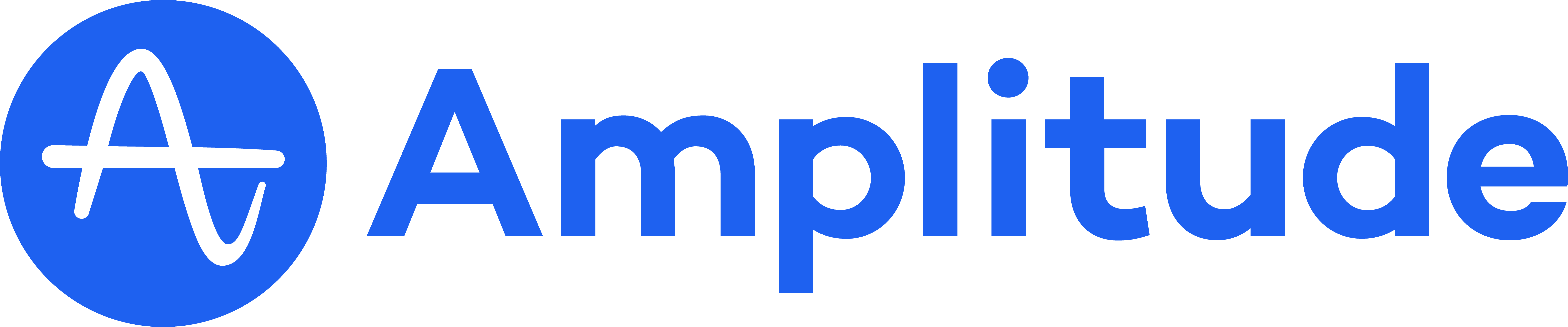
Summary: Amplitude is a behavioral analytics platform that’s become popular among product teams looking for 360° views of their customer journeys. Amplitude customers often use the tool to guide product strategy, improve engagement and conversion rates, and increase user retention.
Pros: Amplitude is largely focused on user behavior across websites, so it’s great if your team wants to learn more than just website metrics.
Cons: Similar to Mixpanel, Amplitude requires significant engineering support to install. Not to mention, you have to manually tag events you want to track, and then tag them again with every new release or update on your site. Some might find the work Amplitude needs to track new events or adjust changes to your website to be too tedious to be worth it.
Adobe Analytics

Summary: Adobe Analytics is one of the leading product analytics tools and is particularly known for combining web analytics with other digital marketing capabilities like audience management and data management. Adobe Analytics also includes predictive marketing capabilities that help users find trends in customer behavior patterns leading up to conversion.
Pros: Adobe Analytics provides a wide range of data analysis options and a large variety of different metrics and dimensions. It’s particularly useful when a team wants to investigate a specific marketing or user issue.
Cons: The most common complaint users have with Adobe Analytics is how difficult it can be to use. Without technical expertise, the implementation process is not very easy. As a result, Adobe Analytics can take significant time to implement.
Interested in alternatives to Adobe? See our complete guide.
Google Analytics

Summary: Google Analytics was made to help digital marketers with advertising spend. The familiar brand name of Google and the product’s obvious dominance in Google search results for “analytics” make it the default choice for those who aren’t sure what to look for when choosing which data analytics software to use.
Pros: Google Analytics provides granular data that shows exactly how visitors find your website, making it a great tool for understanding what your advertising buys should look like. And with an upgrade to Google Analytics 360, companies can get more enterprise-appropriate features like an SLA, fewer data limitations, and improved reporting and customization.
Cons: While Google Analytics is often a first option for many growing companies, there are definitely limitations. Setting up Google Analytics beyond the limited default settings requires deep knowledge of the tool, and getting meaningful insights requires a great deal of customization. Without the help of an engineer, Google Analytics can only get you so far.
One of the major problems with Google Analytics is a lack of data. Google Analytics is built to supply aggregate data, showing you trends rather than providing detailed insights about individual users. With Google Analytics, you can’t track a specific user’s path or understand how one event might lead to another as the user navigates your product.
Read more about alternatives to Google Analytics in our guide.
Pendo

Summary: Pendo is a product analytics app designed to help companies develop products that resonate with customers. The app allows software makers to embed their products with tools that can lead to a better product experience for users.
Pros: Pendo is very user-friendly. Your team doesn’t need to use or hire engineers to install the software, and once it’s installed, you immediately have access to historical data, allowing you to view trends in your user’s behavior.
Cons: Pendo is often described as "wide but shallow": it has multiple capabilities, but doesn't do any of them particularly well. Furthermore, there are limits to the information that Pendo collects. While a product analytics tool like Heap can capture the contextual information around any event, Pendo offers limited data, focusing on things like click rates, and doesn’t provide comprehensive behavioral user data.
Getting started is easy
Interested in a demo of Heap’s Product Analytics platform? We’d love to chat with you!
