Finding the Right Alternatives to FullStory
8 Great Alternatives to Fullstory
Are you seeking a powerful platform to help your business gain valuable insights into your customer experience—and then make data-driven decisions to improve it? Since you’re reading this, you’re clearly wondering whether your team should choose FullStory or go with something else. Here, we’ll take a closer look at FullStory and its shortcomings, then explore some popular alternatives.
What is FullStory?
FullStory is a digital analytics platform that helps businesses understand how customers interact with their websites and mobile applications. Upon install, FullStory captures user sessions, including mouse movements, clicks, scrolls, and keystrokes, as well as device and browser information. The platform enables companies to monitor user behavior, analyze customer journeys, identify opportunities for improvement, and fix issues that may be causing friction in the user experience.
What’s useful:
Teams get information necessary to optimize channels, increase engagement, and drive more revenue.
Real-time access to actionable insights is delivered through robust visualizations like session replays and intelligent heatmaps.
Historical analytics are available without any coding or instrumentation required.
Machine learning suggests what teams can do to improve the user experience.
What to consider:
Fullstory is best suited to consumer apps and B2C brands. It’s not geared towards enterprise, but it's a decent choice for average business users.
The not-so-good:
While FullStory does a good job of tracking changes, it has several shortcomings. The most serious are its lack of support for custom event tracking, combined with limited governance features. Both of these create snags that prevent teams from being able to track every single event they might want to. This is a major red flag! No two businesses are alike, and key metrics are not one-size-fits all.
Teams say:
Good for qualitative, but weak on quantitative
Built for the average business—but not ours
It can be hard to find the signal in the noise
Limited governance features
Confusing user experience
Has performance issues
Great for qualitative analysis. Not strong on quantitative.
FullStory debuted as a session replay tool, and this is still its core strength. It does well with qualitative analysis, which covers how individual users interact with your site. Recently they’ve added a suite of quantitative tools to show aggregates of the number of users taking each action on your site. (FullStory calls them “Product Analytics.”)
These features are far from polished—and as a result, far less usable than they should be. Teams first use quantitative analysis to isolate problem areas, such as moments in the funnel that demonstrate major dropoff. Then they follow up with qualitative analysis to determine the specific problem.
For example:
FullStory is still a great qualitative tool, but as an all-in-one solution it falls short.
Built for average businesses—not necessarily yours
While FullStory does a good job of tracking changes to apps and websites, it doesn’t support custom event tracking. Since Fullstory only integrates with Segment and Tealium events, it lacks the flexibility many organizations require to capture the specific data they need. Users are simply not able to track every event they might choose to. By contrast, platforms that allow for more customization empower teams to build the perfect tool for the job. For this reason, many FullStory users also end up investing in additional analytics tools—which means extra work and expense
It can be hard to find the signal in all the noise
While premium FullStory users can capture large swaths of data, some users say that it’s difficult to find the exact information they are looking for. Others report that the tool doesn’t always collect details about every single session, making it difficult for some teams to effectively locate the information they need. While it’s nearly universally agreed that session replays are what Fullstory does best, users worry that they cannot rely on the platform to capture everything, and some feel that it's not practically possible to comb through all recorded sessions
Limited governance features
FullStory collects a ton of data—which is great, but it still hasn’t developed the robust governance features needed to help teams keep all this data clean and ordered so it can be shared and consistent across users. It’s especially noticeable in its quantitative Product Analytics feature set. This situation may improve in the next few years, but for now, teams with more than one or two users might find it difficult (or even a ton of extra work) to keep their FullStory data clean.
Confusing user interface
Many users feel that Fullstory’s interface is overly complex and not as intuitive as they would like. Unless you’re regularly using the tools, you may struggle to navigate Fullstory effectively. So if your team isn’t especially technical, you may be better off looking for a more user-friendly platform.
Performance issues
When using FullStory, make sure you close as many other apps and browser tabs as you can. Some FullStory users say that the platform struggles with performance and loads slowly. Others report slow performance when they’re analyzing large volumes of data. If your use case is complicated, you may be better off looking for a solution that delivers high-performance analytics at scale.
The pricing is way too high for the value.
Even users that enjoy using Fullstory tend to agree that it is the priciest option amongst its competition. The steep cost of use leads to low ROI that many PMs find hard to justify.
Common user complaints about Fullstory:
“Funnel creation is difficult”
“Needs more robust reporting”
“Needs more integrations to connect with more data”
“Dashboards, journeys, conversions, retention and events are difficult to use”
“Funnels and metrics unclear”
“Session aggregation hard to use”
“Automatic tab activations are confusing”
“Doesn’t let you analyze dynamic web elements”
“User support is not impressive”
“Pricing is inflexible and has increased substantially over the years”
Now that you have a clear idea of the areas where FullStory may disappoint, let’s look at some other popular analytics platforms on the market.
8 alternatives to FullStory
1. Heap

Heap is a product analytics platform that gives your product, marketing and customer success teams access to 100% of your customer data—sign ups, segments and cohorts, checkout flow, device type, pageviews, and more. While FullStory only tracks specific predetermined events, Heap captures all of this data automatically. Session replays are fully integrated with this captured data and cued to the exact moments you wish to examine. Additionally, a powerful data science layer scours your dataset to automatically uncover the insights that lead to the biggest business results—even on untracked events.
Top features:
Autocapture collects all of your data, all of the time
Integrated session replays guide you to key moments in the user experience
Heap Heap Illuminate helps pinpoint hidden friction points and opportunities
Heap Connect exports to your data warehouse
Use cases:
Perform cross-channel CRO
Encourage positive experiences that make your products sticky
Increase engagement by leveraging user data to build stronger products
Improve retention across all stages of the customer lifecycle
Get definitive answers to make better decisions and achieve real impact
Like FullStory, Heap measures user behavior across the customer journey. But while FullStory only integrates with Segment and Tealium, Heap automatically measures all user events—including how different segments interact with your products, which sites and channels drive the most traffic, which behaviors are most closely linked to conversion, and more.
In addition to covering B2C brands, Heap is ideal for SaaS, Fintech and enterprise companies. A robust event visualizer enables easy tracking and organization, governance tools ensure teams stay on the same page, and security features keep data protected and within regulatory compliance.
Heap’s advanced data science features find hidden moments of friction in your funnel, then session replays let you instantly observe users navigating those moments. Beyond that, integrations with popular tools like Shopify and Salesforce give teams even more granular insights into the customer journey.
Final word: Heap is a great solution for teams interested in capturing all aspects of the user journey without any heavy coding required. Plug-and-play simplicity with powerful integrated data science makes Heap the ideal choice for teams looking to understand their users on a deeper level.
2. Amplitude
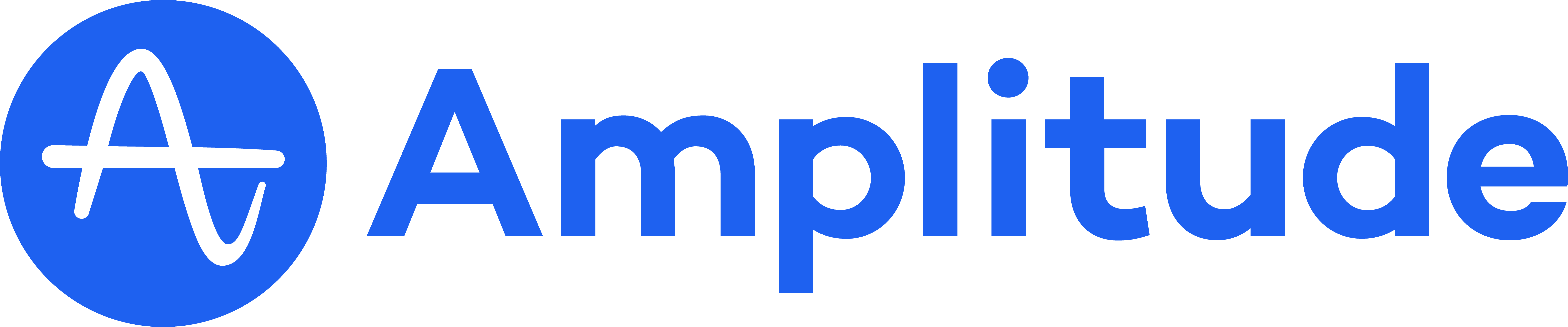
Amplitude is a product analytics platform that enables you to track user behaviors and events as they navigate your digital properties. Unlike FullStory and Heap, Amplitude requires a nontrivial amount of manual configuration to get the platform up and running. The platform also forces users to tag events manually, which drains precious team resources.
Top features:
Behavioral analytics
Secure collaboration
Customizable data structure
Use cases:
Improve the user experience
Increase engagement and conversions
Understand the onboarding flow
While Amplitude can be configured to capture all your data, that will require a lot of engineering work. If you don’t pick the right events to track up front, you may miss out on capturing critical data. Though Amplitude does offer strong analytics capabilities, some users say that it’s a difficult platform to learn your way around when you’re just starting out.
Further, while Amplitude offers integrations with popular data warehouses like Snowflake, Redshift, and Fivetran those integrations are limited in scope. Also worth noting is the lack of integration with BigQuery.
Final word: Amplitude can be a fine choice for engineering teams that are willing to manually configure and track events. Teams that prefer automatic event tracking with minimal setup should look elsewhere.
Interested in a deeper examination of Amplitude? Read our guide here.
3. Google Analytics

Learn more about GA4 in our complete guide.
If you use Google Analytics, the latest iteration (GA4) has an expanded feature set. You can now measure events and parameters rather than simply sessions and pageviews. Reporting views and engagement metrics are much more robust, with better spam data control. Session definitions have more options, and you can now define conversion events based on multiple conditions. Compared to the old Google Analytics, you have much greater flexibility in event tracking capabilities. GA4’s “predictive analytics” will notify you of changes and trends occurring in events—but only ones that you set up ahead of time. Google claims this is AI, but it’s actually not.
Top features:
Automatic tracking, codeless tracking, and “predictive analytics”
High-level insights into performance
Customizable KPIs
Use cases:
Real-time user session data
Identifying popular traffic sources
Determining top-performing content
It’s critical to note that GA4 is not an easy upgrade—it’s an entirely new architecture. Teams will have to identify important events, develop a strategy for organizing them, preserve historic data, and then re-tag everything on the site. If you’re already a GA customer, cross-platform implementation for enterprise and ecommerce business is likely to be very costly and time consuming. And if you’re not locked into using GA yet, you may want to keep reading.
Final word: Google Analytics might be perfectly fine for smaller businesses, and it has a surprisingly generous free tier—but if you’ve ever tried to engage with Google support for free products, chances are you weren’t too thrilled by your experience. The premium version GA360 has enterprise features, but in most cases, you’ll be able to find more powerful tools at better price points.
Want to learn more about alternatives to Google Analytics? Check out our complete guide.
4. Mixpanel

Mixpanel is yet another analytics platform that helps you measure and track user behavior across devices. While Mixpanel offers the ability to track specific events, teams will have to manually configure those events similarly to the way Amplitude operates. If you’re willing to devote expensive engineering resources to maximize your investment in Mixpanel, it can be a good alternative — particularly for massive organizations that have high volumes of transactions.
Top features:
Behavioral analytics
Interactive reportings
Dashboards
Scalable infrastructure
Use cases:
Understand how users navigate your digital properties
Increase engagement, signups, and conversions
Analyze lots of microtransactions
If you’re launching a new app and want to measure what you expect to be a massive amount of in-app purchases, Mixpanel can be a good option. That said, the platform tends to be lacking when it comes to visualization and customization capabilities.
Final word: Mixpanel may be worth a look if you’re interested in campaign metrics. If you’re trying to solve the labor-intensive event tracking problem, you’ll need something else.
See our complete guide to Mixpanel alternatives to learn more.
5. Chartbeat

Media companies and publishers that are interested in optimizing traffic and taking a data-driven approach to content creation would be wise to look at Chartbeat, an analytics platform designed for the news industry and content-driven sites. Chartbeat makes it easy to see which pieces of content are getting the most traffic and which stories are most important right now. Top features:
Real-time dashboards and reporting
Mobile-optimized platform
Headline testing and content optimization
Use cases:
See how users come to your site
Learn which pieces of content are most popular (e.g., human interest features)
Increase engagement and newsletter signups
Optimize strategy with custom reports
If you’re focused on driving more traffic to your content site and keeping visitors there as long as possible, Chartbeat can be a good option. That said, while Chartbeat keeps pricing data hidden, reviewers say the platform starts at $7,000 per year. So, make sure there’s room in the budget before exploring this option further.
Final word: Media companies and publishers seeking to increase engagement, drive traffic, and otherwise optimize the user experience may find Chartbeat helpful. For everyone else, not so much.
6. Adobe Analytics

If you have a generous budget, a lot of developer resources to spare, and are already heavily invested in the Adobe ecosystem, Adobe Analytics can be an excellent solution for product analytics. It offers a wide mix of features, including website analytics, marketing analytics, attribution, and predictive analytics.
Unfortunately, Adobe doesn’t offer a free tier for this tool. Depending on your needs, you’ll have to navigate a complex web of prices to determine your potential cost.
Top features:
Website analytics and attribution
Predictive analytics
Customization options
Use cases:
360-degree customer experience
Optimizing customer acquisition costs
Real-time data-driven decision-making
While Adobe Analytics might be a good fit for some larger, deep-pocketed organizations, smaller teams are likely to be exhausted by the implementation process and the platform’s feature-heaviness. This is another platform that doesn’t solve the problematic manual event tracking process; setting up custom events is an arduous process.
Final word: If you run a large, determined, Adobe-driven product team, this might be a great option. Just make sure you’re ready to invest the requisite resources required to unlock the platform’s full potential.
Interested in more alternatives to Adobe Analytics? See our complete guide.
7. Countly

Countly is an analytics platform designed to help teams measure and improve customer journeys across channels and devices. Like FullStory, it helps you understand more about how specific users are interacting with your websites and applications. Available as an on-prem solution or delivered via private cloud, Countly gives you complete control over your data.
Top features:
Secure user analytics
Native integrations and community-built plugins
Consolidated dashboard for a single source of truth
Use cases:
Complete ownership of analytics
Keep software on-prem under your control
Extend the platform to meet unique requirements
If yours is a privacy-conscious organization that needs to meet the highest security and compliance requirements, Countly is a great option. As an open source solution, you’ll be able to get started for free. But if you want to make the most out of the platform, you’ll need to invest adequate dev resources into setting up the platform. And you’ll also need to be aware that non-technical users may struggle to find their way around it.
Final word: If your organization needs to meet the highest security requirements, Countly is worth a look. But unless you’re dealing with very sensitive information, other platforms may be more appealing.
8. Pendo

Pendo is an analytics platform that helps product teams increase adoption of software solutions across web and mobile devices. While Pendo provides decent insights into employee and user onboarding, it lacks the robust analytical capabilities needed to really put your fingers on the pulse of user sentiment.
Top features:
Behavioral analytics
Self-service support
User feedback collection
Use cases:
Onboard new users
Increase user engagement
Reduce customer churn
Pendo is great at some things — like viewing retention graphs and conversion funnels. But it falls short when it comes to segmenting data on a user-by-user basis. This lack of deep visibility into user behavior makes it difficult to figure out the best way forward. While Pendo ships with some autocapture event tracking functionality, you’ll still have to tag events manually to capture the events that matter most to your organization.
Final word: For teams that have the capacity to manually tag events and don’t have other pressing projects, Pendo can deliver more value than FullStory. Teams that are looking to automate busywork will want to look at other solutions.
We hope this helps you find the right alternative to FullStory. For more information, we encourage you to look through our many other guides!
Getting started is easy
Interested in a demo of Heap’s Product Analytics platform? We’d love to chat with you!
