Finding the Right Alternative to Adobe Analytics
Adobe Analytics is a powerful, feature-rich platform that enables you to shatter data silos with multichannel data collection. The platform also delivers web analytics, marketing analytics, attribution, and predictive analytics, as well as advanced segmentation, cross-device analytics, and flow analysis. There’s also intelligent alerts, cohort analysis, anomaly detection, remarketing triggers, and even more.
If this all sounds confusing, it’s because it is — at least for most business users. While Adobe Analytics is undoubtedly a powerful platform that can help you transform into a data-driven operation, many teams find that the solution does too much. Talented developers and analytics professionals might be willing to invest the significant amount of time needed to set up the platform thoroughly, but average business users are often intimidated by the complexity of the solution.
When your business begins the search for an analytics platform, you’re almost certainly going to give Adobe Analytics a good hard look. After all, the company’s been building software for nearly four decades, and many of its products — like Acrobat, Photoshop, Illustrator, and InDesign — are more or less household names.
That said — as users frustrated by Adobe Analytics’ price point, usability, and complexity have found out the hard way — this feature-packed solution isn’t the right fit for many organizations. Keep reading to learn more about some of the reasons teams like yours decide to look past Adobe Analytics as well as seven popular Adobe Analytics alternatives that you may want to explore.
The shortcomings of Adobe Analytics
While Adobe Analytics can work wonders for certain organizations, here are some of the areas it falls short for many teams:
Difficult implementation
Manual tagging
Too many features?
No free tier — and it’s expensive
Designed to work with Adobe products
Difficult implementation
Getting started with Adobe Analytics isn’t exactly as easy as turning a switch on and calling it a day. Teams are required to complete a considerable number of steps and create a comprehensive event tracking plan to ensure you’re collecting the right data and the right metrics. If your team isn’t too keen on investing a ton of resources just to get the platform working, you’re probably better off looking elsewhere.
Manual tagging
In the age of automation, teams are increasingly focused on working more productively. If that sounds like your organization, you will absolutely not like the fact that Adobe Analytics requires you to tag events by hand. If you’re interested in efficiency, your consideration of Adobe Analytics ends here.
Too many features?
It’s not often that a software product can be said to have too many features; usually, users ask vendors to add more features to their current offerings. That said, if there is such a thing as a platform with too many features, Adobe Analytics might be that platform. Due to the product’s constant improvements and advanced features, many users struggle to become productive with the platform with any sense of urgency.
No free tier — and it’s expensive
Is Adobe Analytics the right solution for your organization? There’s only one way to find out, and it involves reaching into your company’s wallet. Unfortunately, Adobe Analytics doesn’t offer a free tier. If you want to truly know whether the platform works for you, it’ll cost you.
Designed to work with Adobe products
If yours is an Adobe shop and your team uses Adobe’s software vociferously, investing in Adobe Analytics might be somewhat of a no-brainer. If your company isn’t an Adobe shop, you may run into some problems — like not matching your analytics correctly
By now, you have a decent idea of some of the areas where Adobe Analytics leaves something to be desired. Up next, we’ll explore seven of the most popular substitute products to help you narrow down your options and pick the right solution.
1. Heap

Heap is an user-friendly analytics platform that helps teams gain clarity into how customers engage with your products and digital properties. Compared to Adobe Analytics, users agree that Heap is better able to meet their unique business needs, offers better product support, and generally has better feature updates and a more robust roadmap.
Top features:
Comprehensive digital analytics
Heap Connect automatically routes data to data warehouse
Use cases:
Increasing conversions across channels
Improving engagement of digital properties
Optimizing the in-app experience
Reducing churn across customer lifecycles
Whereas Adobe Analytics requires substantial engineering resources to implement effectively, Heap is more of a plug-and-play solution. And while other platforms often require you to set up events manually, Heap tracks all relevant data — including sign ups, checkouts, users by segment, device type, page views, and more — automatically.
You read that right: There isn’t any code or customization required. Simply drop a JavaScript snippet into your digital properties and begin your journey of being an analytics-driven team — all without having to bug engineering to add new tags.
Heap’s self-serve capabilities and user-friendly design are persuasive enough to convince many teams that this is the superior option. If you’re looking to deliver unforgettable digital experiences, you need to give this tool a try. Luckily for you, Heap offers a free tier. So, unlike Adobe Analytics, you can take this tool for a test drive without tapping into your budget.
Final word: Heap is a powerful yet nimble and easy-to-use analytics platform designed for teams — not just folks with the highest technical aptitude. The solution’s ease of install and automatic event tracking makes this the ideal choice for times that value efficiency.
2. Tableau

Like Adobe Analytics, Tableau is a powerful platform that is packed with features designed to help your team make sense of all of your data. While Tableau has analytics capabilities, however, it’s more of a business intelligence tool. Tableau offers a free trial, but it doesn’t have a free tier. This is one of the biggest drawbacks to Tableau; many users report that Tableau’s pricing leaves much to be desired.
Top features:
Interactive dashboards
Advanced visualizations
Connectivity to live and in-memory data
Use cases:
Budget optimization
Helpdesk call volume and resolution time
Sales and quota tracking
Call center workload distribution
While it’s possible to use Tableau to measure and optimize your digital properties, the platform is enormous, making it difficult to navigate for many users. Just like Adobe Analytics, you can expect to spend a lot of time and resources training your team if you want them to use Tableau productively to optimize the customer journey and improve the user experience. According to one reviewer, becoming a productive Tableau user “requires perseverance” and can be “very frustrating.”
As a solution designed for the enterprise, smaller teams will likely find Tableau to be a bit too much for their needs. While the platform might be the perfect tool when it comes to improving business processes and building a more efficient organization, teams focused on the user experience may be better off looking for purpose-built analytics platforms for product, marketing, and customer success.
Final word: Tableau is an expensive, feature-heavy business intelligence platform designed for some of the largest organizations in the world. Unless that sounds like your business, you’re better off looking elsewhere. Even if it does, Tableau may not be the best choice for improving digital experiences.
3. Amplitude
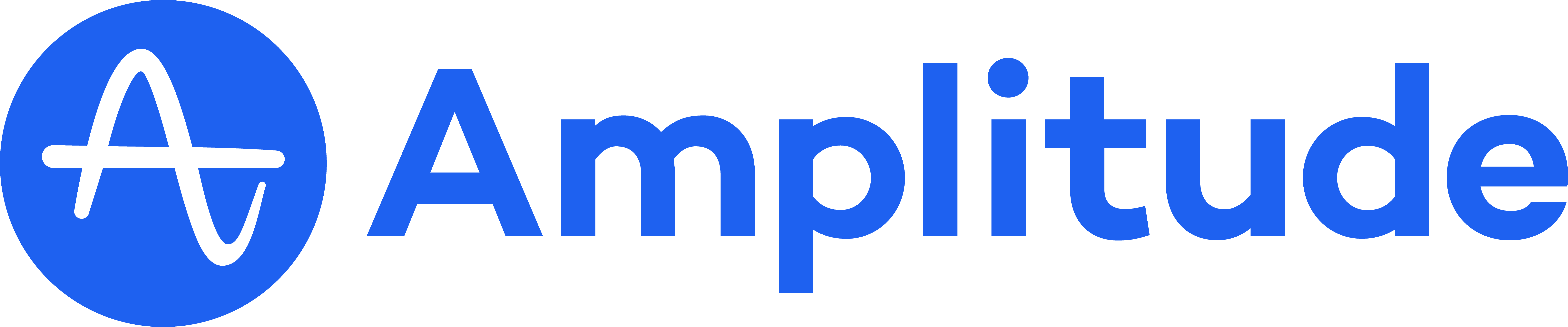
Amplitude is a popular product analytics platform that helps you understand behavioral patterns. Just like Adobe Analytics, Amplitude however requires an extensive amount of engineering support to implement effectively. While Amplitude has a decent free tier, prices can get expensive very quickly as your digital properties begin to scale. Which is the goal — right?
Top features:
Behavioral analytics
Customizable data structures
Secure collaboration
Use cases:
User experience optimization
More engagement and conversions
Product strategy
Teams that have extra engineering resources lying around might have no problem investing the relevant time and energy needed to set up Amplitude manually, teams seeking a more turnkey solution will likely find that this platform leaves much to be desired. Since you’ll have to decide the exact events you want to track, there’s a chance you might forget to capture certain critical data points.
Final word: Amplitude is a solid platform that can help teams begin their digital experience optimization journeys. But if you get the results you’re looking for, you better hope you have enough budget to afford the paid version.
Interested in alternatives to Amplitude? Check out our complete guide!
4. Google Analytics and GA 360

Read our complete guide on GA4 to learn all about it.
When it comes to any team thinking about analytics, Google Analytics, and its enterprise upgrade GA 360, are always in the running for consideration. In fact, there’s a good chance that your team is already using Google Analytics in some form — perhaps to understand which types of content perform best on your properties and which channels drive the most traffic. Though this information is certainly helpful, it doesn’t give you the precise insight into individual user behavior you need to really optimize the customer journey.
Top features:
Robust web acquisition metrics
Customizable KPIs
General insights into performance
Use cases:
Real-time user session data
Improving your content strategy
Optimizing your ad spend
Google Analytics gives you the ability to set up manual events by hand. To make it work, you just need to have a deep understanding of the product. Even then, you will have a difficult time, at best, when it comes to linking data back to individual users — particularly as they move across devices. Add it all up, and while Google Analytics may be a no-brainer to include in your organization’s tech stack, this likely doesn’t pack enough of a punch to be your team’s standalone analytics solution.
Last word: Google Analytics can help your team understand the basics of user behavior. But if you’re more interested in optimizing the entire customer journey, you’ll need a most feature-rich solution.
Wondering about Google Analytics alternatives? See our full guide.
5. Mixpanel

Mixpanel is an analytics platform that enables teams to measure user behavior across web properties and devices. Just like Adobe Analytics and Amplitude, you’ll need to manually configure specific events if you want to track them. That’s compared to Heap, which automatically tracks all of your events out of the box. However, if your team has a deep budget and excess engineering resources, you may find that Mixpanel is an ideal solution for your needs.
Top features:
Interactive reports
Real-time dashboards
Behavioral analytics
Use cases:
Understanding user behavior
Increasing engagement and conversions
Examining large campaigns with lots of small events
One of Mixpanel’s biggest advantages is its ability to measure launches and campaigns. For example, teams often use Mixpanel to measure events with lots of microtransactions (e.g., in-app purchases for a popular mobile game). That said, as an older solution, Mixpanel’s interface can feel clunky and outdated — which could make it a harder sell for your team.
Final word: Mixpanel can be a good platform for teams that are willing to put in the work to make it happen. While it won’t help you solve the painful event tracking problem, it can be good for individual campaigns.
Want to learn more about alternatives to Mixpanel? Read our complete guide!
6. Matomo

Not every organization is able to rely on SaaS products delivered through the cloud. For example, companies that have high security requirements may have internal policies that force them to host their data on their own servers. Enter Matomo, an open source analytics platform that you can run in your on-prem environment. While Matomo can help you learn more about your users, if you want advanced capabilities, you’ll have to pay for them.
Top features:
Access to source code
Content interaction analytics
Behavioral analytics metrics
Use cases:
Meeting high security requirements with an on-prem solution
Mapping the user journey
Log analytics
In addition to their open source offering, Matomo also offers a solution delivered via the cloud, which carries a higher price tag but enables you to get up and running faster. According to the company, organizations that choose the cloud-based offering still retain complete control over their data and full privacy compliance.
Final word: If your organization prefers open source tools and has high security requirements, you need to take a look at this solution. Unless you fit into that category, a SaaS platform is likely the better option for your team.
7. FullStory

FullStory is yet another digital analytics platform that teams can use to optimize channels, streamline user journeys, and ultimately drive more conversions. With FullStory, teams get access to real-time actionable insights, including session replays, intelligent heatmaps, and stunning visualizations. The platform is best suited for consumer apps, making it an ideal option for B2C and D2C brands.
Top features:
Conversion funnel analysis
Heatmaps and visualizations
Identifies friction in your UI
Use cases:
Improving the user experience
Increase customer loyalty
Discover pain points in the buying journey
One of the most interesting things about FullStory is the platform’s ability to use machine learning to suggest the best way forward. Unfortunately, while the solution bills itself as a tag-free option, you may not be able to track every event you want to track; FullStory only integrates with Segment and Tealium events. And while the platform does give you the ability to track unique user IDs, you’ll need to follow an error-prone, tedious process to make that happen.
Final word: If yours is a consumer brand that needs an out-of-the-box solution that delivers predictive insights, FullStory could be a good option. Brands that require deeper insights will likely want to look elsewhere.
Getting started is easy
Interested in a demo of Heap’s Product Analytics platform? We’d love to chat with you!
