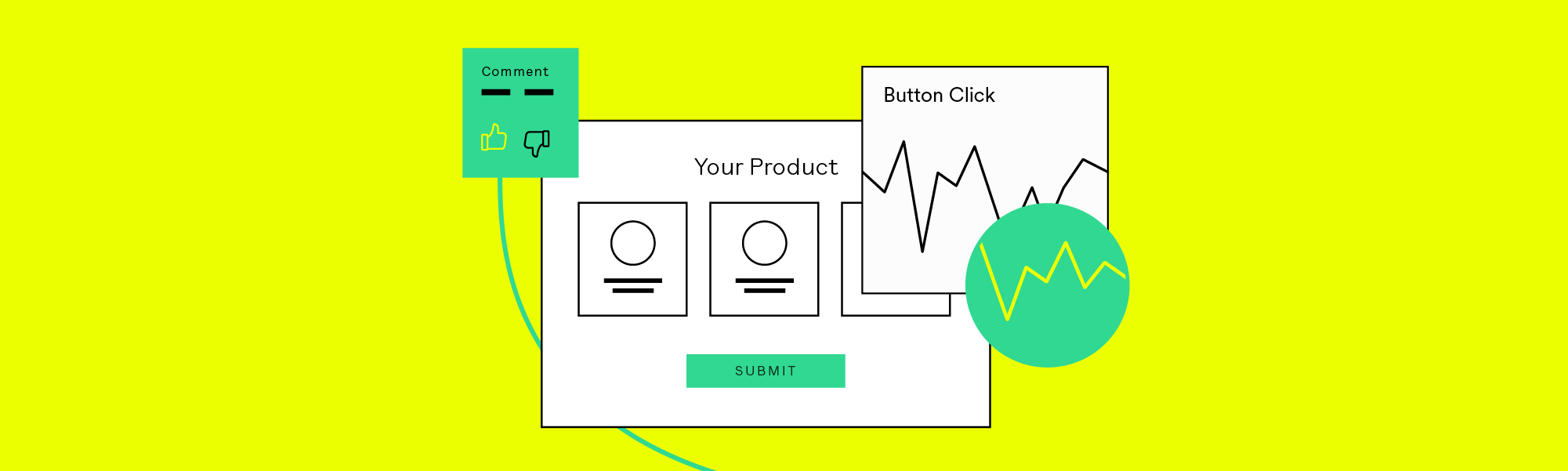How to Evaluate Behavioral Analytics Software
Introduction: Why do you need Behavioral Analytics software?
As you consider behavioral analytics providers, here are some important questions to ask yourself, your team, and vendors—as well as tips, frameworks and resources to help evaluate potential solutions.
Who is this guide for?
Executives, Product Managers, Marketers and Customer Success professionals who want to truly understand how users get value from products and services. You’re seeking a vendor because you need a solution, or your current solution doesn’t fit your needs, or maybe it was implemented incorrectly and has historically bad data.
Problem #1: You have no idea how users are engaging with your product.
You haven’t implemented a solution yet, or you’re not confident in the data you do have. Or perhaps you’re not getting anything useful at all—the data isn’t right, but it’s not even wrong! If you don’t actually know what users are doing in your product, then it’s very hard to make effective decisions with accuracy.
Problem #2: You’ve realized manual tracking is unsustainable.
If you’re using solutions like Google Analytics, Mixpanel, or Amplitude you’ve found that manual event tracking is cumbersome, inaccurate, and difficult to manage as the product and company grow. Only having data on what you explicitly track results in big gaps and blind spots. Without getting a complete view of customer behavior, it’s difficult to improve your product, messaging, and engagement strategies.
Problem #3: You need more inquiry power than session tools can provide.
You may be relying on heatmaps or recording tools that provide playbacks of user sessions to visually aggregate behavioral data. A quantitative behavioral analytics platform will give you way more information and scalability.
The best solution for your company is one appropriate for your current growth stage that can also support you long into the future. The good news is, this guide can help you develop a short list. Read on!
What do behavioral analytics do?
A behavioral analytics platform collects and interprets data about user behavior. Data Science can help identify patterns in the raw data to predict future consumer preferences, as well tell you which kinds of products, features, ads and services will appeal to them most.
What's the difference between behavioral analytics and web analytics?
Web analytics tools (like Google Analytics) are designed to measure web traffic and marketing spend. They’re great for telling you which pages people visit and where those people come from, but aren’t very good at telling you what users do while actually on your product, site, or app.
Product analytics tools help product teams monitor and improve the performance of their digital platforms. Instead of relying on traditional customer interviews to gain valuable insight, teams use product analytics to see in real time how features are performing, so they can make better-informed decisions.
Behavioral analytics tools help you gain understanding of users directly from activity they take on your sites. The best behavioral analytics tools collect data automatically, and have near-infinite flexibility in what they allow you to do with data once it’s collected.
A great behavioral analytics tool can help you identify the “unknown unknowns” within your product and audience, and then develop strategies that will improve the overall user experience. By taking full advantage of behavioral analytics you can gain the deepest insight into both the users that you have right now, and the ones you wish to attract.
In short, behavioral analytics helps you build a better experience for every customer on your site or product.
Important questions to consider when evaluating behavioral analytics software
Which teams will be using your analytics solution—and what for?
Knowing how your best customers behave can help develop strategies that attract more quality users like them.
The marketing team can use behavioral data to identify which customers are most likely to buy, then develop strategies to improve their marketing efforts and attract more users like them.
Product teams can identify which activities are most likely to improve engagement and retention, then spend their time developing integrations and improving the user experience.
Growth teams can leverage behavioral data to laser in on the most productive channels, then work towards reducing friction and getting users to value as much as possible.
Engineering teams can build features with insights into the strengths, limitations, and decision processes of high value users.
Customer success teams can use behavioral analytics to keep a finger on the pulse of their customers, by seeing in real time which accounts are using which features, and how.
Is it possible to set up events and goals without editing code?
This depends on how you decide to track data. Explicit tracking is the old standard—for every event teams wish to track, an engineer goes into the codebase and inserts tracking code in advance. And it works. But product, marketing, and CS teams will always have far more questions than most engineers have time to manually implement code for.
Implicit tracking collects everything automatically with a single line of code inserted into your product. This automatic capture ability provides immediate access to a complete data set without engineering time. You can answer just-in-time questions, and surface retroactive data for everything you never knew you needed to know.
Explicit tracking providers claim that manual tagging is more precise, since you know exactly what you’re collecting and where it’s going—and NOT going. But with strong governance, security, and organization features, autocapture is hard to beat.
The best of both worlds is a system that can accommodate both implicit and explicit tracking for a truly complete data set. Start your analysis by capturing everything, then dig deeper into events that are core to your business by attaching additional relevant data to events using snapshots, APIs, and custom properties.
Learn more about the difference between implicit and explicit tracking in our Fight Guide!
Is screen recording necessary?
Screen recording and heat-mapping tools are interesting, because they give you a motion capture of what a user is doing as they navigate your site, and it can feel like “live” feedback. Ultimately, we think these tools have limited use.
While screen recording tools are helpful to pinpoint problems and show you WHAT a specific problem is, like a broken form, or a button people can't find, behavioral analytics software is critical for showing you WHERE the problems are. (The specific problem is like a log floating in the water—the real problem is that spot where all the logs jam up the river. That’s what you want to fix.)
To truly understand user behavior, you need to understand it in aggregate—as in, what are MOST of our users doing, which ones are the highest value, and what do their actions have in common? Advantage: Quantitative data.
How can I be sure my behavioral analytics are GDPR compliant?
Given the wide scope of GDPR regulation, many organizations will need to examine their security and compliance procedures when implementing an analytics program. Due to the complexity involved in analyzing personal data, including sexual, financial and health details, privacy is an ever-growing concern. In general, you’ll want to:
Know exactly what data is being collected and where it is stored.
Protect access with encryption, authentication and authorization controls.
Create privacy policies that users can easily understand and agree with—or opt out of.
Make it simple to securely delete customer data across your company.
Even a basic toolset like Google Analytics can run afoul of GDPR standards, so you should seek advice from a privacy expert and your legal advisors.
What are the most desirable features for behavioral analytics?
Automatic Data Capture
In a list of must-haves, we think Autocapture is #1. Without automatic capture, you will always be playing catch-up with your data and the dataset will never be fully complete. With it, your setup and rollouts are much, much easier because there’s no need to script inquiries in advance and wait for the results. Heap is the only platform that automatically captures, organizes and classifies all user interactions in your app as events and properties. Since the data is already there, implementation is easier, and anyone can access the data they need to analyze user behavior and make critical business decisions.
Custom tracking for events
An event is any action associated with a user, such as “Create Account,” “Login,” or “Follow A Friend.” In most analytics tools, you need to write custom code to track these. When your solution tracks everything automatically, defining events is not only easier, every event definition is completely retroactive since everything has been recorded since day one.
Custom conversion funnels
Conversion funnels let you set up a series of steps to see how many users complete those steps on the way to a goal. Funnels are useful, but their inflexibility can be a problem. Heap recently found that 59% of funnels are missing steps that affect conversion rates! (Read the Funnel Analysis report here.) So it helps to have a feature like Journey Maps that lets you fork and compare funnels.
Want to improve conversion? Read our full guide, including CRO calculator!
Effort Analysis
This lets you quantitatively understand the difficulty users face when moving through every step of every user flow in your digital experience through time spent, interactions between each step, and the average number of visits it takes to complete the flow. Effort Analysis helps you prioritize the fixes that will have the biggest impact on your users’ experience.
Step Suggestions
Automatically surface significant events that aren’t currently being tracked in your funnel, including events you haven’t yet defined. These suggestions direct you to major milestones and moments of unseen friction and opportunity in your customer journey.
Mappable Customer Journeys
Journey Maps is a tool that compares paths leading to the same goal, and measures the impact of optional steps in a funnel. When you can see all of the different journeys users take through your digital experience, you can quickly and accurately test for behaviors that affect conversion.
Codeless setup for events and goals
An event visualizer is a simple point-and-click interface for defining events. Instead of manually logging events within code, you can define them by simply clicking around your website or app. While no coding skills are necessary, coding can be useful for refining your event definitions even further.
Retention analysis
Customer retention is the best measure of product-market fit, so you want to be able to track the early, mid- and long-term stages to understand where users drop off, and why. Run retention experiments, isolate correlative behaviors, and hone in on the actions that predict long-term retention and measure their effects.
Learn how top brands increase retention in Heap's complete guide!
Retroactive stats
With a tool that captures everything from day one—clicks, form submissions, pageviews—all analysis can be done after the fact, without defining events of interest upfront or shipping any code. You should also have direct SQL access to your retroactive user data.
User Activity Streams
When you have a full overview of every user action, you can diagnose a single customer’s usage more effectively, or just get a macro sense of how cohorts are engaging with your app. With a full autocaptured dataset, you can define events at will and apply them retroactively.
Segment analysis
Segmentation lets you find patterns among different user groups by sorting them according to behaviors, such as purchases, clicks, likes, media plays, uploads, page views, data entry, or social shares. This lets you target better customers and prioritize maximizing the behaviors and metrics you’re trying to produce.
Heap's guide to Behavioral Segmentation tells you everything you need to know. Check it out!
Time-based cohort analysis
Early in the customer lifecycle, cohort analysis helps analyze initial user responses to increase adoption. Over weeks and months, it will reveal how long different groups of users stay engaged and when they’re likely to churn. Teams can uncover patterns to guide them in creating ideal support, marketing and retention efforts, and then evaluate their effectiveness. To get the most from your analytics investment, you want tools that can find things for you that you would never have found yourself. You also want direct access to your data, real time insights, and the ability to create custom models.
See how cohort analysis improves retention in our complete guide.
What integrations should behavioral analytics solutions support?
Third-party integrations enrich your dataset by pulling in data from multiple sources and blending it with behavioral data from your product analytics. Being able to integrate with your entire tech stack maximizes your potential for business insights.
CRMs
CRM data is a powerful resource to incorporate into analyses. You should be able to leverage information from your provider (such as Salesforce, Sugar, Oracle, Hubspot, Monday etc.) and import usage activity from your analytics back into the CRM—including any built-in or custom fields.
Attribution Platforms
Attribution collects campaign data from your ad platforms and gives your marketing team a central dashboard from which they can monitor and optimize their spend. Knowing your visit and conversion information helps you to determine the return on your advertising efforts.
Customer Data Platforms
Enhancing your data with user identities, custom properties, and custom events enables you to understand what drives feature engagement and customer retention, find bottlenecks in user flows and identify the best-performing marketing channels.
Data Pipelines
Collect and analyze user behaviors on your website and web applications in real-time and send these events to your data destinations.
Customer Success Solutions
When you can automatically send key conversion events to your customer success solution, you can measure the impact of customer interactions on product engagement across the entire customer lifecycle, including knowing which accounts are ready for upsell and which are most at risk of churn.
Data Warehouses
Integrating with your warehouse infrastructure allows you to tackle complex analysis and directly query your raw event data. You can run ad-hoc analyses, connect to BI tools, or join the raw data with other data sources from across the company. A good tool will automatically keep your data up-to-date, optimize its performance, and allow you to define and query events retroactively in a clean SQL format.
Email Marketing
When you can capture email touchpoints (like opens, clicks, bounces, etc) as events, and all contact info as user properties, you can understand how well your email marketing campaigns are actually working and influencing customer engagement and retention.
Marketing Automation
Digital marketers can incorporate granular user behavioral data into their campaigns without needing engineering support, so campaigns can be personalized for effectiveness and activation.
Identity Data Enrichment
A source like Clearbit makes it easy to enrich all your user data and segment your users in order to answer questions like: How does conversion break down by industry? How does company size affect feature adoption? Do customers who use complementary technology show higher retention?
Payments
Capture server-side transactional events like order completion and fulfillment as well as any user properties available in the payment app, including order aggregations signaling LTV and customer information like their preferences and purchasing behavior.
Session Replay
While session replays are limited on their own, integration allows you to deep dive into a Fullstory or HotJar session to understand a specific situation or user better.
SSO (Single Sign-On)
Integrating SSO authentication allows your teams to securely access the behavioral analytics tools with no extra passwords necessary.
Testing & Personalization
Analyzing test campaign data against behavioral properties gives you valuable insights towards delivering relevant, personalized experiences using simple A/B testing, complex multivariate campaign deployments, advanced customer statistics, and server-side testing.
User Guides
By integrating behavioral analytics with user guides, you can set guides to be triggered by specific events and specific users, making sure each user gets exactly the direction they need.
The more integrations your behavioral analytics solution can accommodate, the better, so make sure your vendor has integrations you'll want to use now AND in the future.
Heap as a solution
You have a lot of choices when it comes to your analytics investment. Now that you understand what to look for, here’s why we think Heap is the best behavioral analytics solution for your Product, Marketing, Engineering, and CS Teams.
You need data science to automatically highlight the hidden opportunities that have the greatest potential for impact. Our new Heap Illuminate suite of features is leading the pack in behavioral analytics capabilities. It’s the next best thing to your own data science team. With Heap, you not only have all the data, you get immediate direction on where to look. And with over 100 integrations we fit right in your stack. Heap lets you know what deserves attention and represents the greatest impact so you can eliminate friction, delight your customers, and accelerate revenue.
See a video walkthrough:
Thousands of customers love using Heap and trust us for their digital insights.
See what people are saying:
on Trust Radius.
on G2
Getting started is easy
Interested in a demo of Heap’s Product Analytics platform? We’d love to chat with you!