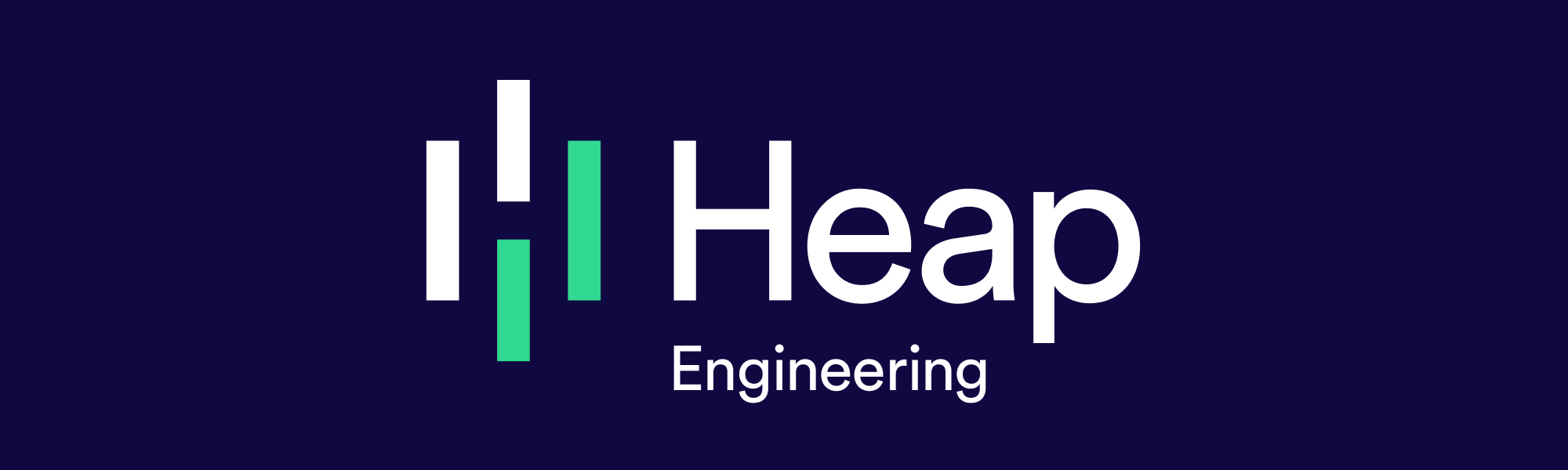What is a "good" conversion rate for your signup flow?
At Heap, we help companies measure user behavior and visualize what users are doing with session replays. Often, customers find that there are hundreds of things they could be measuring, testing, and iterating on, but have no idea where to start. One of the most common questions we get from our software-as-a-service customers is, “how good is our signup conversion rate? Should we be working to make that better, or is it already pretty good compared to other companies?” We’ve asked ourselves the same question at Heap quite a bit.
We decided to develop a signup flow conversion rate benchmark and learn what factors influence that number.
Methodology
First, we had to define what we meant by a “signup flow.” Many SaaS companies have converged onto pretty similar website structures. There’s a homepage that explains the product and the value and links to a bunch of other pages with further explanations about pricing, features, documentation, etc. There are also multiple prominent buttons that say something like “Get Started” or “Sign up today.” Those buttons lead to a “sign up page” which asks for multiple pieces of information (e.g. email, name, password). Finally, when the user submits that form, they’re taken into the product.
But not every signup flow is identical to the one described above. For example, Intercom has a signup flow that requests information directly on the homepage. Other companies like Workday don’t even have a way to sign up directly from the website and instead want you to talk to their sales team.
For consistency, we focused on companies that didn’t look like Intercom or Workday, and instead had a dedicated “signup page” with a “signup form” where users could fill out information and thereafter start using the product on a free trial or freemium basis. Some companies had multiple consecutive pages requesting information, in which case we looked at the conversion rate from start to finish.
We looked at data across 79 SaaS companies who have given us permission to use their data in anonymized, aggregated form. We recorded the conversion rate for users hitting a signup page to submitting the form on that page. This signup conversion rate was measured over a 3 month period from Nov 27, 2016 to Feb 26, 2017.
We also recorded a few other factors:
Which form fields did a user have to fill out on the signup form?
Which A/B testing or experimentation software, if any, did this company have installed on their signup form?
Did this company use a one-click third-party OAuth signup (e.g. “Sign Up With Google”)?
We sliced the data based on the above factors, and we’ve reported the interesting results below.
The results
First things first: what does the distribution of signup form conversion rates look like?
Bar graph showing the distribution of signup form conversion rates among companies
Bar graph showing the distribution of signup form conversion rates among companies

Distribution of sign up form conversion rates
The average was 36.2%, which was quite a bit lower than I was expecting. I was surprised to see that people who had already expressed an interest in a product (e.g. by clicking a “Get Started” button on a landing page) didn’t actually then complete the signup form almost two-thirds of the time.
We also took a look at what factors influence conversion rate. This is how several signup form attributes influence conversion (the blue dot represents signup forms that have this attribute, and the grey dot is for forms that don’t):
Graph showing the conversion rate changes based on form structure
This is how several signup form attributes influence conversion (the blue dot represents signup forms that have this attribute, and the grey dot is for forms that don’t):

The biggest factor we found influencing the signup rate was the one-click third-party OAuth signup. Unsurprisingly, when people have the ability to sign up with one click using a service they already use like Google or Slack, the signup rates improved by 8.2 percentage points. Also unsurprising is that extra form fields like company name, job title, and phone number hurt conversion.
One interesting trend we noticed was that some websites split their signup forms into multiple pages or sections. These companies asked for one or two pieces of information on the first page of the signup form (e.g. email and password), and then asked for more information (e.g. job title, company name) after hitting “submit” on the first page. This form layout was correlated with a modest increase in conversion, as shown on the chart above. While it may seem counterintuitive that making a user fill out two forms boosts conversion, it may be due to a “foot-in-the-door” technique where asking for just a bit of information first causes higher eventual conversion.
Another factor we looked at was whether companies using A/B testing or experimentation software had better conversion rates. We used Ghostery to detect whether a website’s signup page had an experimentation library installed client-side.
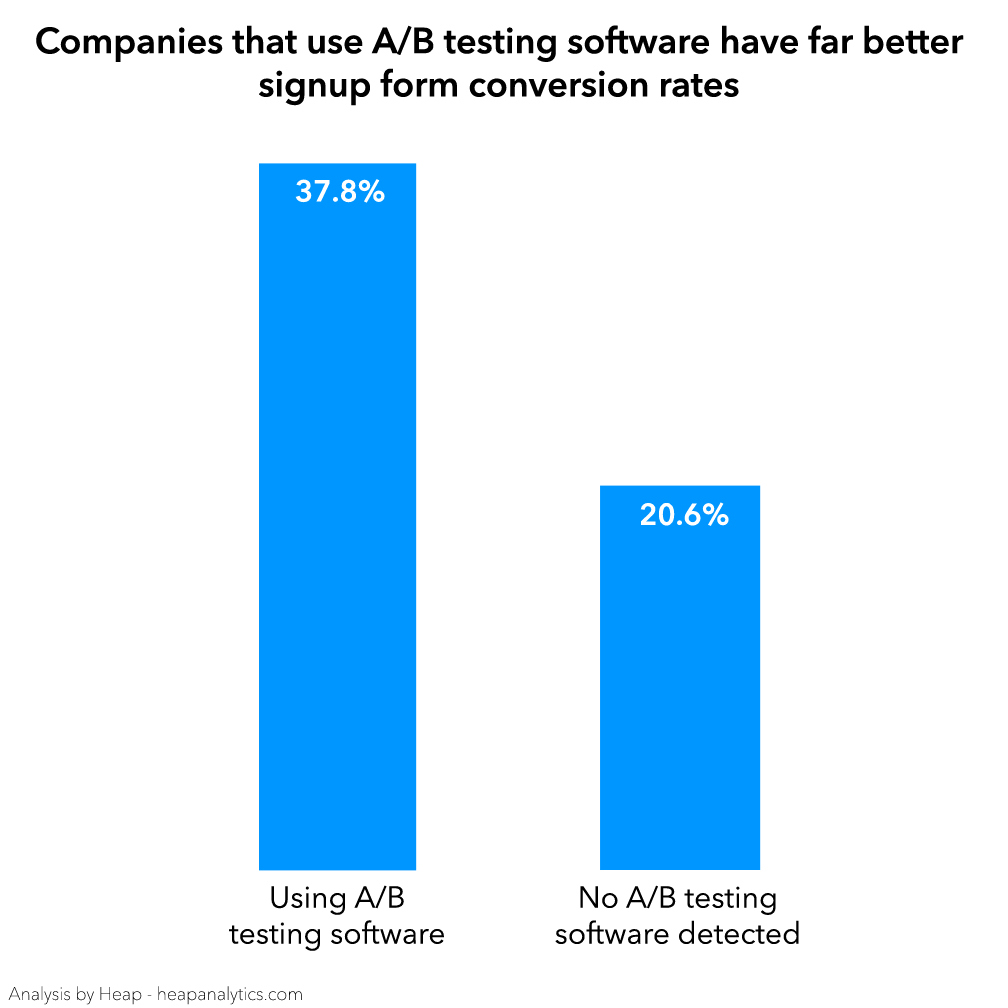
The majority of the companies we surveyed had experimentation software installed, and no matter what they chose, the folks using experimentation software did a lot better than folks who didn’t. The vast majority of these customers were using Optimizely, while Adobe Target, VWO, and others also showed up. We also found that Optimizely customers had a higher average conversion rate than customers of the other experimentation solutions, but the quantity of customers using these other solutions wasn’t high enough to draw a meaningful conclusion.
How you should use this data
Every business is different. We saw websites with lower-than-average signup conversion rates that had good reasons for why their target customers or acquisition strategy led to that behavior. However, there were also plenty of websites that hadn’t taken the time to test their signup page and had lots of “low-hanging fruit” optimizations to try based on our results.
Some ideas to try:
If you’re not A/B testing and you have the traffic for it, you should be. Companies that have experimentation software installed have almost double the conversion rate of those who don’t, presumably because they iterated their way there.
If it makes sense for your business, try adding OAuth integrations with Google, Slack, or another service.
Consider how essential every question in your signup form is. If you can omit some of those questions, or at least move them to a split signup page, you may boost your conversion rate.
For an example of a signup form that brings all these ideas together, check out Mode. It’s a split signup form that only asks for email at first and they offer multiple OAuth options. Checking Ghostery shows that Optimizely is also installed. (NB: Mode was not included in our data).
There are plenty of follow-up questions we would have liked to analyze. For example, we’d love to see how landing pages and lead pages influence the eventual signup form conversion rate. We’re busy investigating this and other questions for our own business.
Sadly, this was not a winning A/B test variation.
We hope this report helps you come up with some quick tests to boost your conversion rate. Even if you’ve already spent time optimizing your signup flow, there are tons of other low-hanging fruit across the rest of your customer journey that you’ll find if you use an analytics tool like Heap to track what your users are doing.