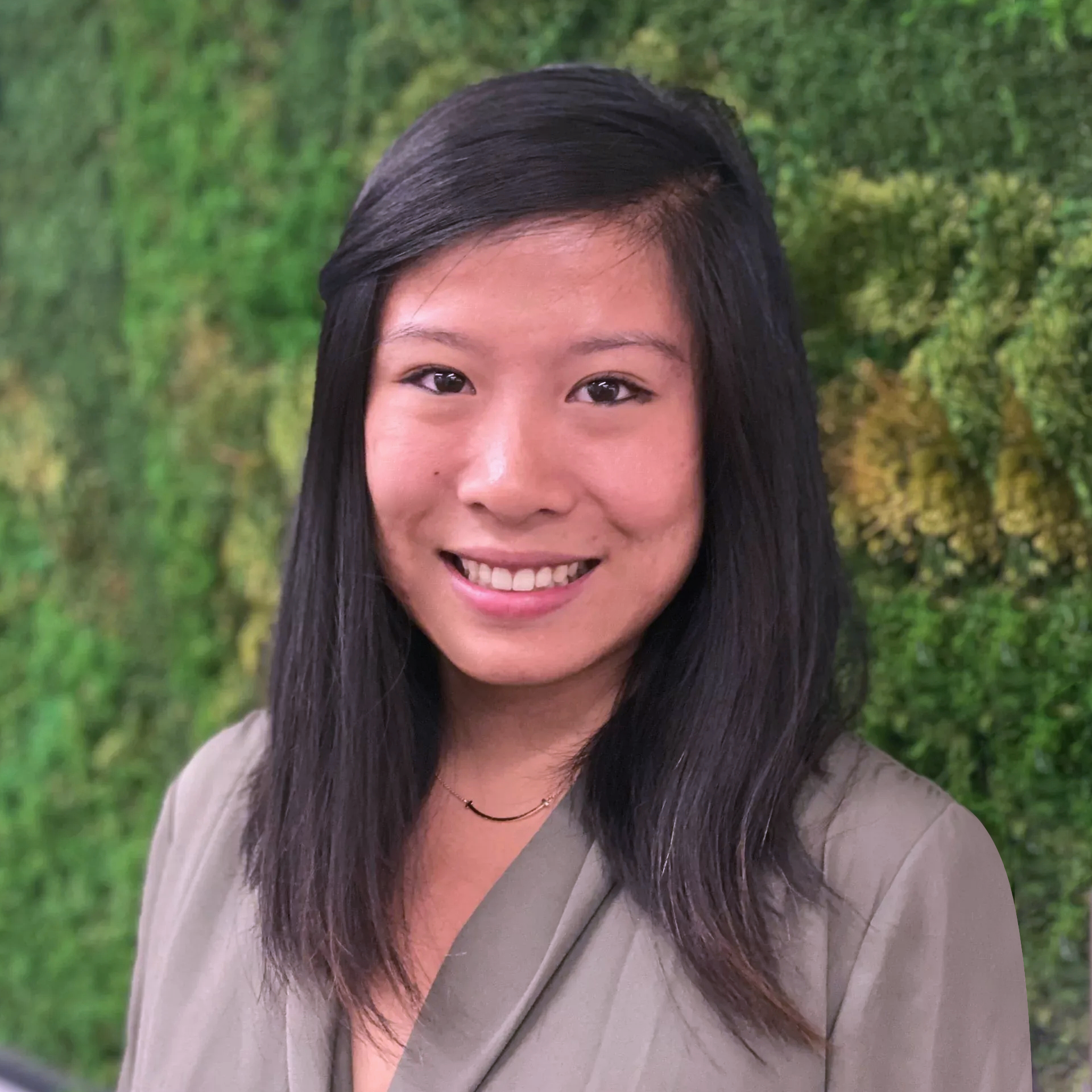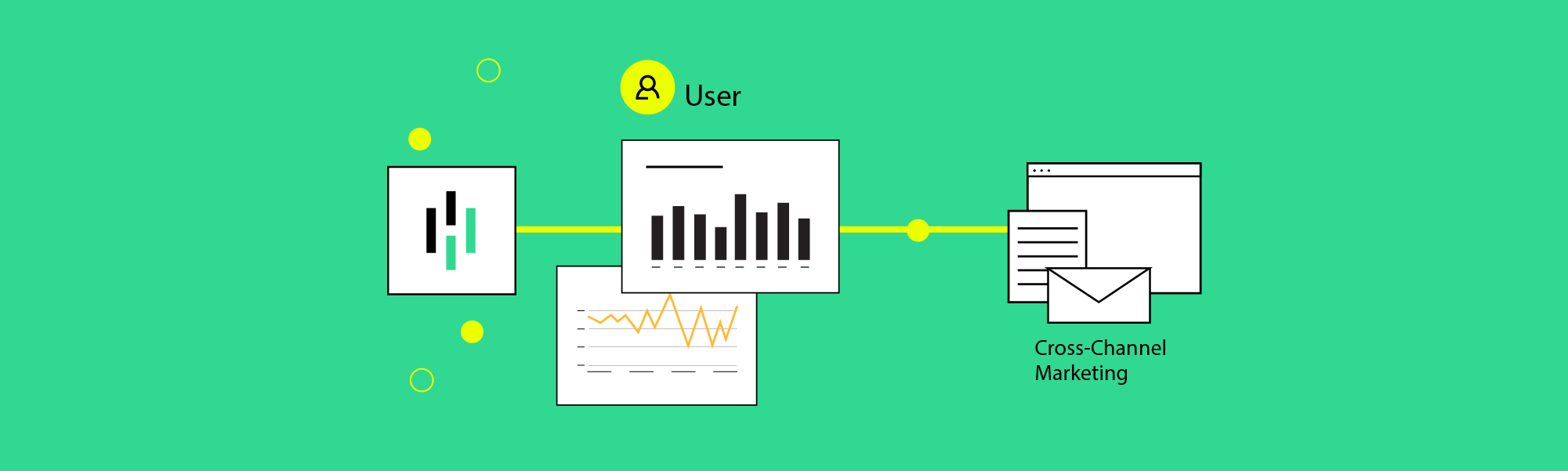April's New Features: More Data, More Insights, More Action
It’s the season of spring, and we’ve got all kinds of fun features starting to bloom here at Heap! Here’s what’s fresh this month from us to you.
We’ve partnered with Iterable
We’re thrilled to announce that we’ve partnered with Iterable to create a must-have integration for all digital marketers looking to more effectively target customers at each step of their journey.
With our new Iterable Connector, you can group customers based on their behavior in your product, then use those segments to tailor your communication with customers across channels. What this means for you: more personalized messaging, higher conversion rates, and the ability to upsell/cross-sell audiences based on past behavior.
The cherry on top: we’ve got an Iterable source coming soon so you’ll be able to directly measure the real impact of personalized emails and in-app messages on product usage. Learn more about our partnership with Iterable here.
Other cool updates
Are your reports ready for some spring cleaning?
Heap is here to help. We’ve added yet another feature to the report governance toolset that we released in February. Now Admins are able to quickly identify and bulk archive unused reports, keeping your Heap spaces clean and consistent. Change your mind about what you archived? No problem — you can restore archived reports at any time.
Properties, explained
Picture this: you’re presenting a user engagement report and someone asks, “Why the big spike six months ago?” And you can’t remember what happened that month that could’ve caused it. We’ve all been there: without the proper context, the data won’t deliver the insights you need.
That’s why we’ve automatically contextualized all of the property groupings in your graphs. So while you can still add in your own context to reports with Footnotes, Heap now also adds property explanations for you, so you always know just what the data means. This makes it easy to analyze the property breakdown of your graphs: 100% of traffic from this UTM campaign comes from “UTM Medium – Social.”
Funnels got a facelift
We’re developing a number of exciting new Funnel features, and we redesigned the Funnel interface to support the new stuff that’s coming. Here are the coolest changes we made to the design:
A highlights bar shows overall conversion rate and the step with the highest dropoff, so you immediately see where you need to focus your attention in a Funnel report.
A vertical layout better supports Funnel steps with longer names, as well as Funnels with more steps, so you can get even more granular insights about conversion.
A customized look at conversions
When creating a funnel, you need to specify a conversion window, which tells Heap to count users as completing your funnel only if they completed the steps within the specified time. For example, if you set a conversion window of a minute, users who took two minutes to convert would not be counted as completing your funnel.
Previously, you had to choose from one of our default options, but now you can choose a custom window of time within which to analyze your conversions — any number of seconds, minutes, hours, days, or even weeks!
If your company has workflows that take longer than a week, or if you’re trying to optimize a workflow and want to set a goal that isn’t captured in our defaults (for example, getting 50% of users to finish the workflow in < 30 seconds), you’ll love the flexibility you now have.
Easily export event definitions
Dataset administrators can now easily export information about events, segments, and properties as a CSV file to help keep your company aligned around key definitions.
That’s it for April
If you’ve missed seeing the new stuff we’ve been releasing each month, you can catch up here.
New to Heap? Start your free trial with Heap today!