December's New Features: More Analysis, Less Paralysis
This month we’re gifting you (and let’s face it — ourselves, too) with new product features that are sure to bring you some holiday cheer! From a new analysis flow to more control over how you define and manage your data, we’re making insights more accessible than ever.
Catch the highlights below, and keep an eye on this space for more new stuff coming in the new year.
Analysis Launcher turns questions into queries
By reimagining the ways in which you analyze data with Heap, we’ve just upped the speed of insights. Introducing the Analysis Launcher: a more intuitive analysis flow that helps you build better queries — faster.
Up to now, when you logged into Heap, you had to know exactly how to translate that question in your head into Heap’s language of analysis. If you weren’t already familiar with what each of our analysis modules could do, it might’ve taken more time than you were willing to spend to determine the best path to building your query.
Now the Analysis Launcher provides recommended ways to tailor your analysis to the question you’re trying to answer, whether that question is about a specific use case — conversion or retention — or about a given set of users, events, or accounts.

A self-service way to locate key insights, the Analysis Launcher quickly guides you from question to answer in just a few clicks. And in case you’re allergic to clicking, the entire Analysis Launcher can be operated with hotkeys.
No more sifting through analysis types to find your use case or missing out on key data points — the full power of Heap’s analysis features is now at your fingertips!
Heap 2020 Launcher Updates
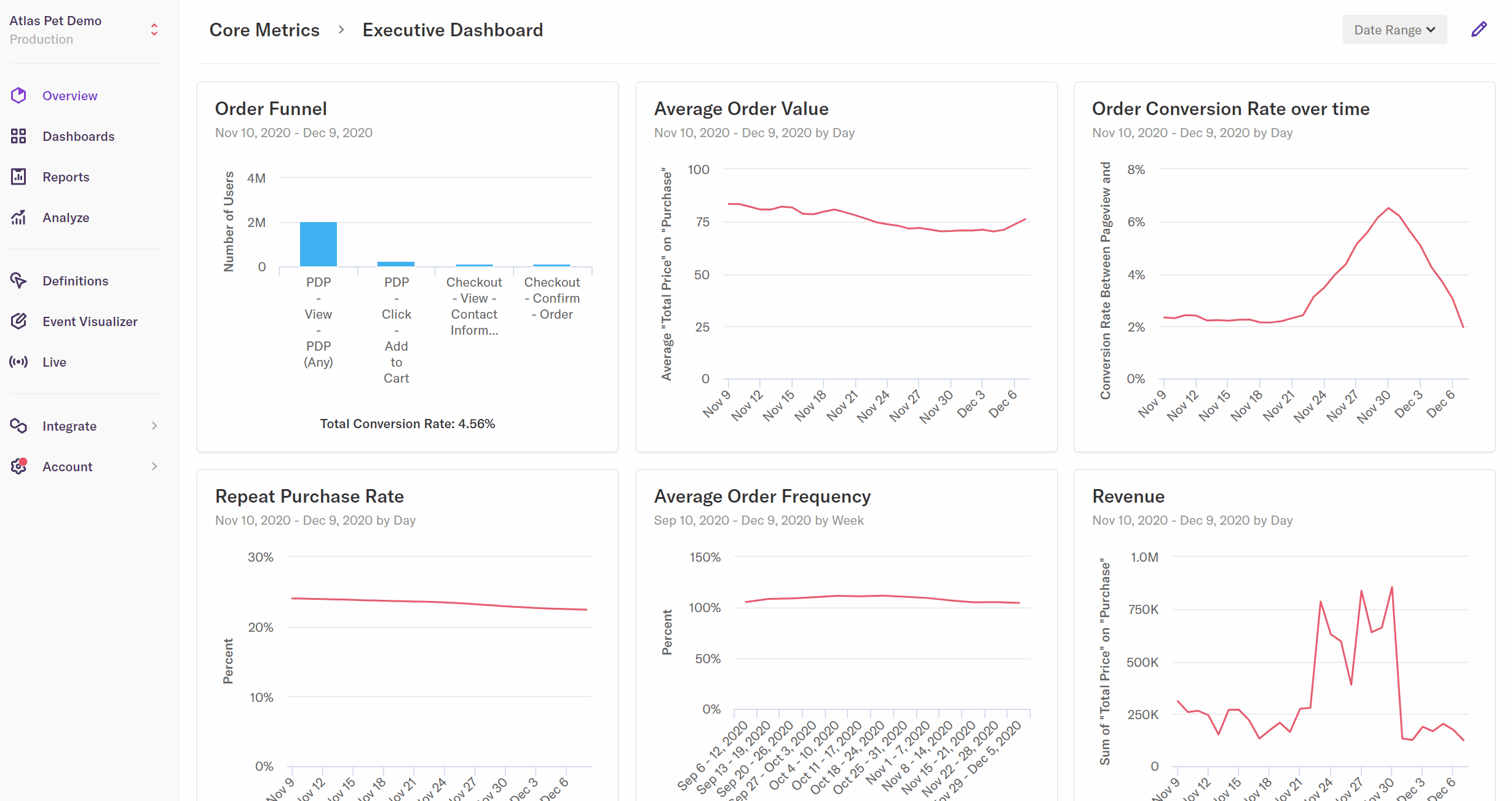
The new Analysis Launcher includes:
Categorization by object (e.g., events, users, accounts) and by use case (e.g., conversion, retention)
Shortcuts for common analyses (e.g., # of sessions that include an event, % of active users using a feature)
Hotkeys to get to your desired analyses faster

Visit the Heap Help Center for a breakdown of the new analysis shortcuts and tips on how to quickly answer common queries.
Annotate insights with Footnotes
We’re not only passionate about building better ways to discover insights, but also about building better ways to share them. In last month’s product update, we made report-level notes visible in dashboards. Now you can take communication a step further by attaching notes to specific dates within your report.
Unexpected spikes or decreases that appear on Heap insights could leave your teammates puzzled without further context: What happened on that day? Is there something wrong with the data?
With Footnotes, you can now annotate your Heap reports to clarify anomalies (eg., new product launch, Black Friday, etc.) and to provide additional context. Try it out — and share more insights clearly and confidently with your organization.

Event definitions opt for accessibility
If you value accessibility as part of your site or product development, then you’re going to love this update to our Event Visualizer (EV). We’re now preferring aria-labels in the automatically generated definitions provided by our Event Visualizer.
Your web developers often use aria labels to give elements on a page meaningful descriptions for use in accessibility programs. Our EV now pulls these aria-label attributes when defining an event, so you can build trustworthy event definitions more easily than ever.
Automatic definitions that align with your accessibility efforts? That makes us want to sing.

Sync select data into your warehouse
Clean up crufty columns in your data warehouse with our latest Heap Connect feature. Heap users with Architect or Admin-level permissions can now manage which user and event properties sync to their data warehouse via Heap Connect.

By syncing and unsyncing select properties, you can ensure only the most relevant data takes up space in your data warehouse. Need to resync an event? We got you. Your data is still retroactive and ready to sync when you are.

Other Heap Connect updates
Earlier this year, we added new properties to what we automatically collect with Autocapture. Now these properties sync directly to your data warehouse via Heap Connect!
The following properties now sync to all warehouse destinations:
heap_device_id
heap_previous_page
heap_app_name (android events)
heap_app_version (android events)
heap_device (android events)
Don’t want to sync these properties? Simply select to unsync them! Sync on, sync off.
Admins can now reset 2FA
What good are insights if you can’t access them? Admins can now skip support and reset two-factor authentication for their users directly in their Heap account. Keep those insights coming.

Control JavaScript snapshots
Our JavaScript snapshots give you the ability to use JavaScript expressions to capture additional metadata that isn’t autocaptured by Heap out of the box. This can be extraordinarily useful if you’re trying to call third-party APIs (including Heap’s API) or check if users have enabled browser push notifications or capture users’ timezones, for example. But JavaScript snapshots can also be dangerous if used maliciously.
To protect against this, we’ve added new safeguards to how your data can be captured and enriched in Heap. If needed, your Heap account Admin(s) now can disable JavaScript snapshots in order to align with company security policies. Even with JavaScript snapshots turned off, you can still create Text in Element and Form Value snapshots using the Event Visualizer to enrich your events with additional properties.
Check out our Help Center for more info on how to create snapshots in the Event Visualizer.

That’s it for December! If you missed seeing the new stuff we introduced in November, you can catch up here.
Have a great idea on how to make Heap even better? We’re ready to hear it at feedback@heap.io.
Want to see more insights in action? Reach out to our team here to see what Heap’s analytics platform can do for you.

