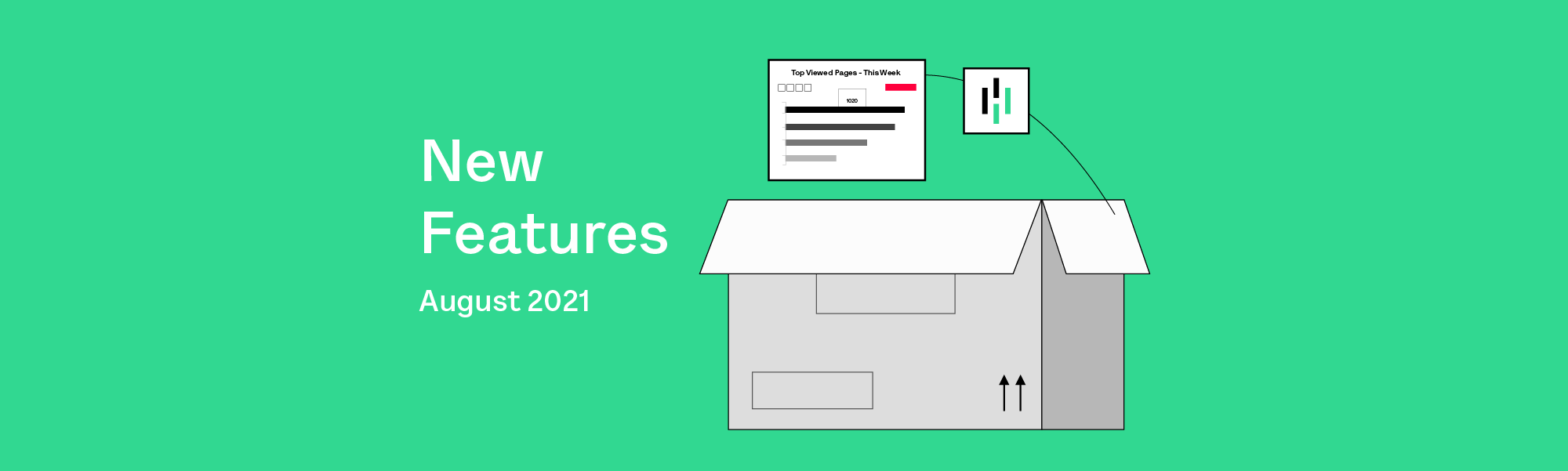August's New Features: The Dashboard Updates UX'd Us For
This month at Heap we are highlighting some highly requested usability updates to dashboards and Heap Connect. Here’s what’s new — thanks to feedback from users like you!
Dashboards 2.0
So Heap’s captured all customer interactions with your website or product. Now how do you make sense of the data? Well these handy dandy dashboard updates make it MUCH easier for you to get the answers you need. Read on to see what we mean.
Find insights faster with dashboard filters
With Heap’s new dashboard filters, you can turn generic dashboards into actionable insights with just a few clicks. Say goodbye to duplicating or editing existing dashboards in order to get the specificity you need.
Now you can quickly customize a dashboard by filtering the data down to account-, event-, or user-level fields. Say you’ve got a feature adoption dashboard that looks at the entire customer base. With dashboard filters, you can add an Account Name or a CSM Name filter, and scope it down to a single account (e.g. Account Name = Acme), or all of the accounts that belong to a single CSM (CSM Name contains Joe).

A dashboard star is born
You can now star the dashboards that you view the most, in order to quickly find them every time you use Heap. Starred dashboards will show up at the top of the list in your dashboard menu, and when adding a report to a dashboard, your starred dashboards will be at the top of the suggestions listed.
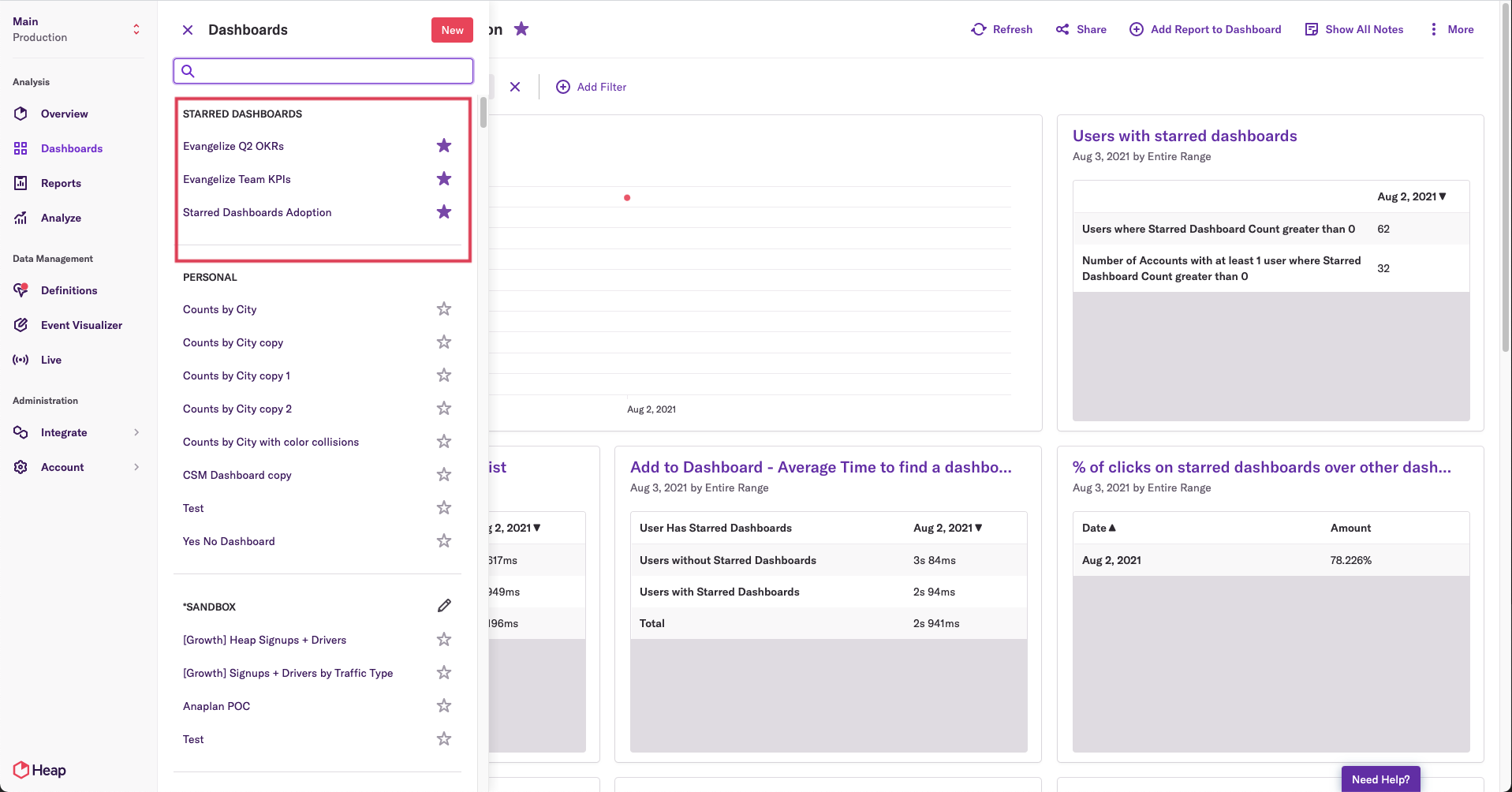
What’s new in beta
Supersize your main metric
There’s a new report card in town. Our new Metric Card is just what your dashboard has been looking for to keep you updated — at a glance — on the metric that matters most.
This new report tracks a single metric as a BIG number over time. Whether conversion rate, average session duration, or number of new users, this report will help you sum up performance in just one number.
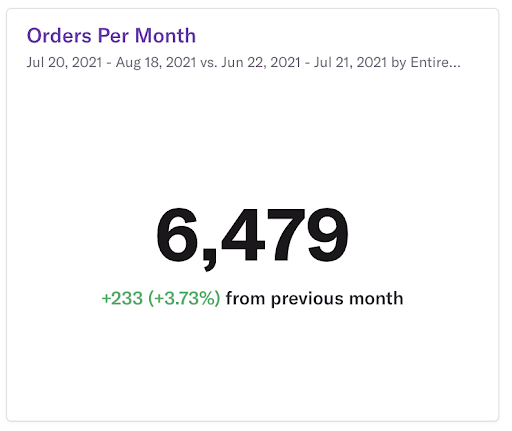
Hide and query
When viewing a saved report, the query builder section is now collapsed by default so you can have more room to analyze your data. Want to dig into something else? Just click the “Show Query” button.
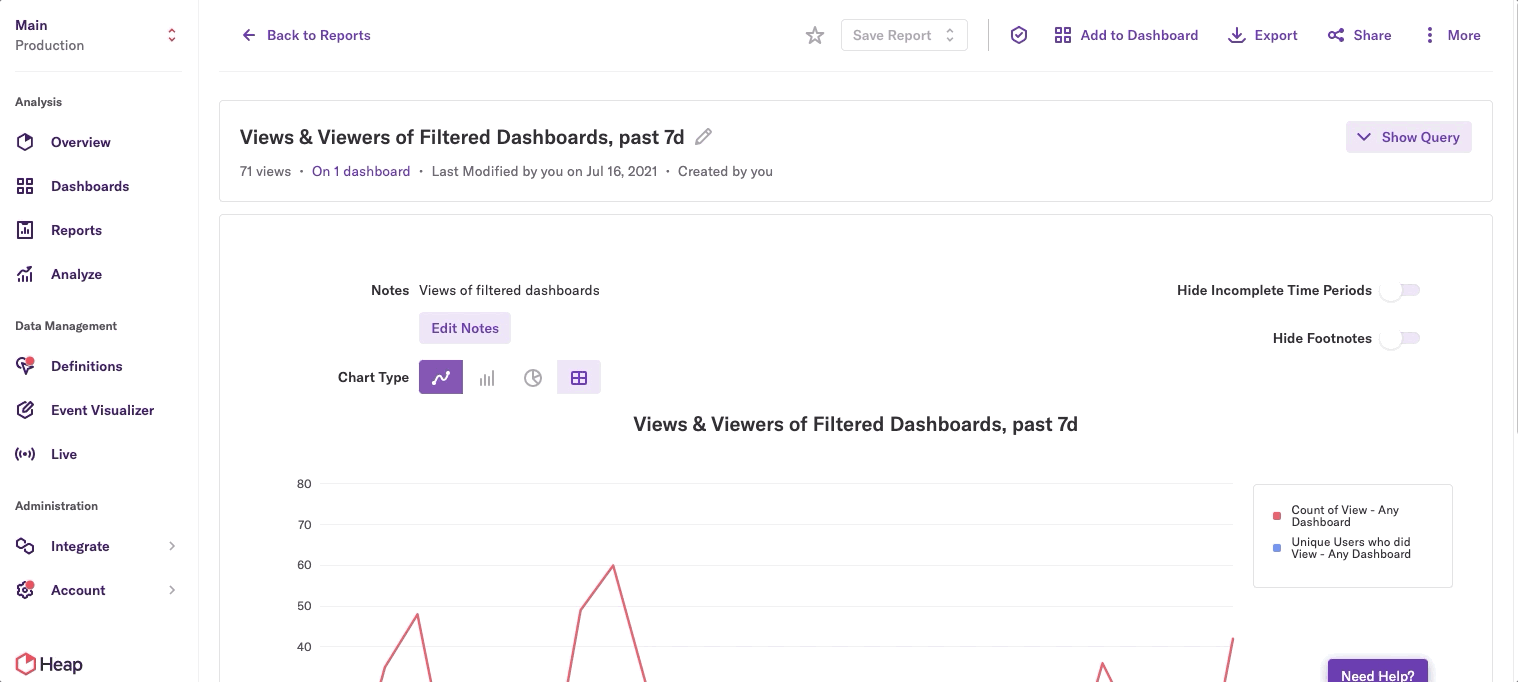
Sync smarter, not harder with Heap Connect
If you’re a Redshift user, then you’re gonna love what we’ve done to refresh your Heap Connect experience. Heap Connect lets you directly access your Heap data using SQL in your Redshift warehouse. You can run ad-hoc analyses, connect to BI tools such as Tableau, or join the raw Heap data with your own internal data sources.
Here’s how we made that data sync experience even better:
Migrating users faster than ever
We’ve boosted the user migration step in Redshift to run up to 4x faster than the previous sync speed! Now the user IDs in your event tables will migrate from anonymous to known in minutes. Check out our Heap + Redshift Docs to learn more.
Save on storage with new default encoding
We’ve updated our default column encodings for new Redshift columns:
Numeric types: AZ64
Text types: ZSTD
What this means for you: tables that use this encoding will use less storage AND result in faster queries.
Note: While we won’t re-encode existing Redshift columns, you can use this feature to re-encode your existing tables.
Recommended sizing guide
We’ve added new recommendations for Redshift cluster settings based on app traffic. Review the new guidelines below and visit our Docs to learn more.

Take Heap’s new features for a spin
Ready to try out all of the cool stuff we’ve released? Log into your Heap account or sign up for a free trial to get real-time insights on your digital experience.