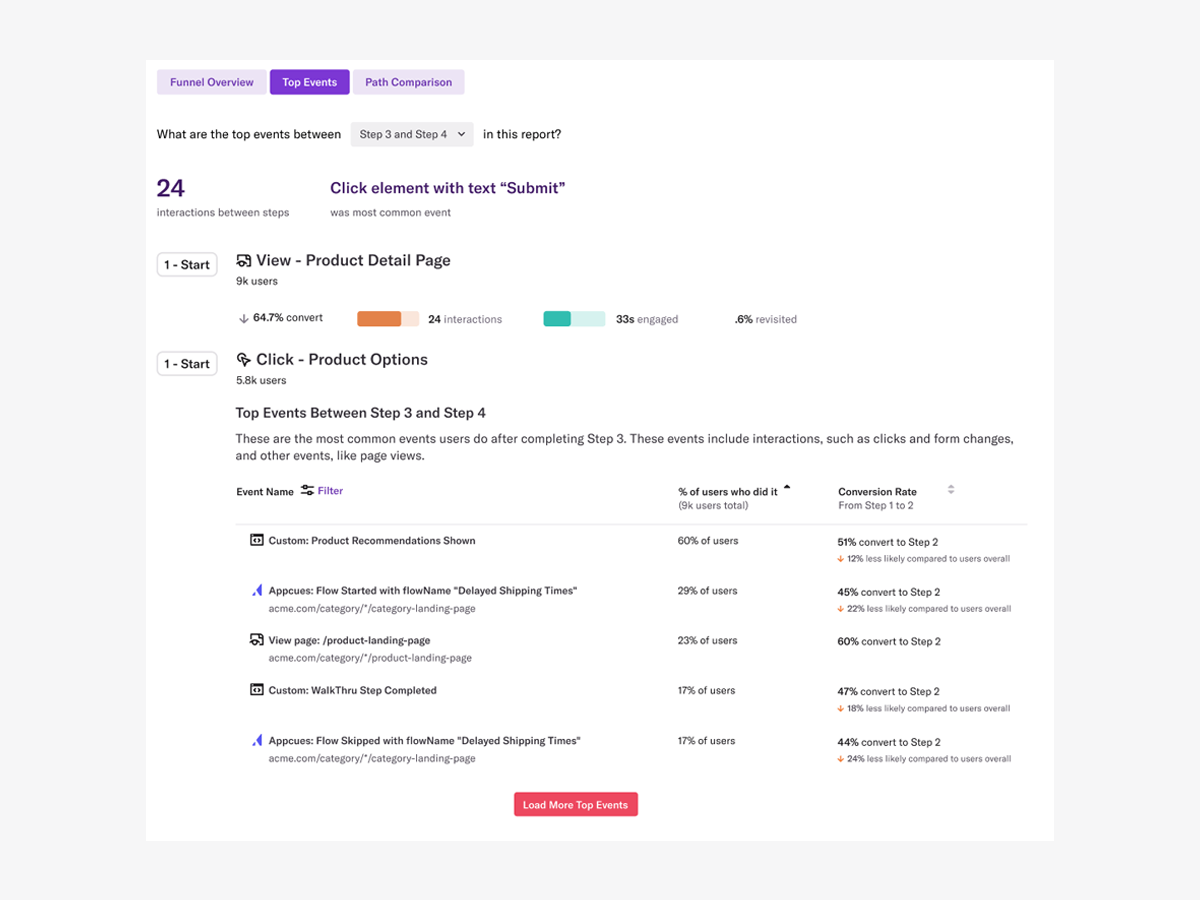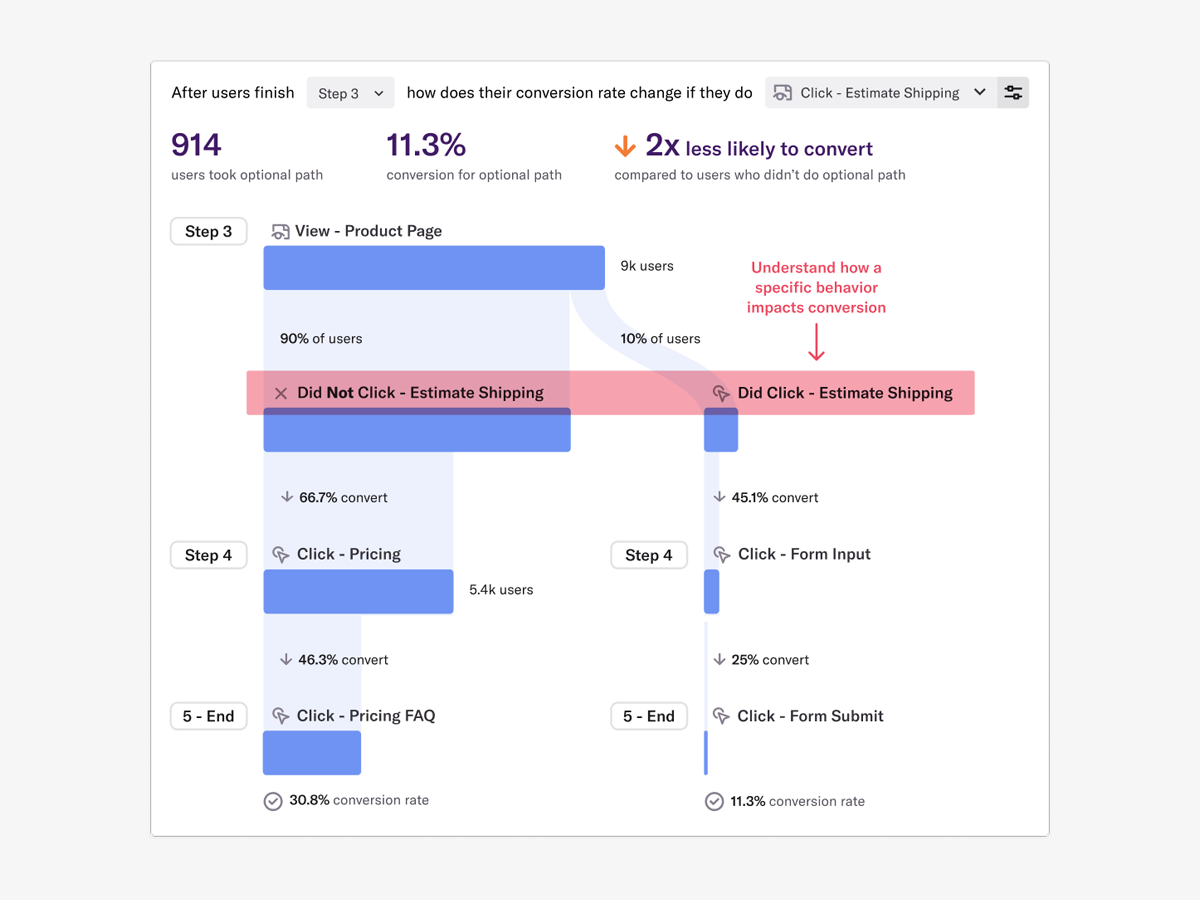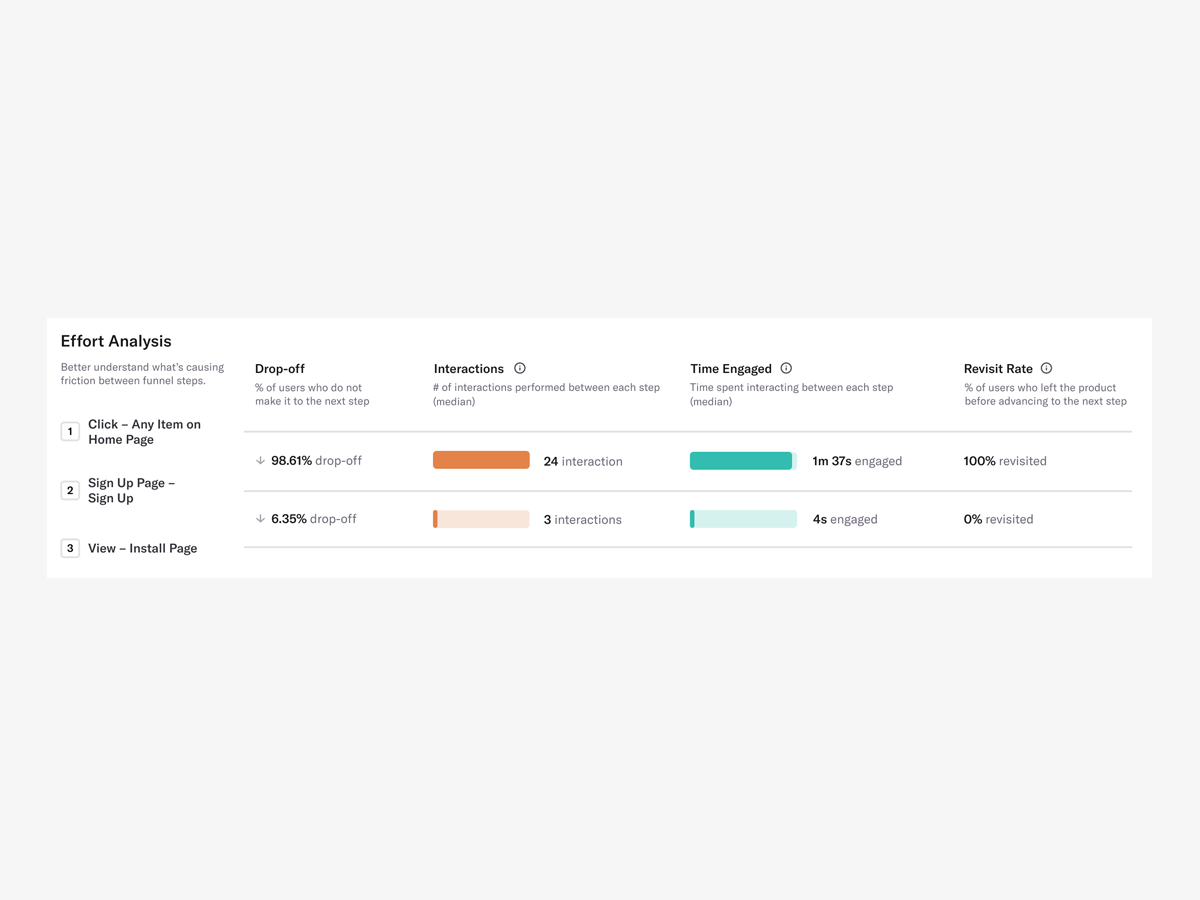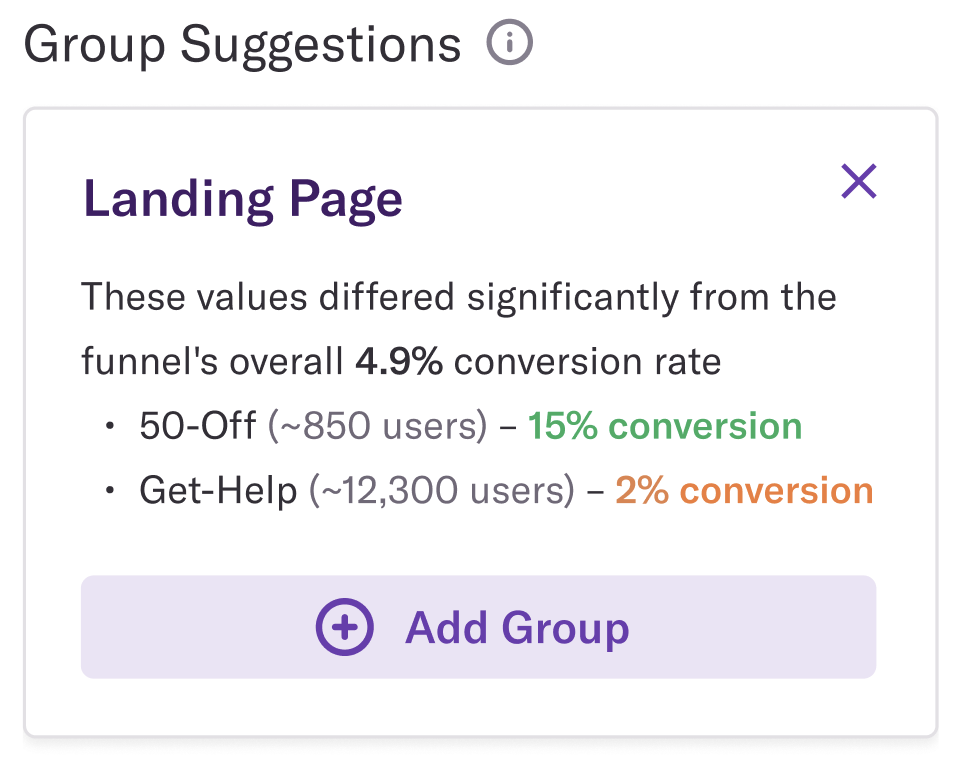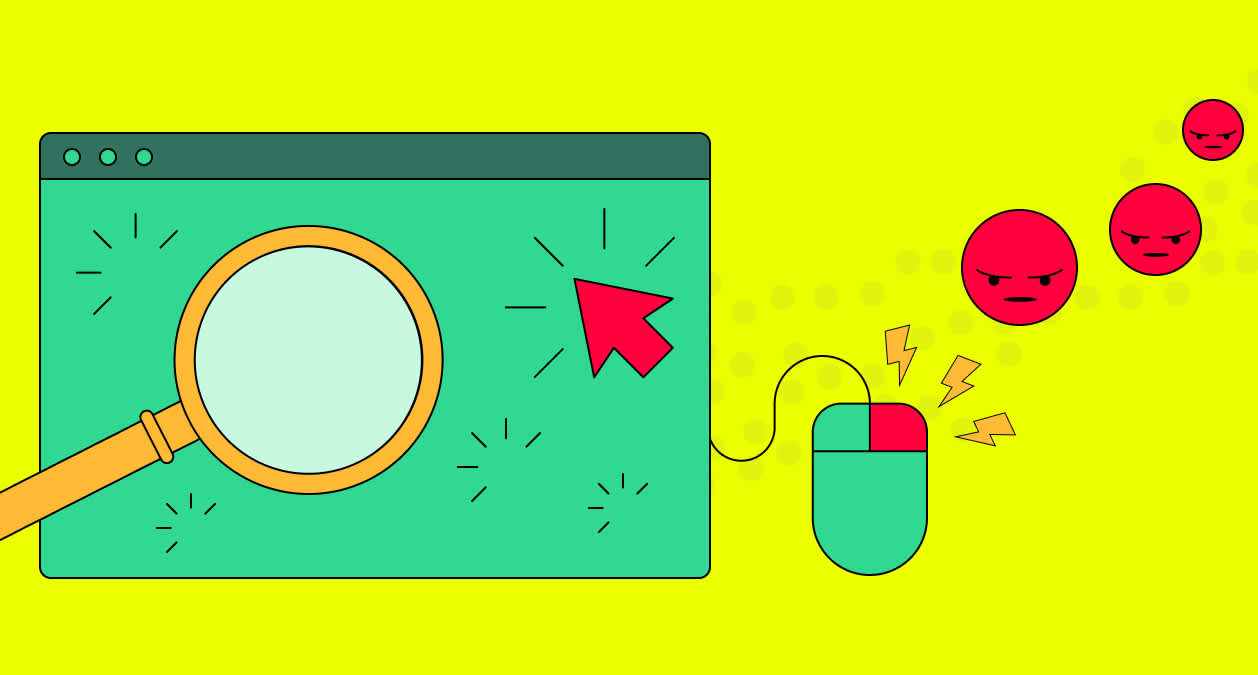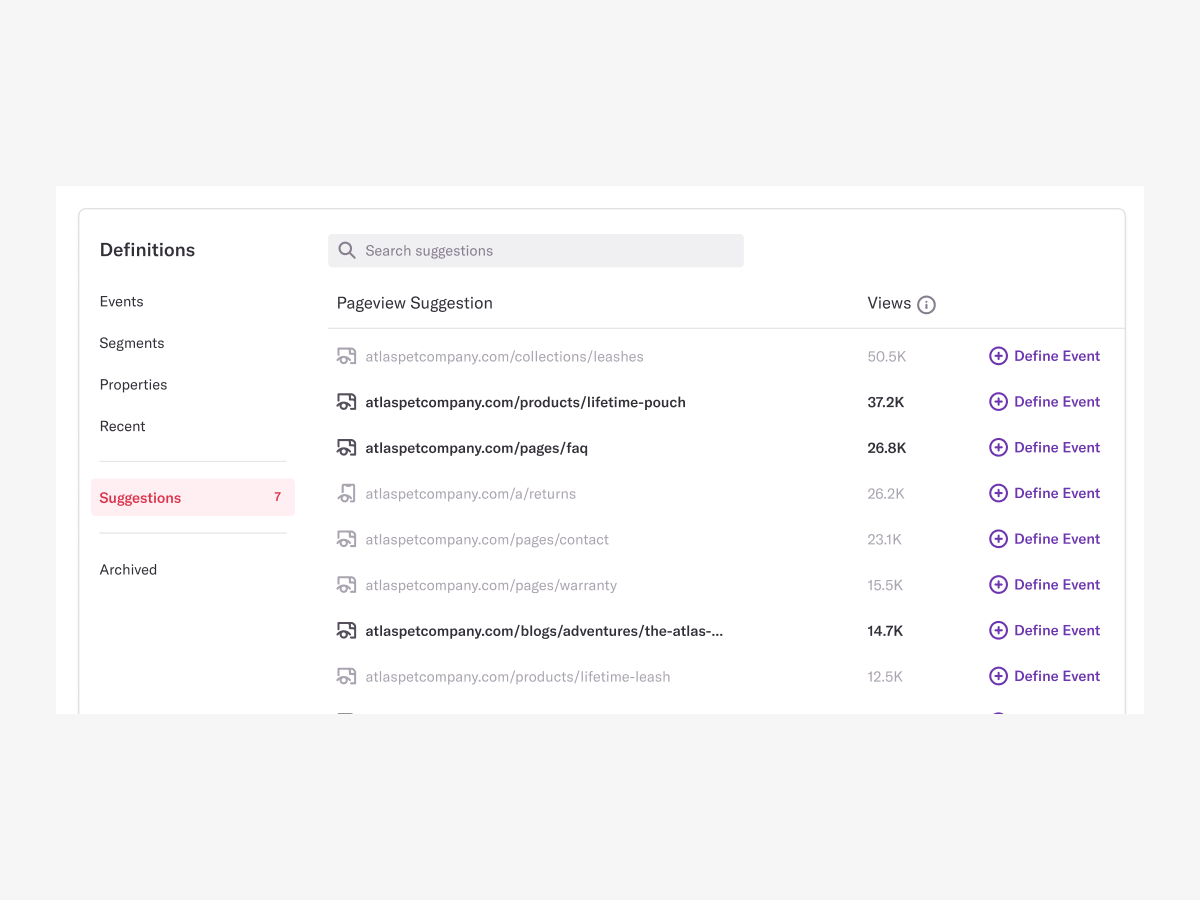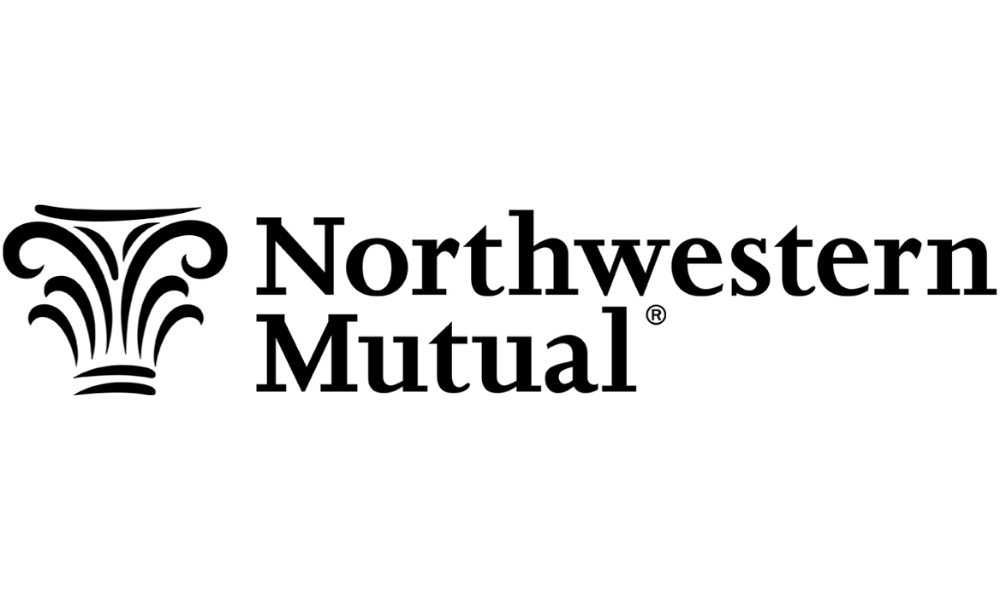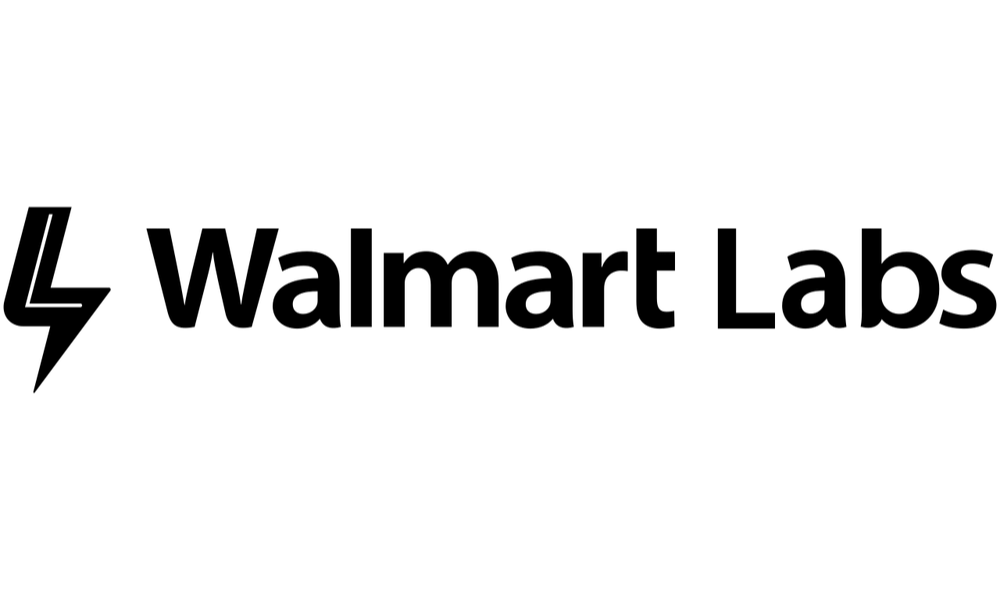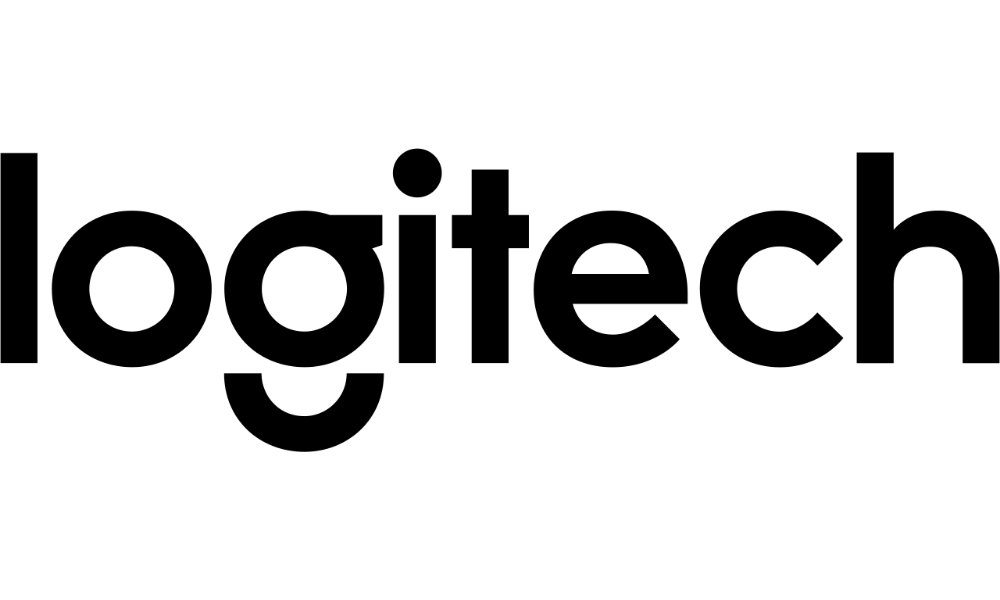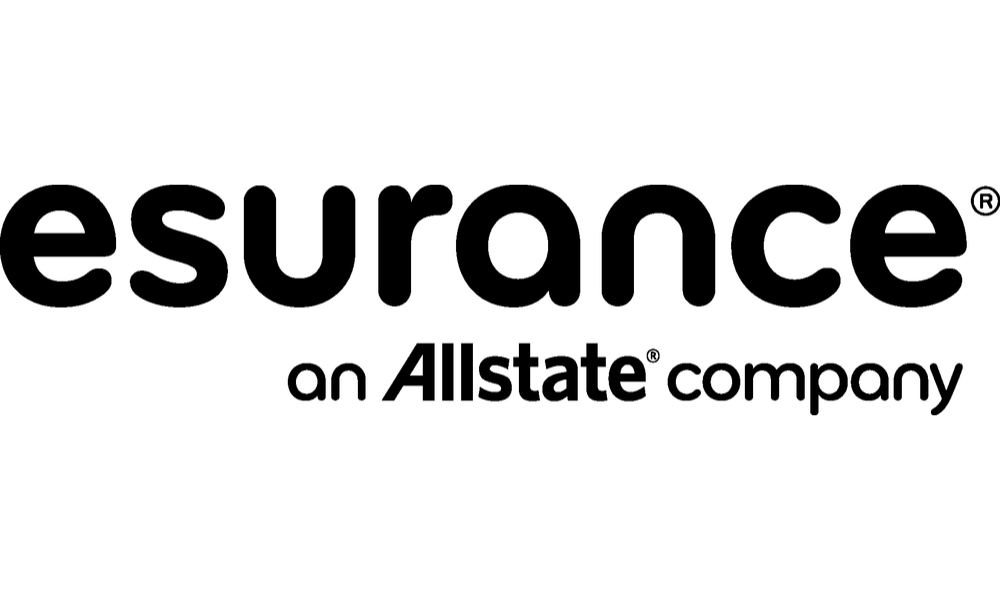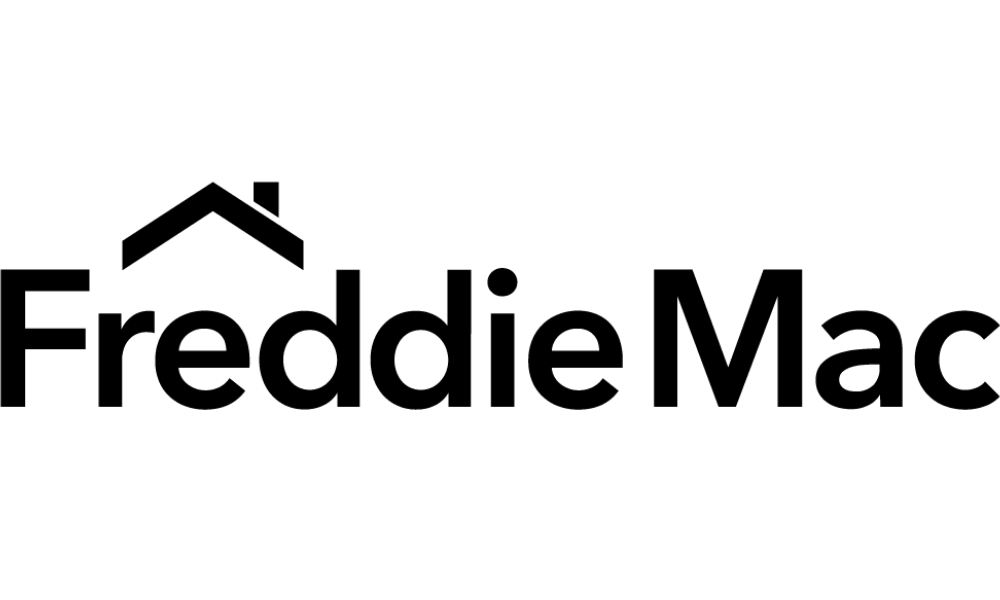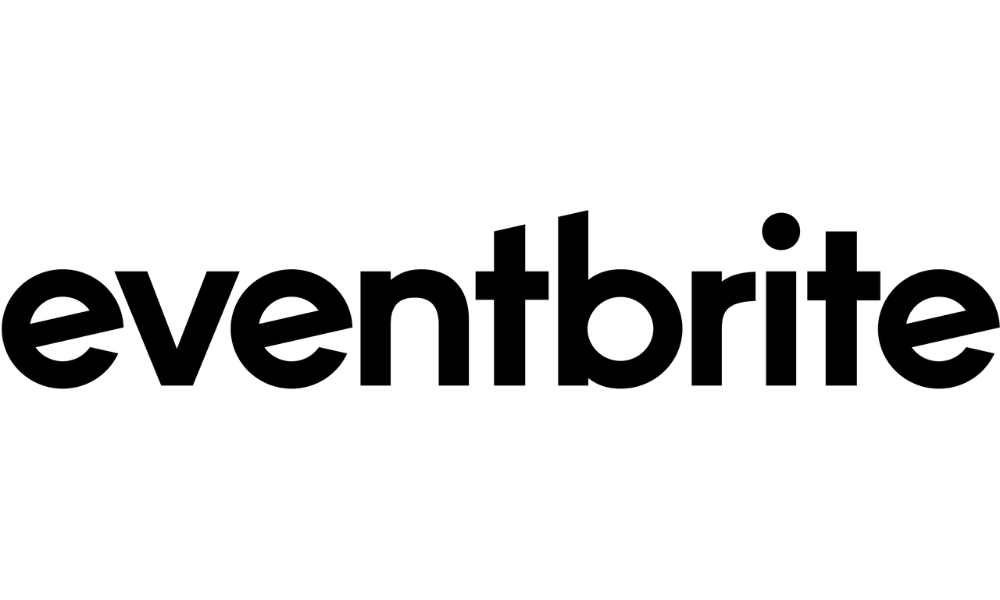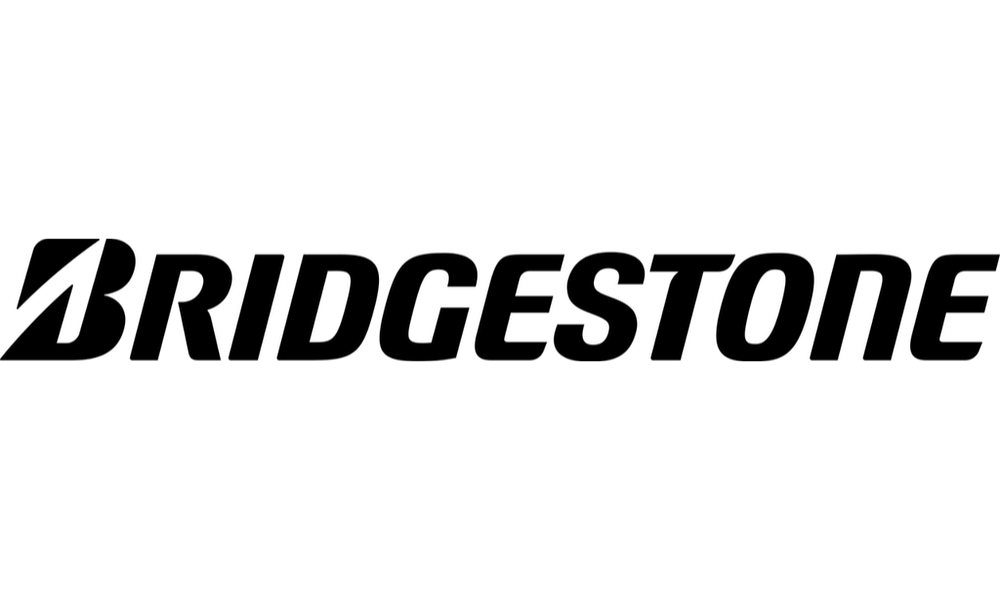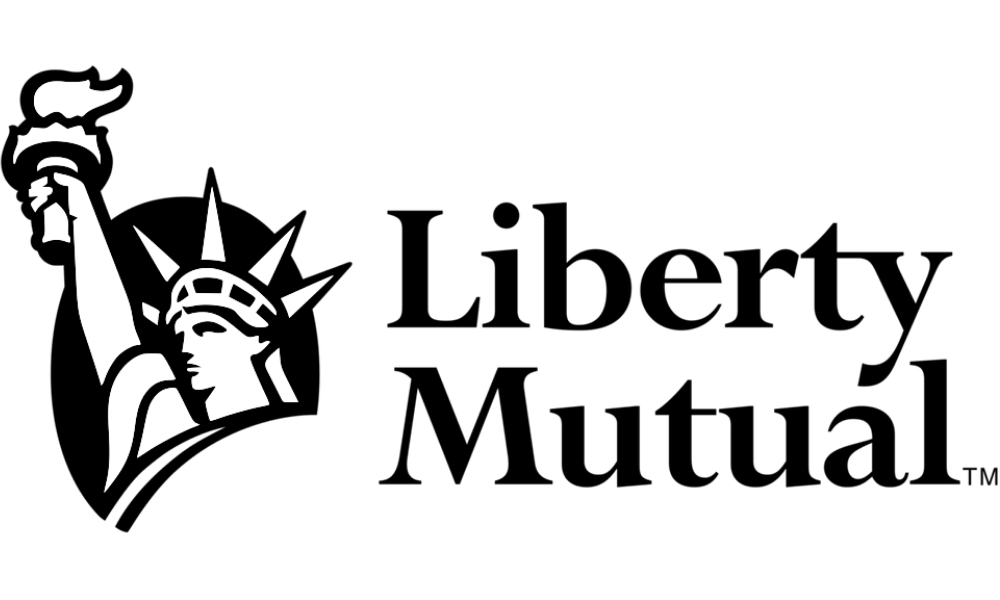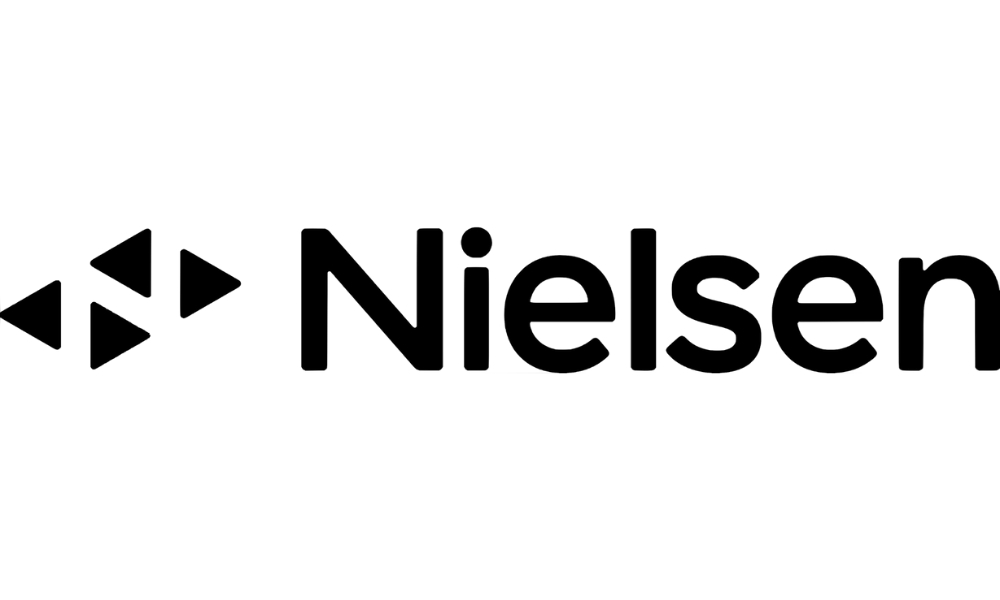Heap Illuminate
Our platform's powerful data science layer analyzes your behavioral data to automatically surface all sorts of key insights — even about actions and behaviors you haven't been following. It's the best way to understand what's really happening in your product or website.