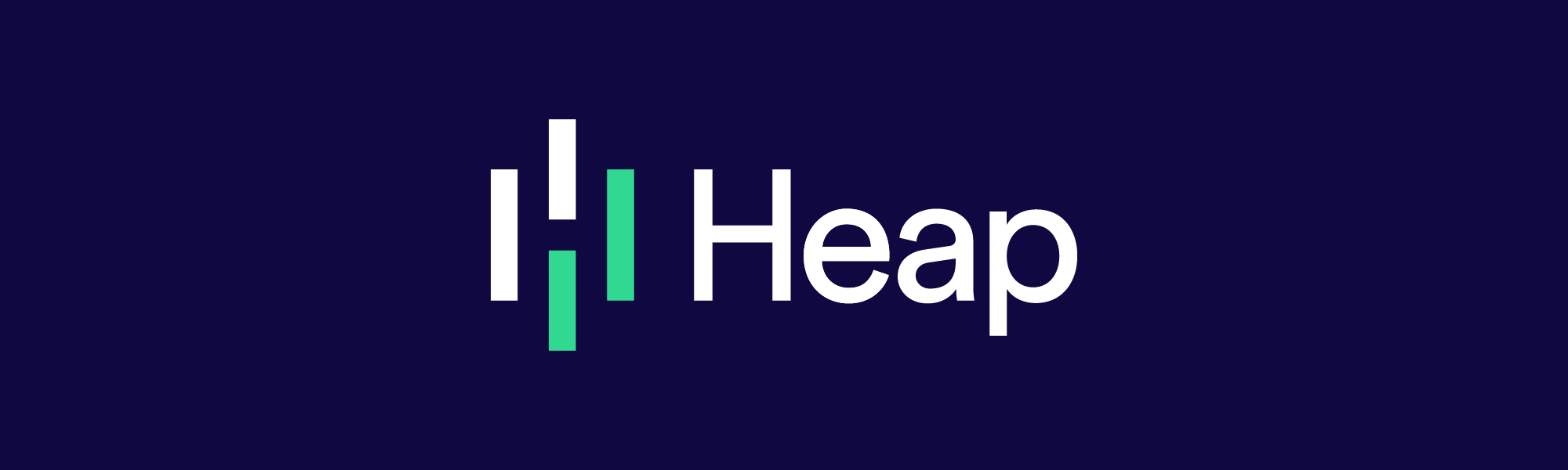Using Data to Drive Prospect Engagement and Sales Development
There’s an old adage “It’s better to be lucky than good.” Of course, if you’re a sales professional you can’t rely on being lucky to hit your targets and succeed. Being timely, relevant, and diligent with your approach gives you a better chance, but how do you actually be timely, and relevant?
A while ago my colleague Todd wrote about how to use behavioral data to close more SaaS deals. But being data-driven isn’t just for the closers, and us sales development reps should be using data to engage with our prospects too.
Data is your crystal ball
If you had a crystal ball as an SDR you might use it to understand what your prospects care about, or to see how they engage with your marketing collateral. If you only knew who actually cared about your product, what they needed from it, and when they needed it, you might be able to get through to them, right? Magical crystal balls may be hard to come by, but using data to surface these insights can be just as effective.
While there are a lot of tools that can give you data on open rates, reply rates, or click rates for your outbound email campaigns, those metrics only tell part of the story. We take it a step further by using SalesLoft and Heap to not only see who is clicking on our email links, but what those prospects are actually doing once they hit our site.
Retarget the right prospects with the right messaging
Just about every email my team sends out to prospects include a link to some kind of value-adding content or customer case story from our marketing site. Previously, I was frustrated to see in SalesLoft that some of my prospects were clicking these links to read up on Heap, but still wouldn’t reply or engage with me. It got me wondering how could I retarget those prospects with timely, relevant messaging that would resonate enough to warrant a response.
Luckily, one of my Heap team members Casey had the idea to start appending every link with this snippet: /?utm\_source=OB-JB&email={{email\_address}}
Example of how Salesloft works with Heap to merge user identities by email.
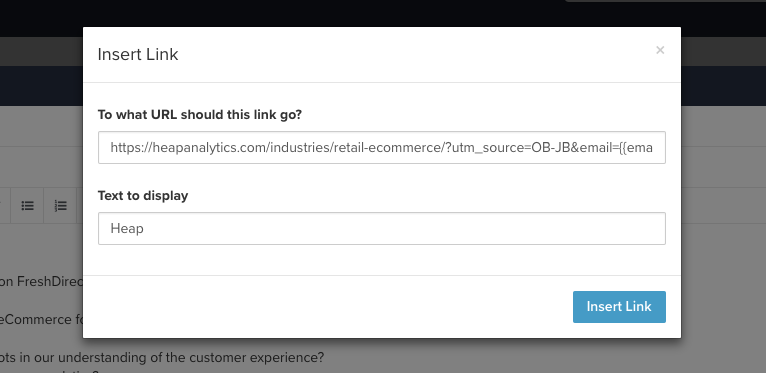
SalesLoft automatically adds the prospect’s email address from the dynamic tag, and Heap automatically picks up the UTM parameter and identifies the user based on their email address in the link. Once a prospect hits our site by clicking in my email, all activity for their session is tracked and merged with their existing user record in Heap (pulled from Salesforce via our bidirectional integration).
Using the data to inform activity
From here, it’s easy to build reports to see all the prospects who have clicked on my emails and check out what they did on our site (even for me, a non-technical saleshuman). Using this data, and our integration with Salesforce, we can answer questions like:
What email messaging encourages the most clicks?
Which customer case stories get clicked the most from emails?
Which content encourages further exploration of our marketing site?
Which feature pages has a prospect checked out?
Do certain feature pages get viewed more than others for certain industry cohorts?
Example of a report in Heap to see all the prospects who have clicked on my emails and check out what they did on the Heap site.
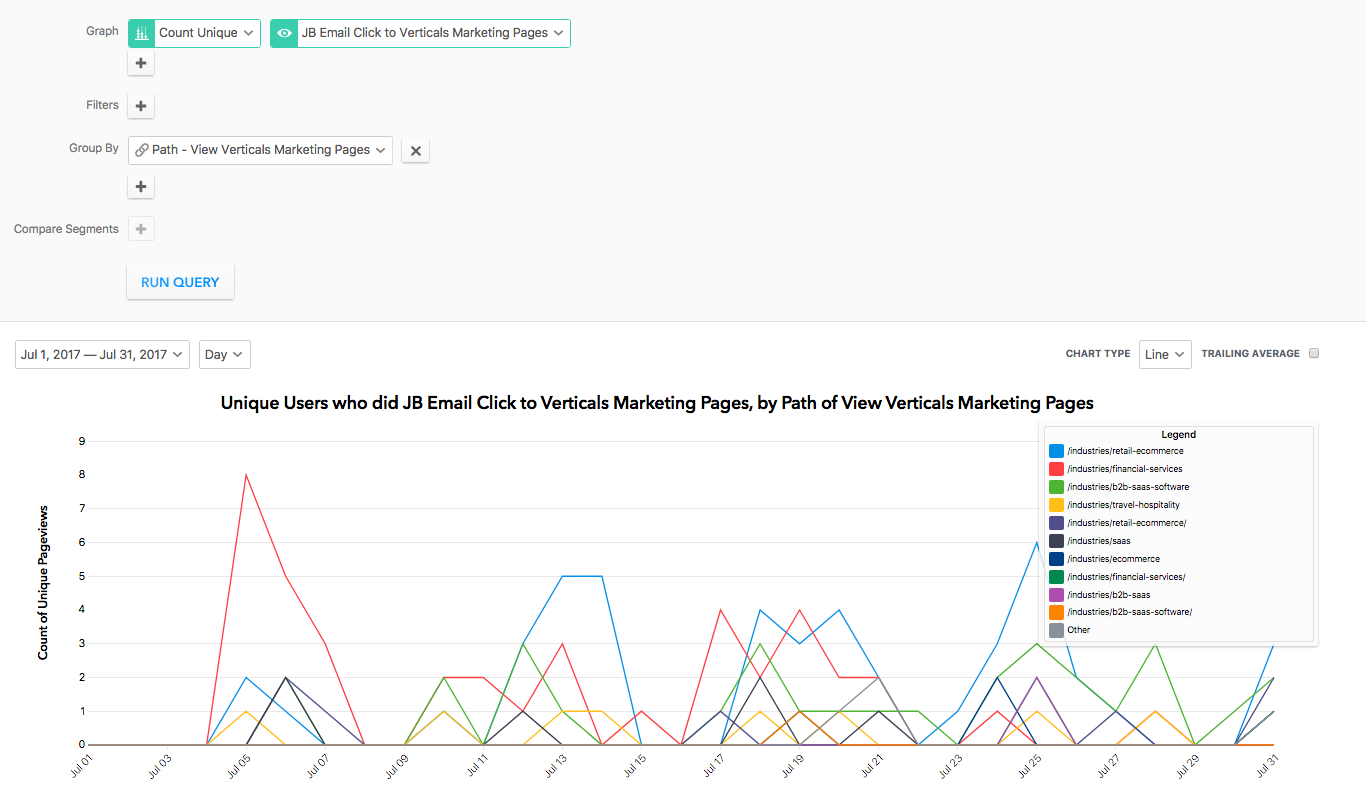
Which verticals are clicking through to their industry-specific pages the most, over time? Throughout July my eCommerce campaign continually produced the most “clickers” followed by FinTech. (Data is slightly muddled by our URLs changing, but the trends are still apparent)
Report on which vertical specific marketing site pages are viewed the most using Heap.
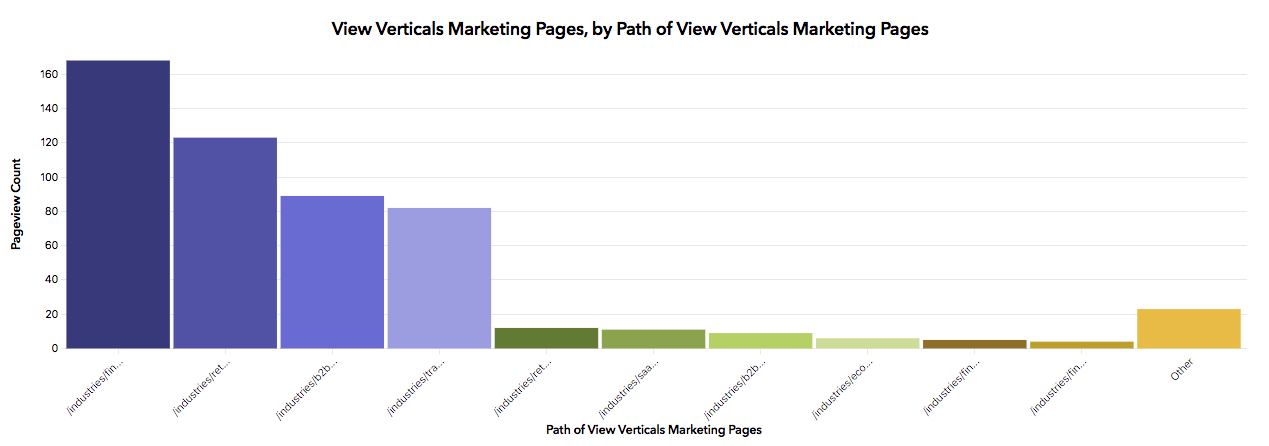
Which of our vertical-specific marketing pages are viewed the most? Our FinTech page looks to be the most popular over the last month. As an SDR, this implies I should run a FinTech-focused campaign to capitalize on the interest from this vertical. (Same URL changes caveat as the above graph, trends still apparent)
Knowing this information allows us to optimize our outbound email campaigns for maximum engagement as well as suss out who the serious buyers may be on the inbound side. By knowing which feature pages a prospect viewed we can retarget them with relevant messaging tailored to what they’ve already read about Heap, based on their activity on our site. If we have a call set up and I know that they’ve checked out our Heap SQL page, or Optimizely integration, I can highlight those topics in our agenda instead of wasting time asking what they’d like to discuss.
Example of a user report in Heap with Salesforce data integrated.
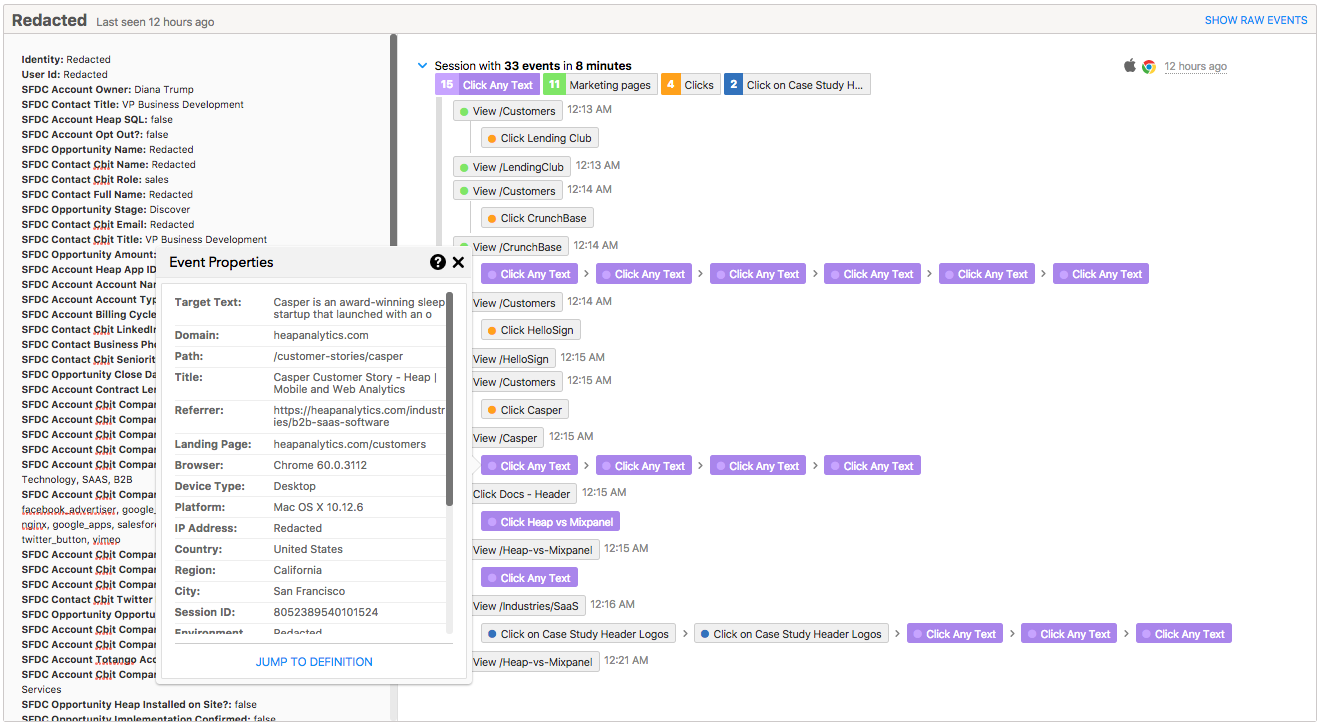
Going in for a closer look: pulling up a user in the Users list view with all of their Salesforce record details in the properties list on the left and their activity on our site on the right. Knowing that they viewed several of our customer case stories–along with everything else they clicked or viewed–provides great context and a reason to re-engage.
We can go even further using Heap Webhooks to send alerts to Slack based on certain activity (like if a prospect starts to sign up but doesn’t finish). Or have daily reports sent to our inbox showing which of our contacts in Salesforce have come back to the marketing site, and reach out again.
“ABC”
You’ve probably heard Alec Baldwin’s famous line from Glengarry Glen Ross “Always Be Closing,” but if you want to help your sales team close more deals you’ll need to AAV: Always Add Value. You’ll often be a prospect’s first contact with your company, so make it count!
Instead of throwing out generic messaging and hoping something will resonate, add value at every step by providing more relevant and timely content. Spend more time researching the prospects who actually engage with your collateral. It’s no secret that the more efficient you are choosing which prospects to spend your time on, and the more value you can provide to those prospects, the more success you’ll have as a sales development professional, and the more deals your team will close.
Defining a segment of sales prospect activity using Heap.
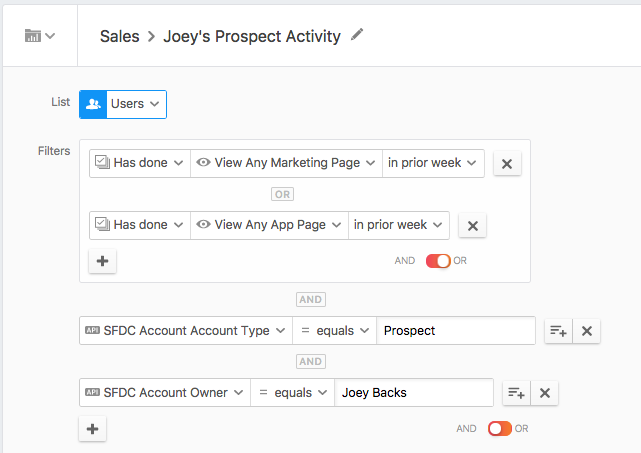
Saving a report like this and setting it to be emailed to me daily or pinned to my Dashboard let’s me stay up-to-date on my prospects’ activity on our site or in the app if they’ve signed up.
Good luck out there and happy selling!