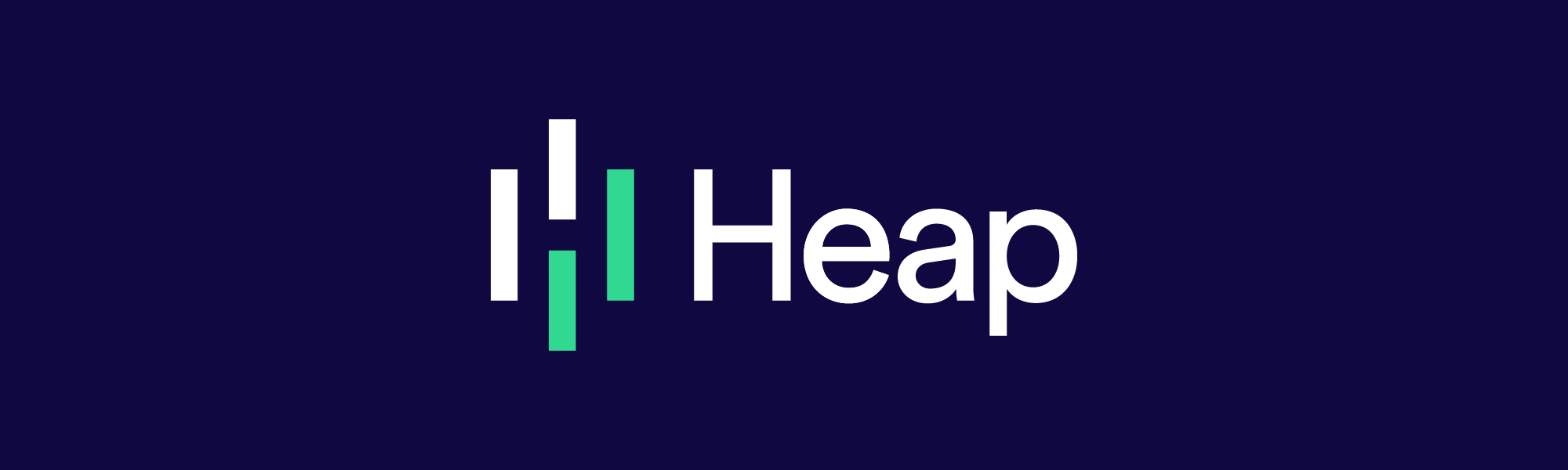Snapshots: Track Rich Data Without Writing Code
Last year, we launched the Event Visualizer, making analytics integration as simple as clicking around your website or iOS app. Using it, you can start measuring analytics events retroactively, without writing any code.
Today we’re introducing snapshots, a new feature that lets you attach rich data to events using the same point-and-click interface.
With Heap’s automatic event tracking, you can easily measure the number of times a user wants to make a purchase from a store. But if you want to know what items were purchased, or how much they cost, you’d need to write a tiny bit of tracking code that looks like heap.track(‘Add to Cart’, {Price: '$89.00'}).With snapshots, you can simply:
Click the Add to Cart button to define the ‘Add to Cart’ event.
Attach a custom ‘Price’ property by hovering over the part of your page containing the price.
That’s it!
Every time a user adds an item to their cart, the price is extracted from the ‘Price’ field on the page and attached to the event. You’ll be able to filter and group this event by price, without ever touching code. Watch it in action below:
You can snapshot relevant data on the page, attach them to an event, and later analyze them within the Heap dashboard. Here are some example use cases for snapshots:
User input: You can automatically snapshot input field values and attach them to an event every time it happens. Below, we’re sending along the departure and arrival airports when a user clicks ‘Search’.
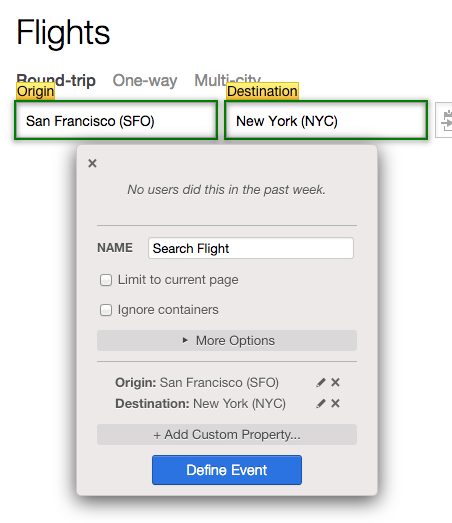
Javascript variables: Alternatively, use Javascript to attach more complex data to events. Here, the page contains some key performance metrics which are captured via snapshots.
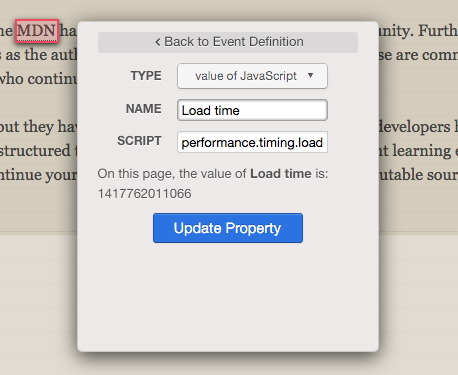
Snapshots are available today! To get started, just follow the directions in our docs. If you need help getting setup, let us know at support@heapanalytics.com.