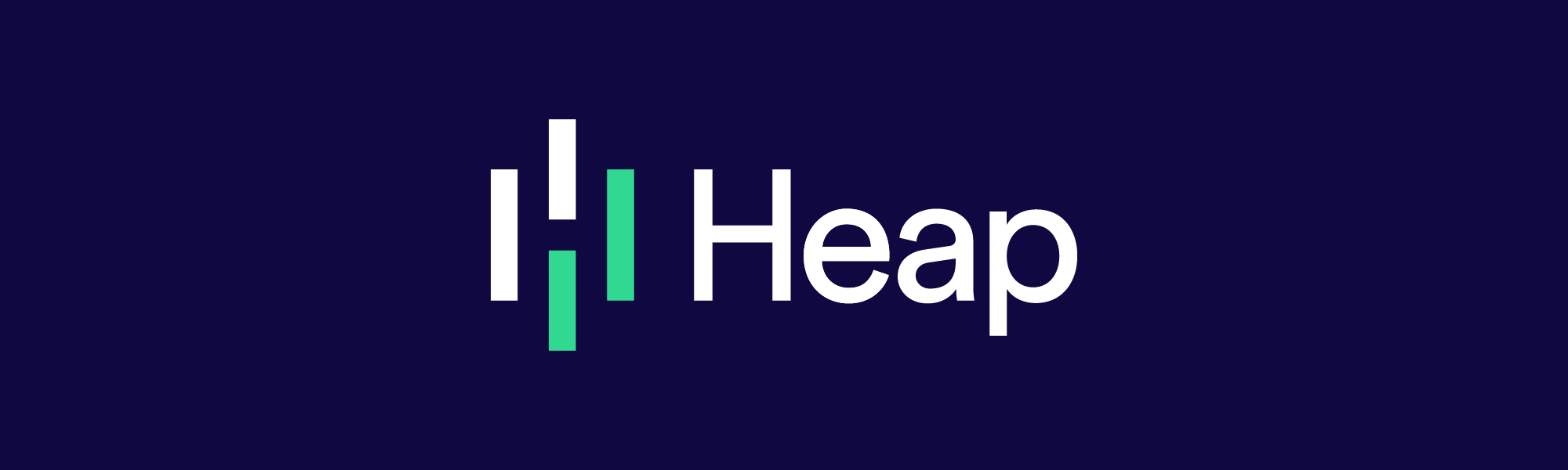January's New Features: Analytics at Your (Self-) Service
Our typical New Year’s resolution? Simple: surface deeper insights so you can build better products. This year, however, we’ve resolved to do so automatically.
Our 2021 roadmap includes a suite of self-service features designed to proactively connect you with the insights that matter most to your business. Automated analytics is the future of insights — and we’re starting with Group Suggestions in Funnels and Graphs. Read on to learn more!
We’ve revved up your Data Engine
With retroactive event property data, the Heap Data Engine is now more powerful than ever and ready to take on all of your data needs (and more!).
New: Property Suggestions
To understand the why behind user behavior and not just how many, you need event properties. Properties are the bits of metadata that add color and context to users’ behavioral data, giving you insight into things like CTA button text, color, or form field entries.
Heap has always automatically captured event properties, but capturing contextual information has involved creating a Snapshot or working with a developer to set up an API call. Because creating Snapshots means defining new metadata for Heap to capture, Snapshots are not retroactive: they begin collecting data from the point when they were first created.
Now you can leverage the data-attributes in your DOM to seamlessly define retroactive properties. This means that Heap’s promise of a complete and retroactive set of event data is now available for certain kinds of property data as well.
Here’s how it works. When you define an event in the Event Visualizer, Heap now offers Property Suggestions that are associated with the event that you can choose to use in your event definition.
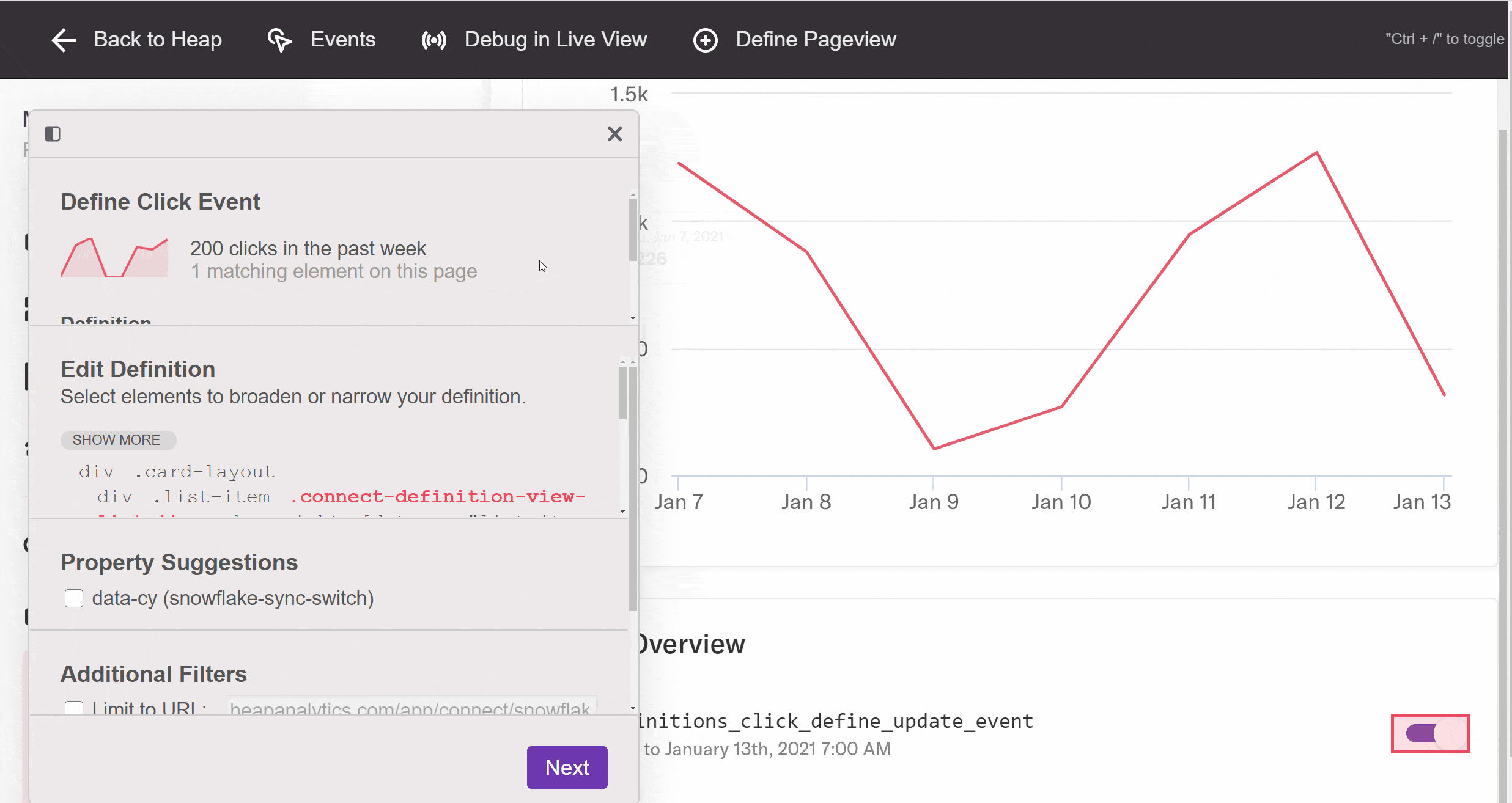
Once you’ve added the relevant Property Suggestions to your event definition, you’re all set to start running reports using the data. Like all event data in Heap, access to the info stored in your data-attributes is now immediate and completely retroactive.
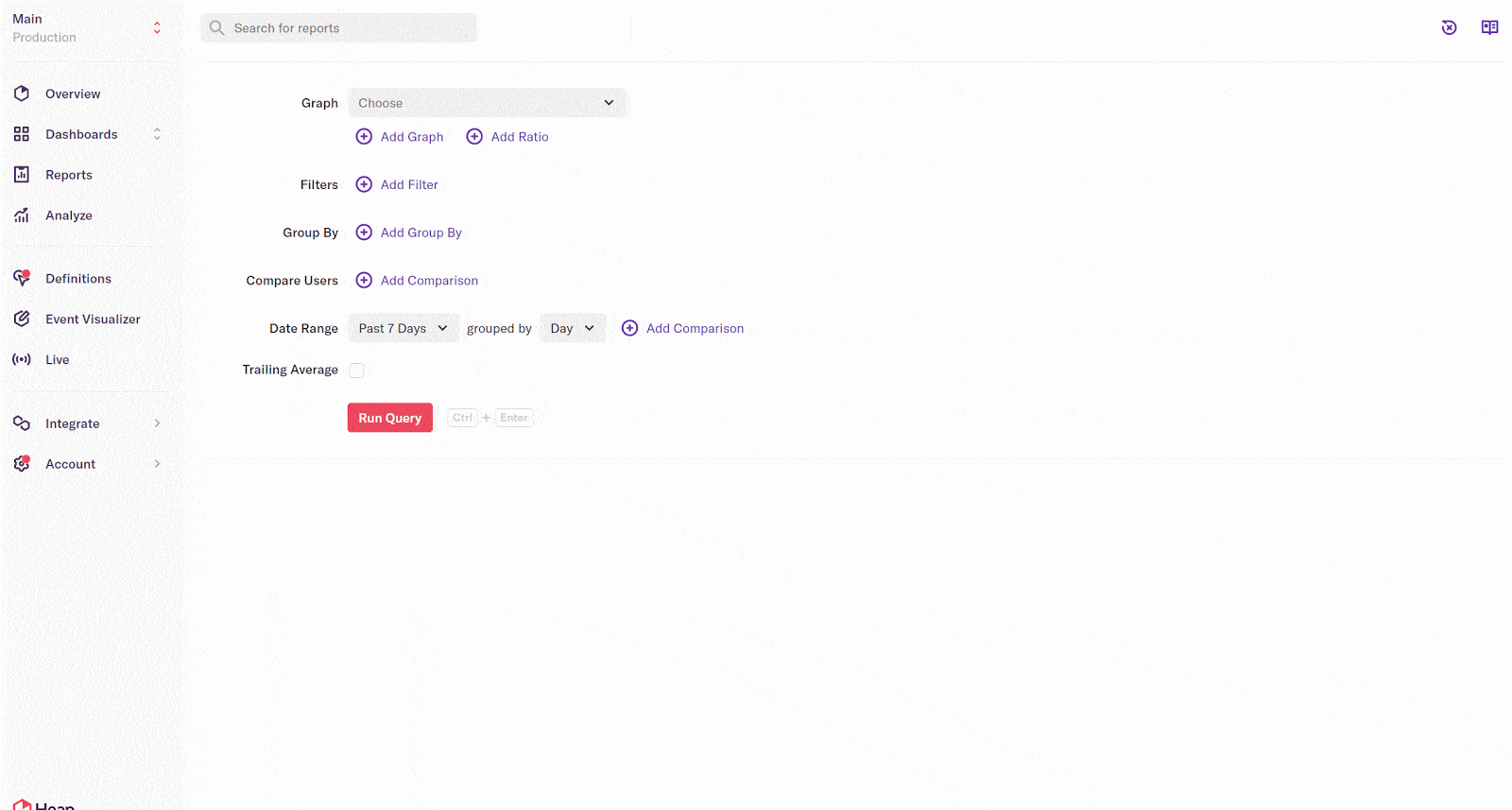
Improved: Defined Properties
Defining your own properties has always allowed you to aggregate property values into groupings based on the conditions you set up. You can use existing property values in Heap to:
Turn different UTMs, referrers, and landing pages into custom marketing channels
Merge, re-name, and clean up existing properties
Group values that have unique IDs into the correct categories
(i.e. if each customer’s home page is home/customerID1, home/customerID2, etc., you can group them together into a single “home page” ID)
Now with the following updates, we’ve made defined properties easier to use to help you better organize your data.
A new analysis preview on the definitions page allows you to quickly verify if your property definition is correct.
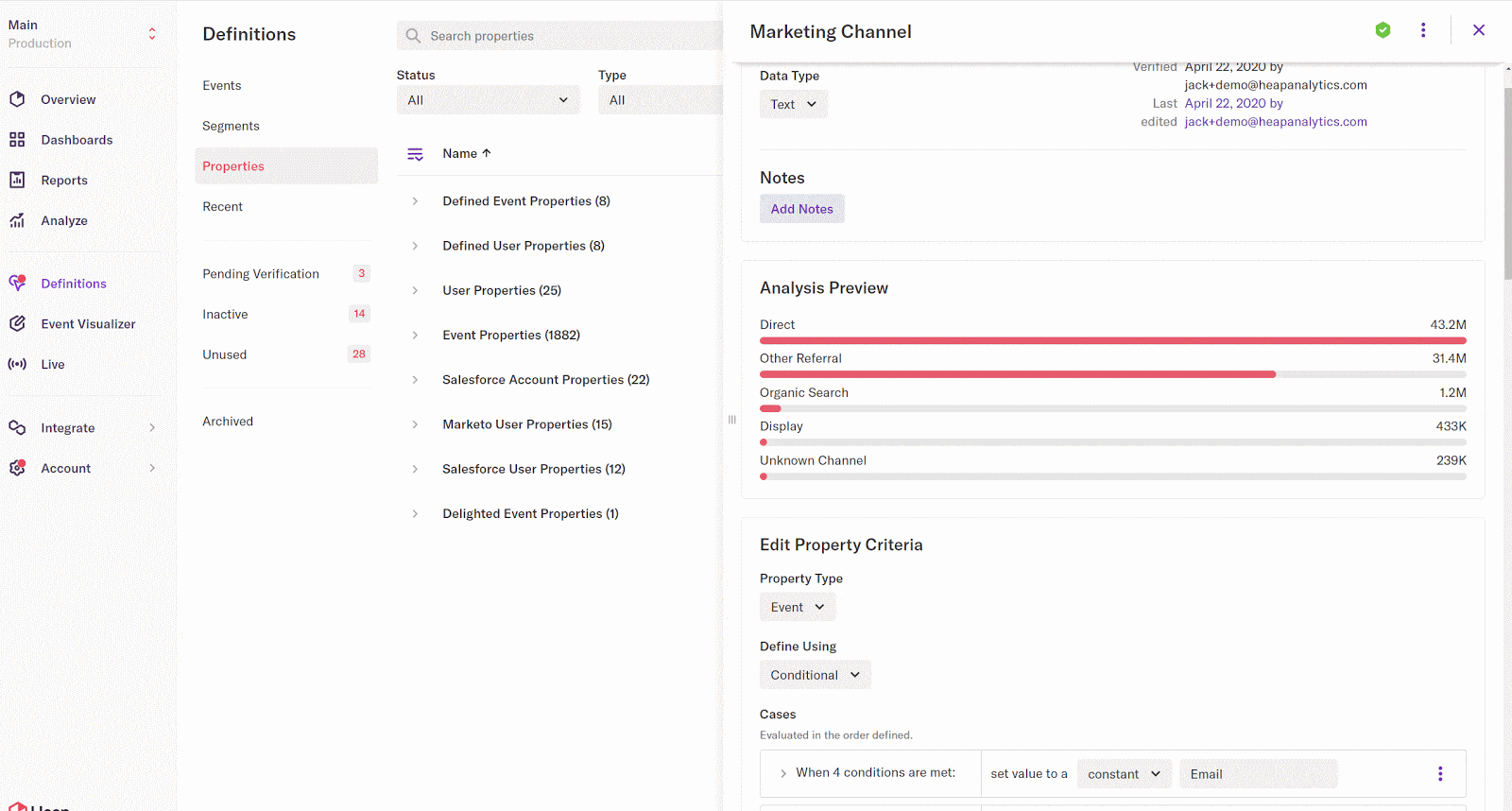
Are you ready for Heap to read your mind? When you use a defined property in a filter, Heap will now finish your sentences by autocompleting your thoughts based on the top options.
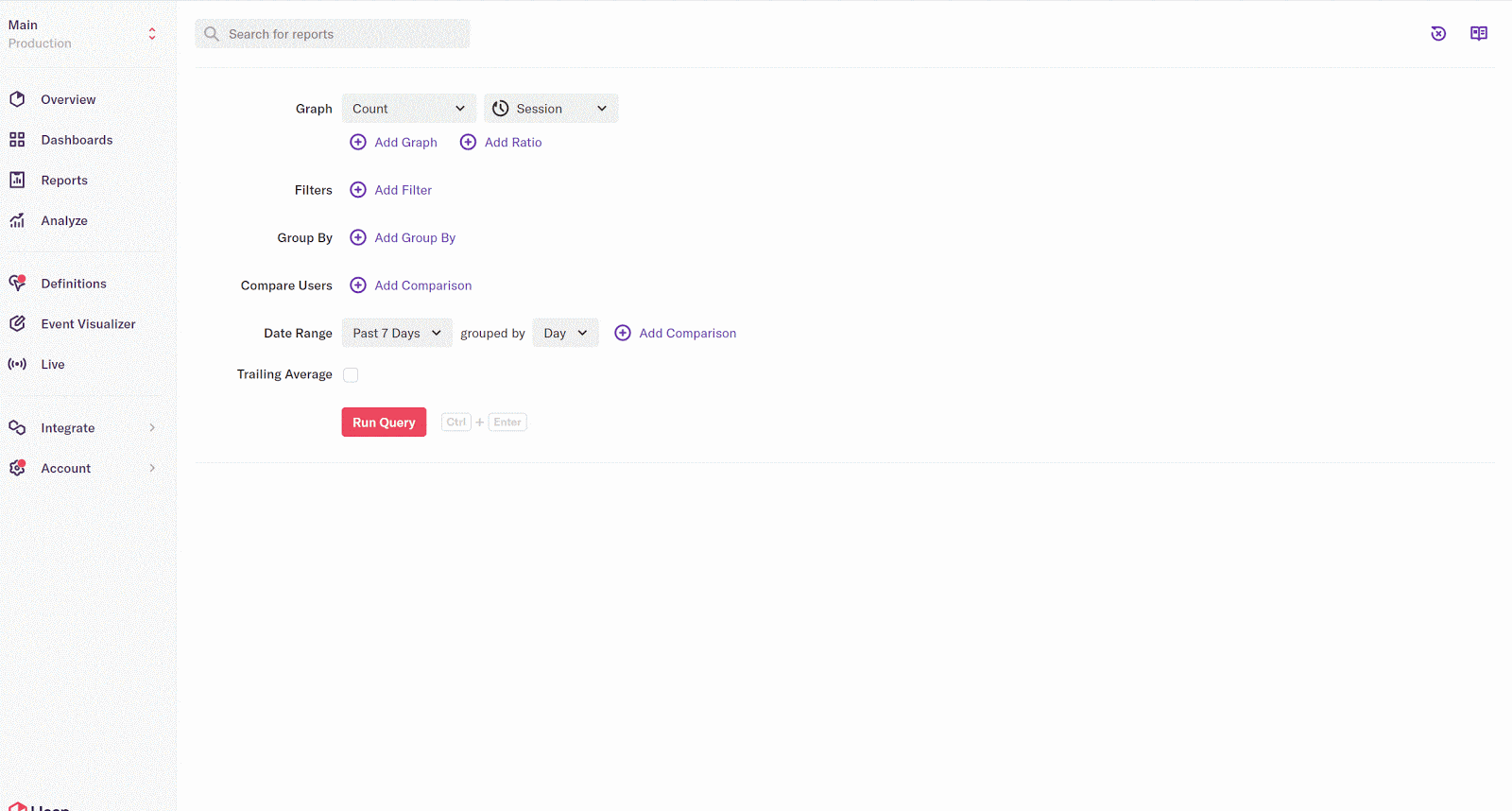
Updated: Event Visualizer
The Event Visualizer is the analytics control center. With autocaptured data at your fingertips, you can define and organize the data directly on your website or mobile app so that it makes sense for everyone on your team.
As we start fresh in the new year, we’ve made it easier than ever for you to connect your iOS app to the Event Visualizer (EV). With faster access to our point-and-click interface for defining events, you’ll spend less time coding and more time acting on insights.
Scan for insights
We heard your feedback on the old iOS pairing gesture being a bit clunky (involving some finger gymnastics). So we’ve improved the EV pairing mechanism on iOS so that you can connect your device to Heap by simply scanning a QR code.
Just walk through these steps with your developer to meaningfully speed up the process of defining mobile events.
Error messages explained
When you don’t get the results you expect, you want to know why. We’ve revised our error messages so it’s more clear what went wrong when the web Event Visualizer doesn’t successfully connect with your website — be it browser extensions or misinstallation.
Now you’ll know exactly what isn’t working, so you can make the fix faster and get back to defining events.
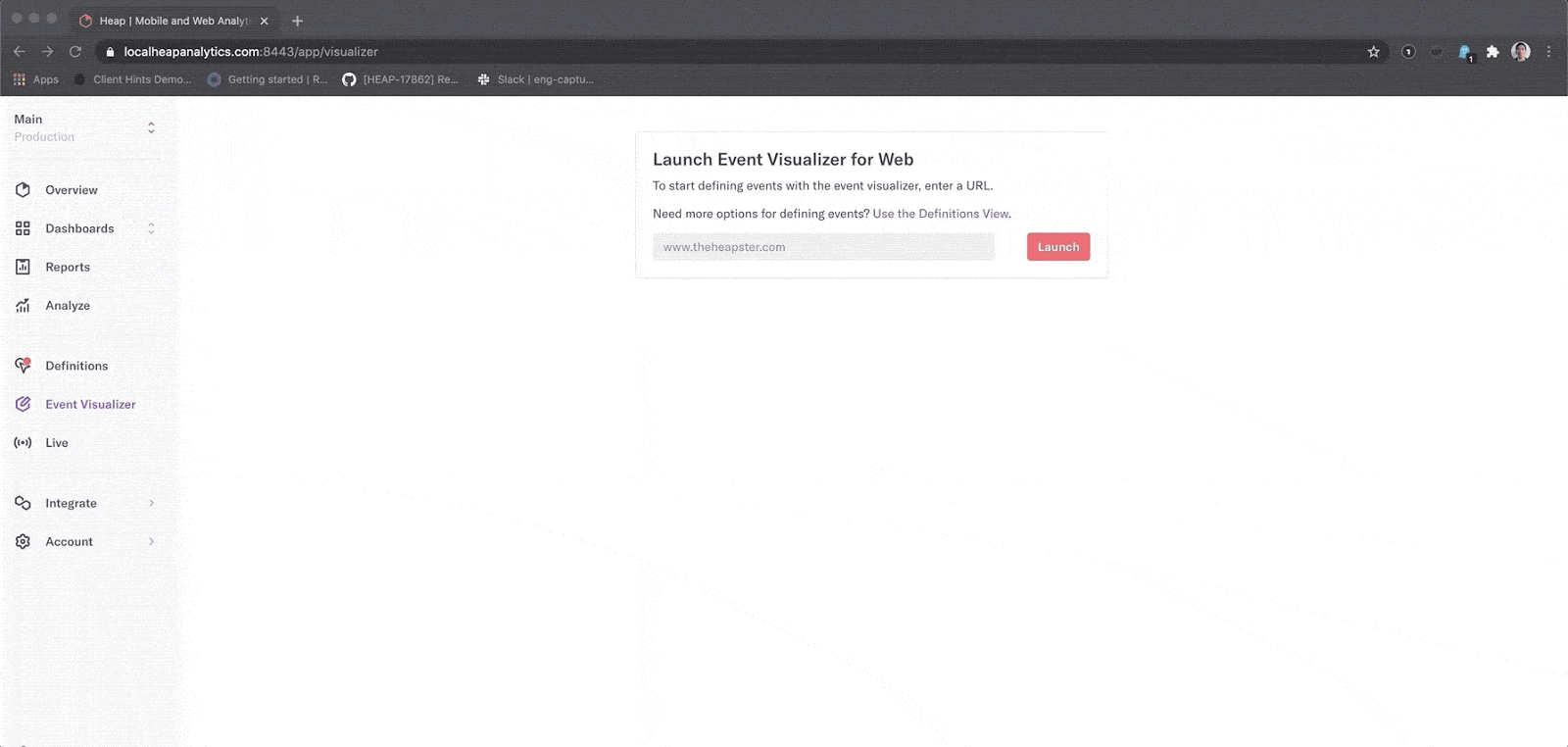
We’re automating analysis
We’ve declared 2021 to be the year of proactive insights. This year, we’re rolling out features that will guide your team directly to those “a-ha!” moments that inspire immediate and informed action.
Starting with Group Suggestions (see below!), Heap’s proactive guidance will surface game-changing insights and connections that you might’ve never noticed otherwise.
Group Suggestions
One of the most common next steps after creating a funnel or looking at feature usage or conversions is to break the analysis down by landing pages, user segments, etc. to answer the question: “Is this trend being influenced by a particular group?”
Answering this question used to involve a laborious “guess and check” process with the goal of spotting an interesting breakdown with enough variation between groups. Now Heap does this “guess and check” process for you by automatically examining a set of properties and proactively suggesting the most significant groupings.
These Group Suggestions help you find the best ways to group your data to uncover predictive insights on customer behavior. How does it work? When you run a graph or funnel query, Heap now automatically offers suggestions for how to best group your data to reveal deeper insights.
For example, in a funnel query, Heap will analyze which properties are most predictive of overall conversion rate, and then suggest grouping your data by those key properties.
So if you have a funnel to track requests for a quote, we may recommend segmenting cohorts by UTM Campaign, UTM Source, or Landing Page to surface insights in user behavior. These automated recommendations bring to light the often unexpected characteristics or properties that users who convert share.
When running a graph query to see the weekly number of product demos requested, Heap might suggest grouping the results by UTM Campaign for insight into which marketing campaigns have the highest impact on lead generation over time.
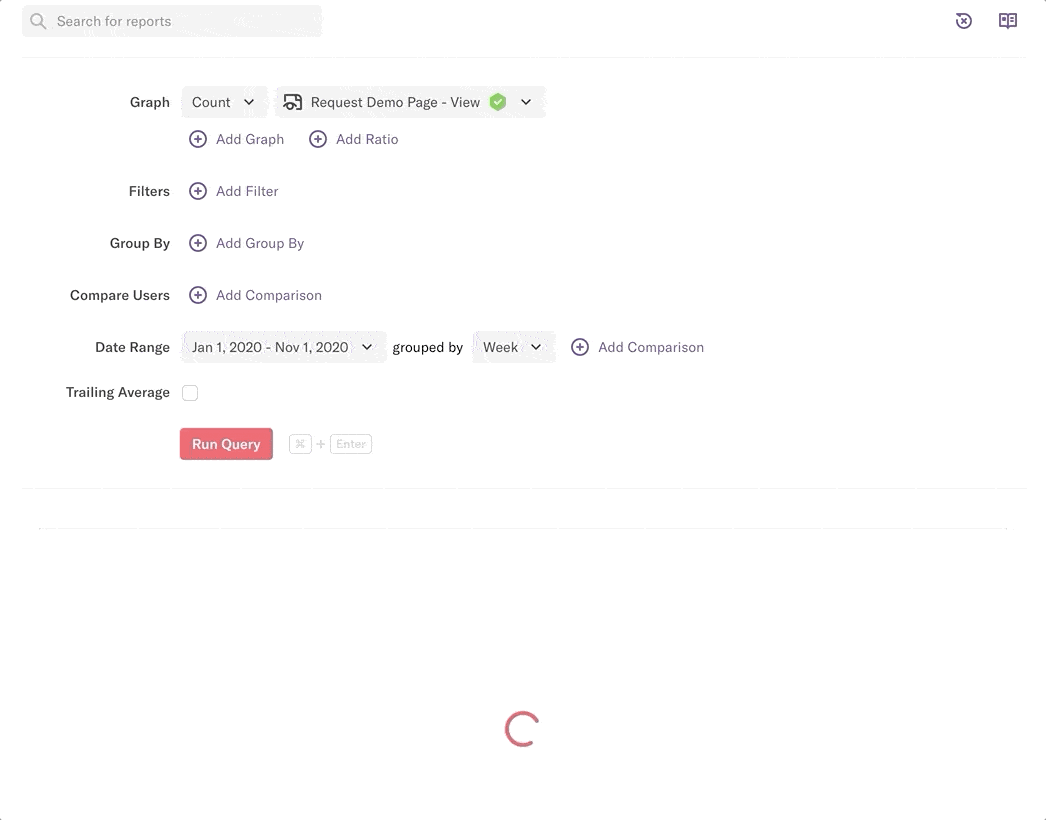
For Matt Gratt, Director of Growth Marketing & Demand Generation at TrustRadius, it’s helpful to have an understanding of user behavior based on location, device type, and campaign when analyzing conversion funnel reports in Heap.
“You could go down a rabbit hole pretty easily on a lot of this stuff, so it’s nice to have some sort of guide to show you what’s significant,” says Gratt. “If Heap’s telling me ‘you may want to look at these attributes and cut by these,’ it makes me want to dive into those and they’re one click away.”
According to Johan Zhang, Co-Founder and Head of Product at CollegeVine, one of the best ways to figure out how to improve retention is by looking at which segments are currently retaining well and which ones aren’t.
“We use Group Suggestions across all of our reports because at the end of the day, the most interesting insights are only going to come from segmentation,” says Zhang.
For the product team at CollegeVine, Group Suggestions are great reminders to cut reports by significant axes that they might’ve missed. Shares Zhang, “To know that it’s mirroring the same processes that a product manager probably would execute on anyway makes me much more inclined to click on the Suggestions every single time.”
We’ve expanded your data network
We’ve sweetened the sync with BigQuery: The data integration with Heap Connect is now not just supported in the U.S., but in Western Europe as well! Teams based in Europe can ETL data to BigQuery instances in Google’s London data center to unite all their digital behavioral data.
With direct access to your Heap data in BigQuery, you can run ad-hoc analyses, connect to BI tools such as Looker, or join the Heap data with your own internal data sources.
Best of all, we automatically keep the SQL data up-to-date and optimize its performance for you. Define an event within the Heap interface, and in just a few hours, you’ll be able to query it retroactively in a clean SQL format.
Developer best practices
We want to make following best practices in your data analysis a no-brainer. That’s why we created a guide with all of our recommendations for developers so you can stay at the top of your analytics game.
By following Heap’s developer best practices, you’ll be able to easily access retroactive event and property data, so you can quickly find meaningful product insights.
That’s a wrap for January
With our first product release of 2021 already out the door, the year is off to a great start for us at Heap and for data lovers everywhere.
And remember: reacting to customer behavior is so 2020. Take your business to the next level this year with a roadmap based on proactive guidance. Stay tuned for more automatically surfaced insights coming soon!
Have a great idea on how to make Heap even better? We’re ready to hear it at feedback@heap.io.
Want to see more insights in action? Reach out to our team here to see what Heap’s analytics platform can do for you.