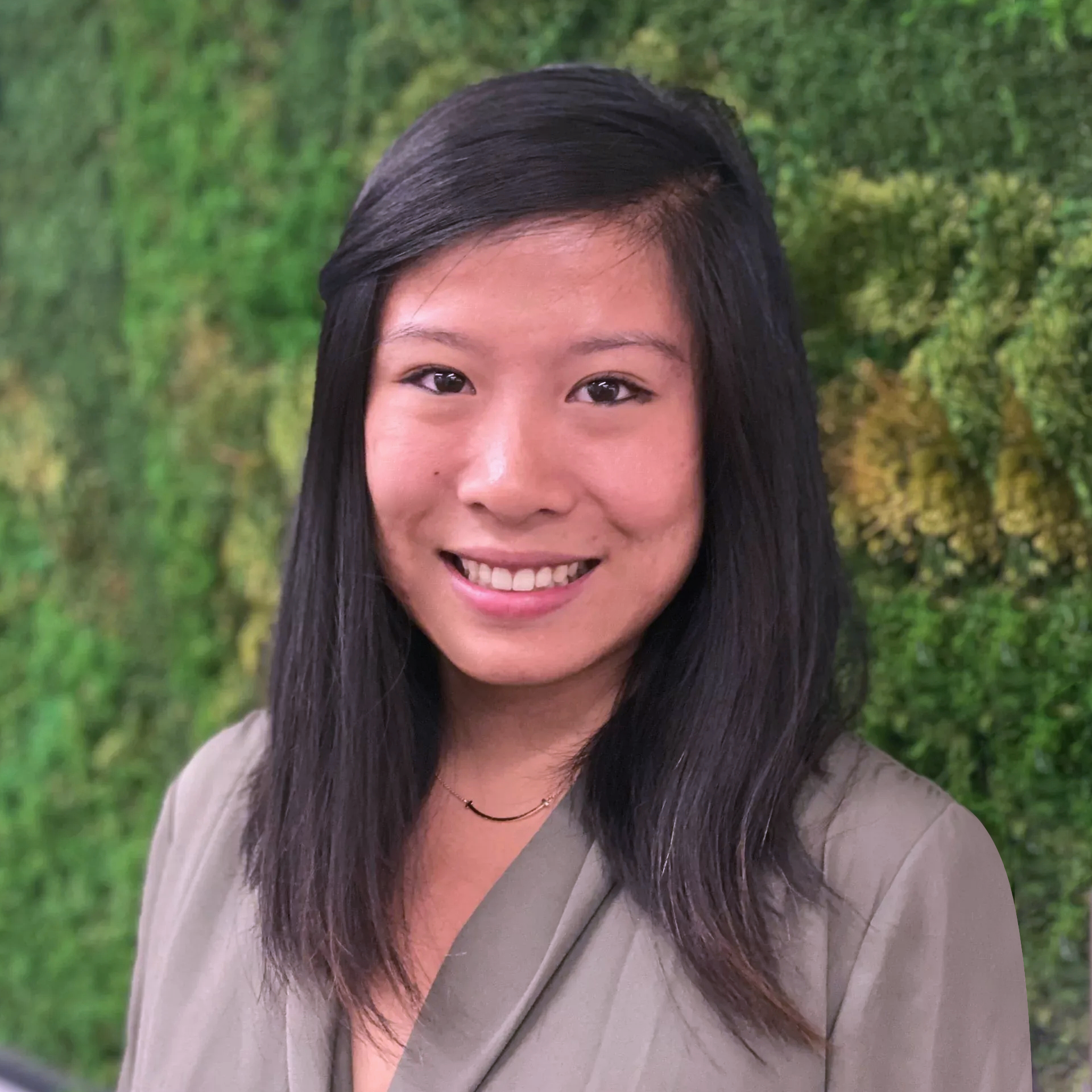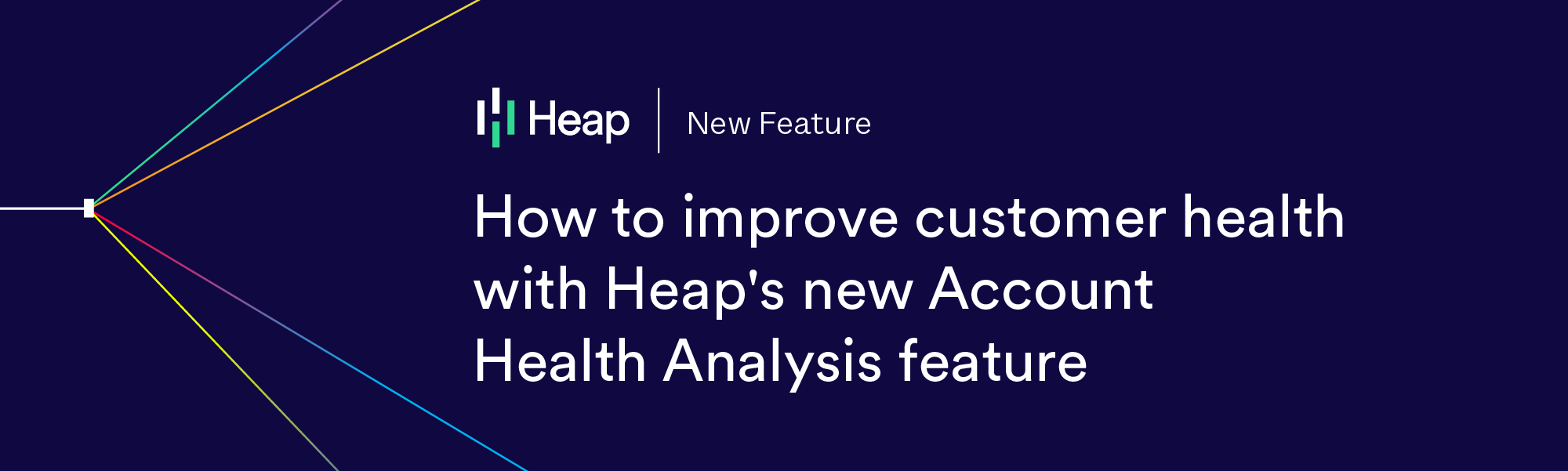How to improve customer health with Heap's new Account Health Analysis feature
Improving customer health is a key part of reducing user churn and enhancing business growth. Yet most companies don’t view customer health as a data-driven initiative. Good companies have frequent check-in conversations with their customers. The best companies use this feedback to improve their product and modify their business. Very few companies, however, use behavioral data as a tool for measuring and improving customer satisfaction.
At Heap, we see this as a valuable opportunity for businesses. We also believe that product managers have special insight into these issues. Product managers can see how users behave while in the product. If customers aren’t converting, data can show you where. If users are blocked from reaching your “aha” moments, analytics can show you how. If the right customers aren’t using the right features, data can help you better organize your product.
This is one of the reasons why we’re so excited to announce our newly launched Account Health Analysis feature this week!
Let’s talk more about this new feature
With Account Health Analysis, you can use Heap to measure feature adoption and engagement in each of your accounts. You can use it to understand account adoption for key features, identify accounts that are at risk for churn due to inactivity, and prioritize investment in underused features.
This is especially useful for SaaS companies and product teams who want to analyze engagement on the account level. We have an accompanying Salesforce source integration that can also help you accelerate the setup of this feature. If you use Salesforce to manage account data, take a look at how you can enable the Salesforce source here.
Here are three ways you can use this new feature:
Measure feature adoption by account
Account Health Analysis is great for being able to measure feature adoption by account. During our recent Intercom launch, for example, we set a goal for adoption for the quarter the integration was launched.
To see how we did, we measured the volume of accounts that had a minimum of one user, then created an adoption report (below) that we used to review our adoption numbers, usually daily.
(Side note: We filtered out adoption on our internal Heap account to make sure we were measuring only customer adoption.)

Doing this not only helped us measure the success of the launch — it helped us understand which types of customers were adopting the feature, and which ones were not. One surprising thing we learned was that our feature was adopted equally by both paid and free customers.
This elevated a greater need for clearly defined setup documentation. Since free users don’t have a dedicated account manager to support them with the setup process, these steps need to be clearly explained throughout our support documents and within the app.
Here’s what the graph looked like for the launch:

Identify at-risk accounts due to inactivity
It’s no secret that customer success (CS) teams need to stay ahead of churn with proactive outreach and account services. Even though accounts typically renew on an annual basis, it’s important for account managers to connect with their customers frequently to ensure they are continuously finding value in the product.
Our new feature can give CS teams more insights into how to prioritize their efforts with inactive accounts. This helps account managers increase their efficiency and develop a more targeted outreach approach.
Let’s take a look at this example analysis, which identifies at-risk accounts:

Using this analysis, you can group inactive accounts by account manager to make your information even more organized and actionable. With these insights, team leaders can then better allocate their customer focus and resources, as well as understand which account managers can help improve churn for each grouping.
Ultimately, this type of analysis enables you to get ahead of churn and increase net retention by prioritizing accounts that need the most attention.
Identify which accounts get stuck in your product
Our new feature can also help you quickly identify friction in your product. For example, do you have product friction that affects specific customer segments, such as SMB vs. enterprise, more than others?
Depending on which customers are being affected, you can consider and compare different solutions to resolve the pain points.
Let’s look at another example from our recent Intercom launch:

What we are looking for in this analysis is whether any customers are experiencing any friction in setting up their Intercom feature.
We know the step to enabling the feature is a two-step process:
Attempting to connect the feature
Confirming a successful connection has been made
We also know that if a customer struggles to successfully connect the feature, our conversion rates will be low. You can’t use a feature you can’t enable!
So, in this case, we can use our new feature to investigate the number of accounts that drop off between steps 1 and 2. This helps us understand if customers are experiencing any problems, whether we need to invest in solving a problem, and figure out who is having the problem so we can identify the right solution.
When we did this for our launch, we found that our conversion numbers were reasonable with no discernible friction points.
Interested in learning more about using the Account Health Analysis feature? Reach out to your account manager or contact our team here to learn more!