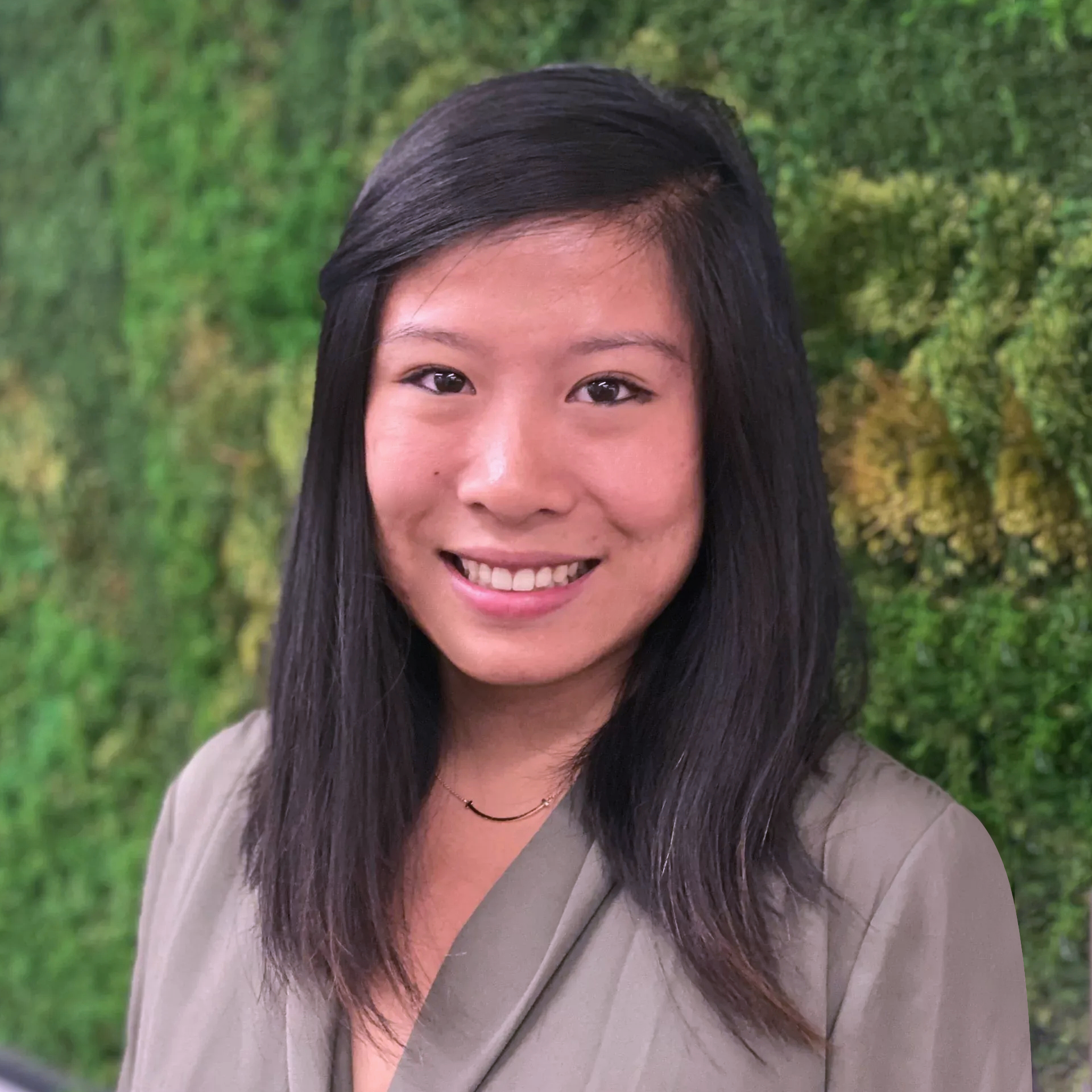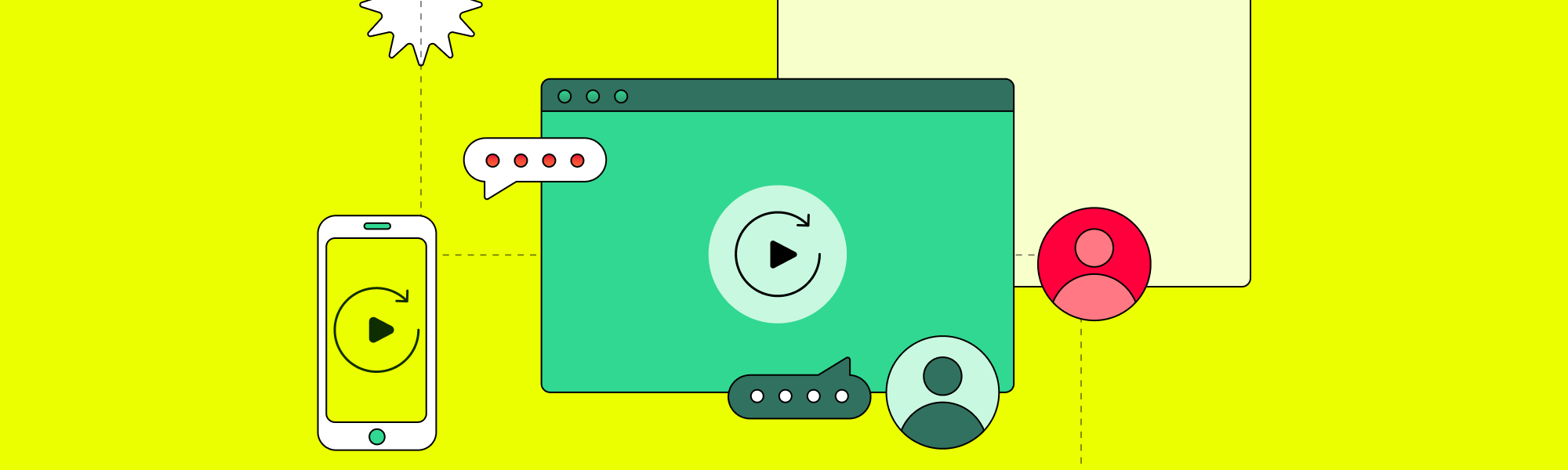Data-Informed
How to boost customer empathy with Session Replay jams
When you build a new product or feature, your first priority is to always understand the user experience. Are people using your product in the way you intended? Are some features more popular than others? How can you redirect some users away from certain pathways on your website?
Customer empathy plays a pivotal role in improving the user experience. Customer empathy is the connection you have with your customers. It helps you identify their needs and understand their behavior. In turn, it increases their satisfaction and loyalty to your product.
But leading with customer empathy can sometimes be easier said than done. It’s easy to forget the human element and focus wholly on the product itself. Luckily, there is a tool that can make customer empathy easy. Session Replay is a powerful tool for entering the world of your users to see what they see, how they navigate your products and features, and where they experience friction along the way.
In my experience, there are a few best practices for using Session Replay to increase customer empathy within your team. In this post I’ll be sharing one of them: Session Replay Jams. I’ll cover:
What is a Session Replay jam?
Who is involved in a Session Replay jam?
5 steps to set up a Session Replay jam
What is a Session Replay jam?
A Session Replay jam is a highly collaborative, internal deep dive with folks from across your org that analyzes users’ recent sessions online.
Jams differ from regular Session Replays because it gives you and others the opportunity to investigate how users interact with your digital experiences by watching Session Replays, and then “jamming” together to brainstorm how to improve them.
In your jam, you’ll observe how users navigate your digital experience– what they click, where they get stuck– and try to solve the mystery of what’s working and what isn’t. As a team, you’ll be able to brainstorm, collaborate, and get creative about how to improve the user experience–as well as celebrate wins along the way.
Who should be involved in a Session Replay jam?
Think of your Session Replay jam as a group project. You want to invite folks from different areas of the business to bring their unique skills and perspectives to the table. Don't be afraid to get creative with who’s invited.
Recommended Attendees
Engineers
Engineering Managers
Designers
Product Managers
Additional Attendees
Customer Success Managers
Product Marketing Teams
Solutions Engineers
Sales Leaders
Try to get into a rhythm of making your Session Replay jam meetings weekly or bi-weekly–whatever you feel works for you. Most teams should strive for 80-90% attendance each jam to maximize their benefits.
5 steps to set up a Session Replay jam
Like any other meeting, preparation is key. Follow these five easy steps to help run an efficient and worthwhile SR Jam.
Step 1: Choose a theme for the week
To keep everyone on track and avoid any wasted time, pick a theme for each meeting ahead of time. You can either assign this responsibility to the meeting leader, or take turns so everyone gets a chance to be the decision-maker.
Think of themes that will be most helpful for your team. For example, you can focus on a recently launched feature and assess how users are interacting with it. Or, you can revisit a user flow that your team hasn't looked at in a while–giving it that fresh perspective to identify areas for improvement.
Step 2: Plan for success
Now that you've got your theme locked in, it's time to prep! You don't need a whole encyclopedia's worth of documents, just a reliable guide to help keep things on track.
Your guide should be simple and practical–don’t overthink it. A spreadsheet works well to house all of your notes. You’ll want to structure it to guide you through the conversation. I’d recommend starting with simple headers like:
Driver (of Session Replay)
Session URL
Notes
Notes while watching
The last one is an important one, as it’ll encourage folks to speak up in the moment without too much thought. You can then log it, and then compare with the broader notes you all discuss afterward.
Still not sure where to start? Here’s what I use: Weekly Jam Template

Step 3: Embrace challenging conversations
It's showtime! During your jam, each person will take turns running through their selected session and then will help encourage the group to have an organic discussion. This is the perfect opportunity to dive deep and cover questions like:
What did people find surprising (and not surprising)?
What areas need the most improvement, and in what priority?
What needs to be followed up on?
Remember, you’re looking to encourage a space where people can challenge themselves and others in the room. That means focusing on the surprising elements and actively searching for friction points along the way. Any challenges, hurdles, or hiccups you can pick up and discuss, the better you can improve users’ overall experience.
Step 4: Follow-up!
You’ve just had a positive, insightful conversation in your jam–don’t let it fade away as soon as the meeting’s over. First off, assign someone to be notetaker throughout your jam– possibly the same person who chose that week’s theme. During the meeting, ensure this person takes notes (using your Weekly Jam Spreadsheet) about the different discussion points. Once you’ve noted all the important issues that have been raised, you should then align on the actions that need to be taken after the meeting.
The same person who took notes should be responsible for following up with folks after the meeting is finished. They should create relevant JIRA tickets and ensure the right people are looped in, along with agreed timelines for different action items.
For example, if you discussed that a percentage of users are getting stuck when they visit a certain webpage, then the follow-up after your meeting might be to work with people from your web development team to change the copy or features to better guide users through. At your next sprint, you can dedicate the first 5-10 minutes to talk through each JIRA ticket and assess where you’re at and if there’s anything further to do.
Conclusion
If you're looking for a way to stay connected with your users and improve your products, Session Replay jams are an excellent tool to add to your arsenal. By taking the time to analyze user sessions, your teams can uncover bugs, improve underperforming pathways, and ultimately create a better overall experience for your user.
Want to learn more about the power of Session Replay jams? Check out our comprehensive guide that dives deep on how to improve customer empathy using Session Replays, including detailed steps on how to develop this best practice along with others. It’s also packed with a ton of shareable, useful worksheets for you to download and use. A win-win!