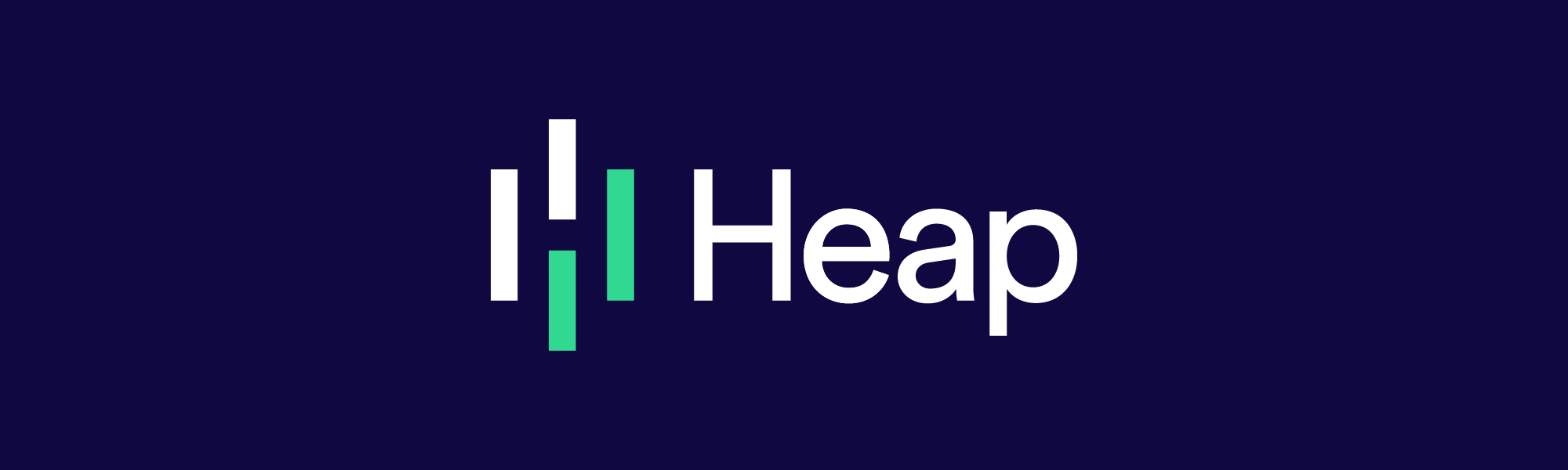Tagging vs. Autocapture: The Difference Between Google Tag Manager and Heap
Google Analytics is the most commonly used web analytics tool in the world, having been around for over 20 years. As the internet has evolved from simple static sites to complex web applications, Google Analytics has struggled to keep up. Modern e-commerce sites, web applications, and mobile apps need to manually write lots of event tracking code for Google Analytics to get a complete picture of what their users are doing. This tagging process is time-consuming and requires constant maintenance as your website or app evolves.
Over the years, Google has tried to reduce tagging overhead by releasing Google Tag Manager, more commonly referred to as GTM. GTM allows non-developers to manage their growing list of event tags. This has eased the burden of maintaining a vast catalog of tags and is useful for both engineers and marketers.
Event Tracking With GTM
With Google Tag Manager and Google Analytics, event tagging is a two-step process. First, you create the trigger (event listener) that checks if an action happens. Then, you create the tag that’s sent to GA whenever the trigger fires.

While this is a more manageable process than creating tags pre-GTM, it still means you need to plan for everything that you want to tag upfront. If you forget to tag something, you lose the data forever. If you’re analyzing a funnel you’ve setup in Google Analytics and want to ask a follow-up question about why dropoff is happening between two steps, you’ll need to go back into GTM, create tags for what users are doing in that section of your site, and wait days or weeks for enough data to accumulate to answer your question.
This process becomes even tougher when you’re doing a lot of split testing. When you launch an A/B test, you’ll need to make sure GTM is setup correctly to record all the possible actions someone might take in each of the variants of your site that you’re testing. If you forget to log something, you’ll need to dive back into GTM, tag what you need to, and keep that test running for longer than you anticipated.
A final consideration with GTM is tag organization. Over time, teams build up a lot of tags and triggers in Google Tag Manager. Without a system to keep everything organized, the data in your Google Analytics account will become unmanageable. It’s essential to use a consistent naming scheme and taxonomy from day one. If you need to rename a tag or combine two tags into one, you can only do that going forward–you can’t edit the data that’s already been sent.
The Next Wave of Analytics With Heap
Heap resolves the concerns mentioned above. After you install Heap’s javascript tracking code, every customer interaction on your website; clicks, pageviews, form submissions, etc., gets recorded automatically. You don’t need to think about the triggers and tag combinations that you’ll need to create to track the customers’ actions.
Instead of creating tags, Heap allows you to define events on top of the raw data it’s collecting. This is a superior approach to tagging. When a tag is created in GTM, it only collects data from that point forward. By contrast, a Heap event will retroactively populate all historical data it has collected.

This means that you won’t have to wait for new data to fill your funnel to investigate issues and bottlenecks. If you notice drop-off in a funnel and want to investigate further, you can create events on the fly that give you further clarity on what users are doing, and that data will show up immediately rather than having to wait days or weeks.Events can be edited, renamed, combined, and categorized however you want. If you change your mind later and want to rename an event, for example, it will retroactively apply the new name to all of the historical data associated with that event.Heap’s event layer applies to more than just website data, unlike Google Tag Manager. Heap has direct integrations with iOS and Android native apps, and also can pull in data from over 20 third-party integrations like Shopify, Salesforce, and more.Both Google Tag Manager and Heap have their benefits. Depending on your organizations’ needs, size, and resources, you’ll want to decide how to get immediate and long-term results. You can check out this comparison chart at G2 Crowd to see how customers of both products view them.