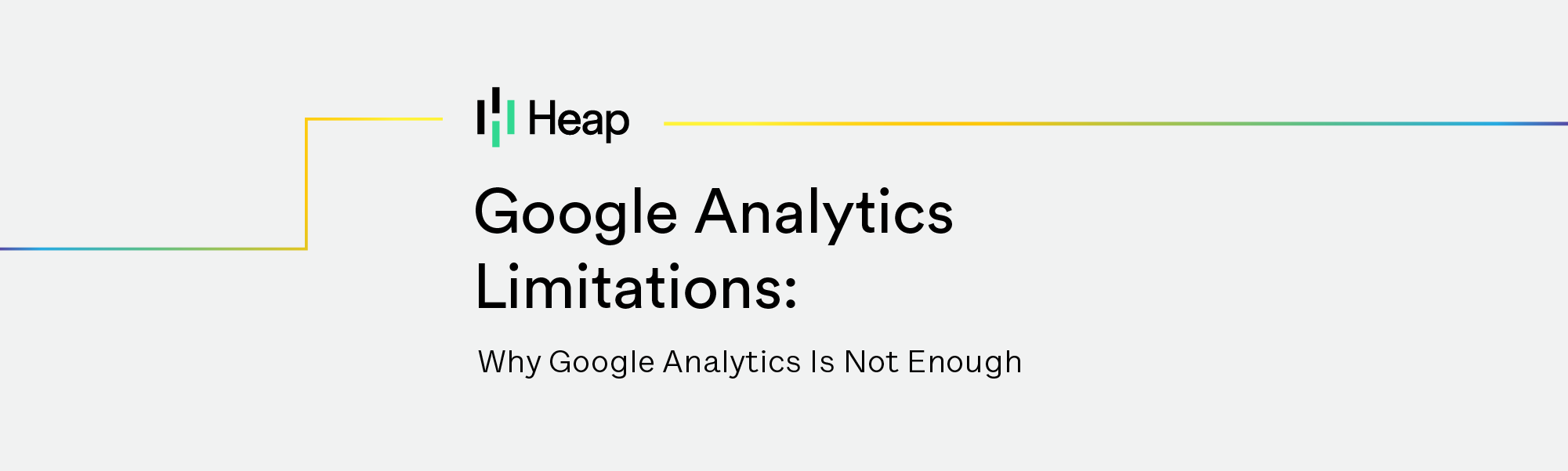Google Analytics Limitations: Why Google Analytics Is Not Enough
Looking for an alternative to Google Analytics? Read our new in depth guide to find the perfect Google Analytics alternative for your team.
Millions of people use the free version of Google Analytics (GA), making it easily the most popular analytics tool out there. The familiar brand name of Google and the product’s obvious dominance in Google search results for “analytics” make it the default choice for those who aren’t sure what to look for when choosing which data analytics software to use. And to be fair, Google Analytics is excellent for specific use cases: measuring the effectiveness of your SEO and Google Ads performance.
But when you want to get beyond those use cases, Google Analytics runs into trouble. It becomes extremely complicated to do simple customer behavior analysis, or you’ll find that you can’t do the kind of analysis you want to do at all, no matter what you do. There’s a reason that GA is so well suited to SEO and Google Ads, and not so well suited for other use cases — it has to do with the history of Google Analytics and an understanding of where Google makes their money.
Google Analytics has been around for a long time. What we know as GA today was originally called Urchin before it was acquired by Google. Urchin was developed in the late ’90s. At the time, the web was primarily page-based sites. There were no mobile apps, and dynamic pages with logins and the like were not really a thing. As such, it was natural to design an analytics tool around pageviews and visitor metrics. In essence, you treated your webpage as a digital version of a newspaper. From a publisher perspective like this, your world (and thus GA’s entire data model) is centered around traffic.
So much has changed since GA was designed. Smartphones enabled mobile apps to become a big presence. The nature of the web became much more dynamic and user-centric. Websites changed from online versions of posters to entire complex applications. New analytics tools came onto the scene in the late 2000s and early 2010s, designed around the new reality. During this time, Google has made updates to GA to add in relevant standalone modules, but the core purpose of GA hasn’t changed. GA remains a tool focused around aggregate advertising metrics. Since Google makes 95% of its revenue from ads, it’s no surprise that they want to keep the users of their tool focused on ads.
GA is strong at SEO and ad performance metrics, but modern day businesses want to gather data and do analysis beyond SEO and ad performance, and there are some major limitations with the GA data model that you need to be aware of. So what can GA do for you in today’s world and where does it run into trouble?
Google Analytics’ Data Model Limits
Inflexibility: Limit of 20 defined user properties
Since GA was designed around publisher metrics and not around users, the GA data model doesn’t have much room for user-level information. As such, GA Free only supports a maximum of 20 user properties. User properties are central for a modern business that cares about its users. With user properties, you can understand metadata like what company a user works for, what stage of your conversion funnel they’re in, or what payment plan they’re on. Additionally, GA doesn’t let you bring in any PII, so you can’t see things like a user’s email address when you want to analyze an individual’s behavior. In essence, 20 user properties is severely limiting in today’s world.
Schema is not built around users
Event tracking, retention analysis, cohort analysis… these things are common lines of inquiry in analytics tools. However, the usefulness of these kinds of queries is limited in GA thanks to its data model. Since GA was designed around aggregate metrics, its data model doesn’t handle looking at individual users or customized groupings of users very well. Over the years, GA has added some functionality to the product around event tracking, attribution, and other modern day elements, but these features are fundamentally limited given the core underlying data model.
This shows up, for example, in the way that GA does attribution or tracks users. GA models attribution based on a single device and single browser. Should a user change devices (e.g. look on their phone and then their computer) or even change browsers, GA treats them as a brand new user. This inability to create a unified customer identity stems from the underlying data model in GA.
Another example of GA’s non-user focused schema is the way GA handles funnels. Funnels are a user-centric way to understand how your visitors are interacting with your site and moving through your desired flows. With the way GA’s data model is organized, it doesn’t let you start collecting data for funnels until after you’ve created them, even if you’ve already have data for each individual step of the funnel you’re trying to look at! The reason for this comes from the fact that Google has had to build and tack on new functionalities like funnels to a core model that doesn’t support that sort of analysis. As such, GA is unable to have its funnel module talk to its existing events module. This means you have to start from scratch to analyze even the simplest of funnels.
Data sampling
GA Free samples your data when performing analytics. For birds-eye view aggregate metrics, sampled data often gets the job done, but when you want to look at user behavior, you need a complete dataset. With sampled data, you can miss important user-level and user segment-level interactions.
Google Analytics’ place
The purpose of this post is not to bash GA. In fact, most companies should have GA Free. GA Free has the best available integrations with Google Ads and Google Search Console, both of which are widely used by many businesses. So when it comes to understanding parts of your SEO and SEM performance, it makes a lot of sense to have GA available to you. However, when it comes to thinking about your users, their journeys, and their behavior on your website or mobile app, GA gets out of its depth quickly. That’s when it’s time to bring in another analytics tool that was built from the ground up to have a user-centric data model. Ideally, in today’s world where user engagement continues to move beyond web and mobile, you’ll want to find a tool that’s built with understanding user identity in mind.
Conclusion
Most businesses need to be able to answer important questions about their customers’ journeys through their website or app in order to thrive. This requires understanding customer behavior at an individual and customer segment level. Google Analytics can help you with a part of that — your blog and SEO performance for example — but runs into design and data model limitations when you ask it to do more. Finding an analytics tool that can capture the data you need to understand customer behavior makes a big difference in becoming more data-driven and improving customer experience. Try Heap for free and see how it can complement your Google Analytics instance.