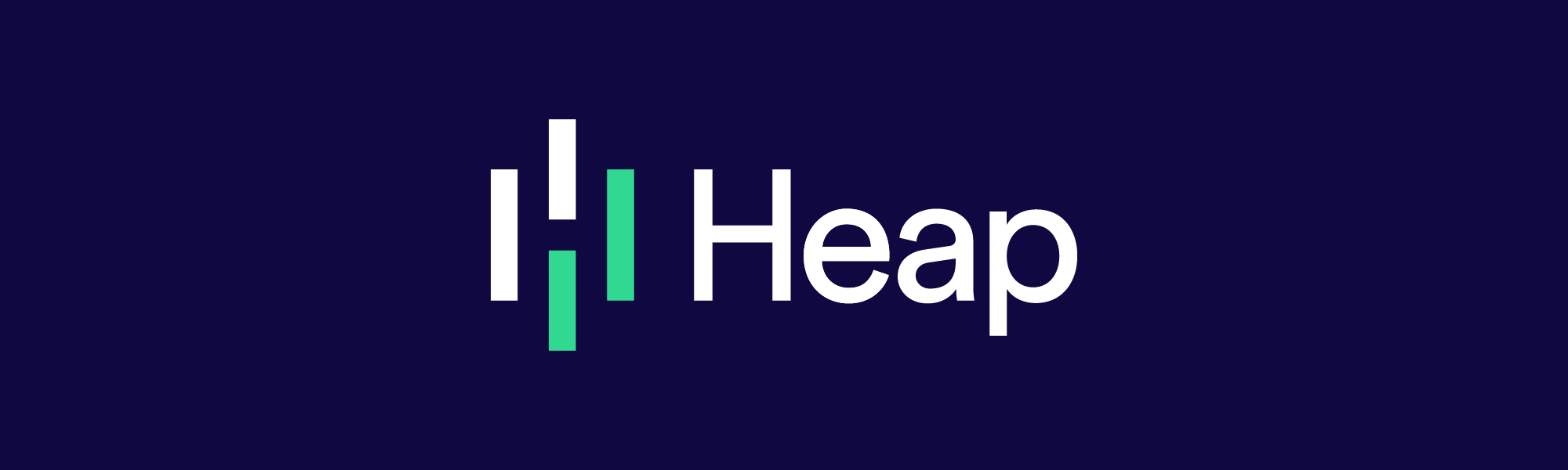Why Capturing Everything Doesn't Mean Complicating Everything
At Heap, the most common questions we get are around the philosophy of autocapture.
Does Heap’s autocapture feature really work?
When you capture all of your data, how do you manage it without wanting to bang your head against a wall?
The subtext of the above questions is that people are simultaneously frustrated by two things: the lack of valuable insights across their organization, and also (somewhat ironically) the overwhelm they feel about the vast amount of data and the resources involved in their current data programs.
Where Traditional Web Analytics Falls Short
At the very least, these frustrations make it clear that the current state of web analytics isn’t working. There’s too much time and technical resources involved. The manual tagging process is too narrow and brittle. And the insights you have at the end of the process (which can take days, weeks, months?) can be hard to trust — which begs the question: is it all worth it?
This dismal state of analytics is compounded by hypercompetition and rising customer expectations. If you’re not delivering an optimal customer experience, your customers will leave you. Or they won’t even get through the acquisition stage at all. This empowers organizations, your competitors, who have most robust, more real-time data-driven insights, to beat you in the market.
Since the status quo of analytics leaves much to be desired and the pressure is on, both from a go-to-market and customer experience perspective, companies need to automate some piece of the puzzle. To that end, let’s discuss Autocapture, how it supercharges your analytics, and how it’s surprisingly easy to manage.
First, Back Up: What Is Autocapture?
Autocapture enables businesses to capture all customer interactions, clicks, swipes, form submissions, and more from their website and mobile app with just a single snippet of code. It’s that simple. With autocapture, you ensure your underlying dataset is complete and every piece of user interaction is retroactive.
As an example:
With Traditional Web Analytics
You’re part of a product team that is launching a new product. You’ve planned your KPIs around user flow and customer success. To help with this effort, you use a tag manager to create numerous tags to measure clicks through the customer experience. After the launch, you notice that at one stage of the experience, the number of clicks drop significantly. Why? Unfortunately you hadn’t considered this in your tracking plan. To resolve, you need to go in and create new tags and then wait and then collect data. In the meantime, the dropoff in customer engagement continues, and stakeholders are getting frustrated.
vs.
With Autocapture
You’re still part of a product team (whew!) and are ready to launch another product. You’ve created KPIs and Heap is installed. Using Heap’s Autocapture, you measure clicks through the entire customer experience — immediately and without extra time or resources. When you notice the drop in customer experience, you can collect information about other events that you didn’t plan to measure. And when you make changes to the product, you can start gathering data immediately, saving you time and sanity.
Managing Autocaptured Data Isn’t the Sum of All Fears
There’s a misconception that autocaptured data makes it more challenging to manage your data. Or that it gives you a pass to not be thoughtful about how to measure success. But the reality is that with Heap, you can easily define events and organize data — without modifying the underlying code. And a wysiwyg editor for data definitions provides an effective backup for when cracks in your original plan inevitably appear.
This means you always have access to what an event means, who defined it, and when it was last updated. You can also build reports in your own personal space, so you don’t affect the aggregate reporting structure.
Data Governance
Let’s be clear though, regardless of what analytics tool your organization uses, you must put various levels of governance in place. To that end, Heap is building a world class governance suite. This includes role- and project-based access and permissions, so you can easily manage stakeholder activity. There’s also event history, version control, auditing, and annotations, so you can see (and add) context of an event. You can also get notified of inactivity, so you can manage events that aren’t useful.
You’re Not Alone
In addition to our data governance features embedded in the product, every Heap customer has an account manager to help you set up and optimize your experience in the platform. We can answer any questions you have — whether on day 1 or day 1,000 — and provide guidance on how you can get more robust insights. We also have best practices for data governance and can walk you through the process.
At the end of the day, just because you have all the data doesn’t mean you are ready to use all of it all of the time. And even with autocapture, it’s still critical to be intentional, iterate on your data, and plan ahead. But automating this piece of the process gives you a safety net for iteration — you don’t have to sacrifice agility or data-driven decisions because you didn’t anticipate what you needed to measure.
Interested in analyzing how users experience your site? Learn all about session replay in our complete guide.
Learn more and see autocapture for yourself. Or try Heap for free.