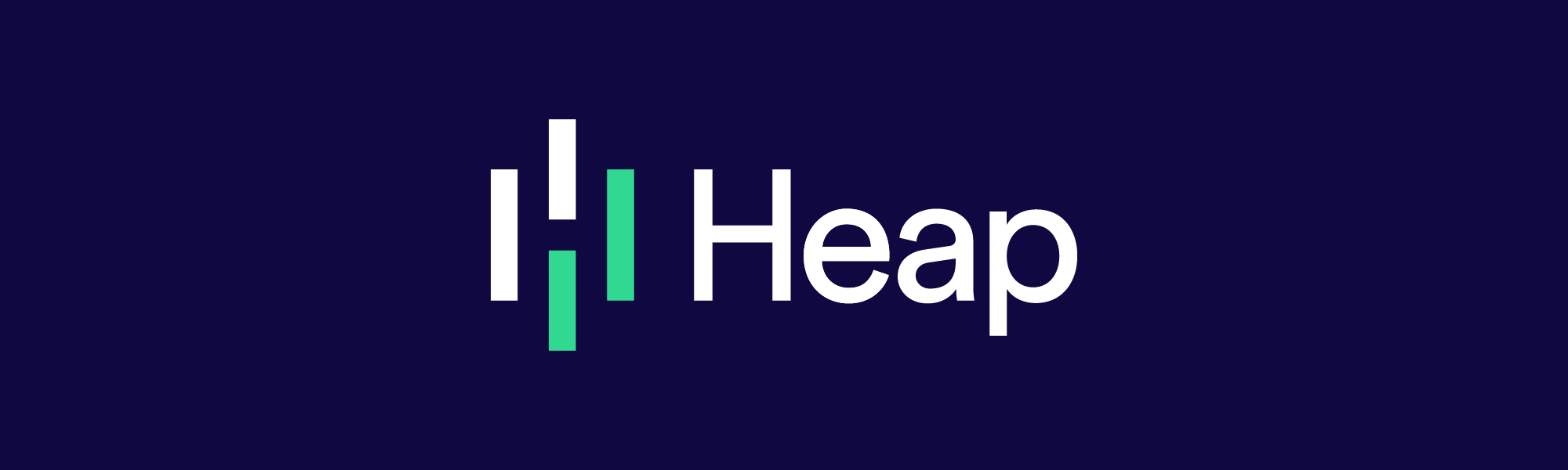Announcing Heaps of New Analysis Features
Two weeks ago, we shared our new Heap interface, a snappier and easier-to-use dashboard that lets you get insights faster than ever.
Of course, Heap isn’t just a pretty face. There’s tons of power under the hood, and we’ve been hard at work building better ways for you to get the insights you need. Today, we’re excited to share some new features to help you perform more powerful analysis with Graphs, Funnels, and Retention.
New Graph Query Types
Graphs are one core way to interpret your data. Now, there are eight new query types in Graph View, which you can find by clicking on the first Graph dropdown.
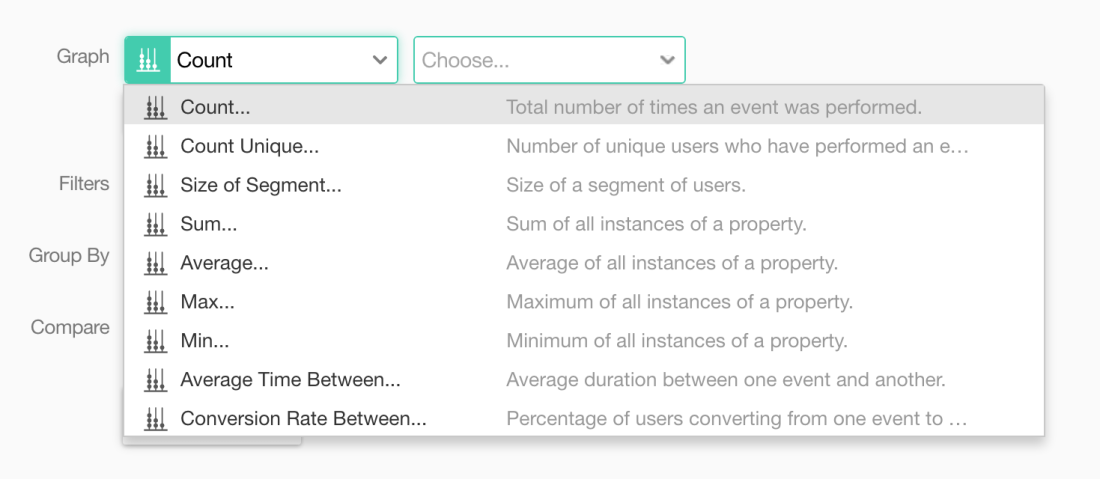
Count and Count Unique
We’ve made Unique its own query, so you can now graph both the count of an event and unique users who have done that event on the same chart. This lets you more easily answer questions like, “what’s the average number of files our users add per day?”
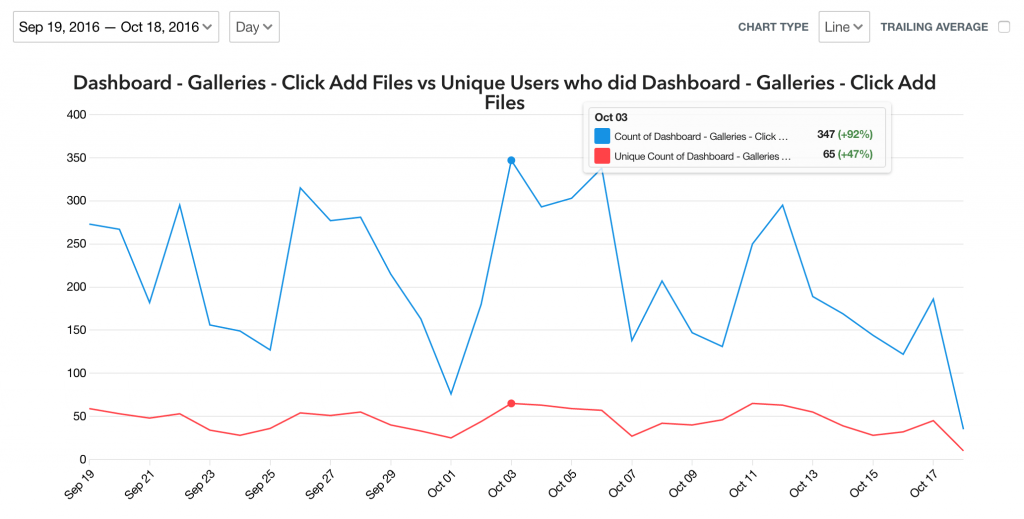
Size of Segment
Want to know how many people are in your most important user cohorts at any time? Our new Size of Segment feature can tell you that. The graph will tell you the number of users who meet your criteria on any given day. See the total number of users who have ever signed up, analyze a rolling 30 day count of active users, or see how free and paid customer cohorts compare.
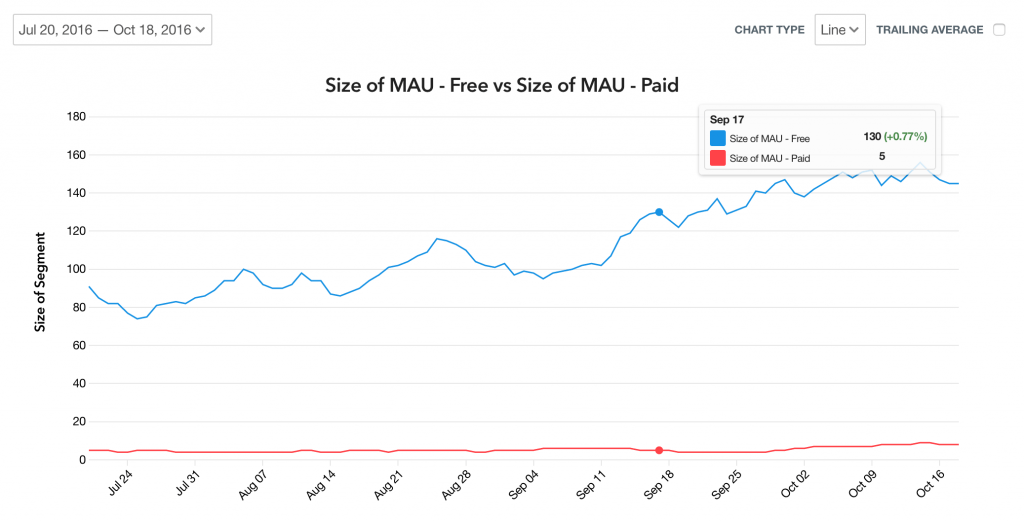
Sum, Average, Max, Min
Now, you can dive deeper with numerical user and event properties. For example, to improve your bottom line, it’s important to know which segments of users drive the most revenue. With these new numerical aggregations, you can discover which segments are responsible for the most revenue in only a couple of clicks.
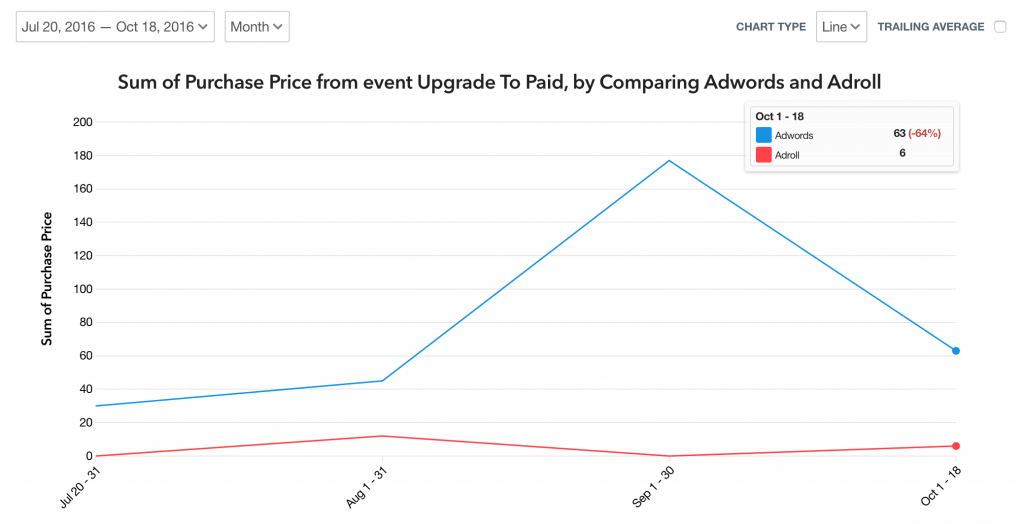
Average Time Between
This new query type calculates the average time elapsed between two events. For example, how long on average does it take from sign up to a key activation event, and how is that trending over time?
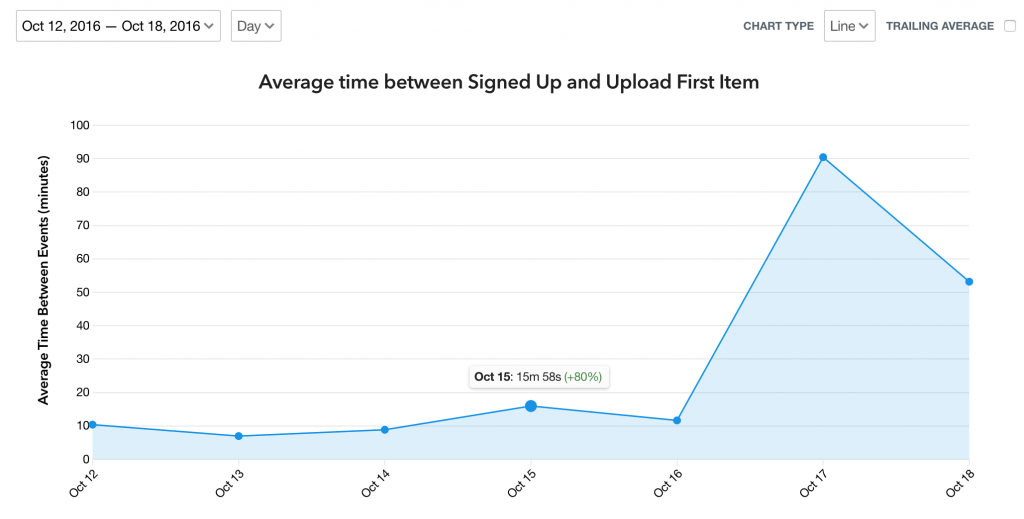
Conversion Rate Between
One of our most requested new features, the Conversion Rate Between query, tracks the percentage of users who did two events in sequence within a particular time period.
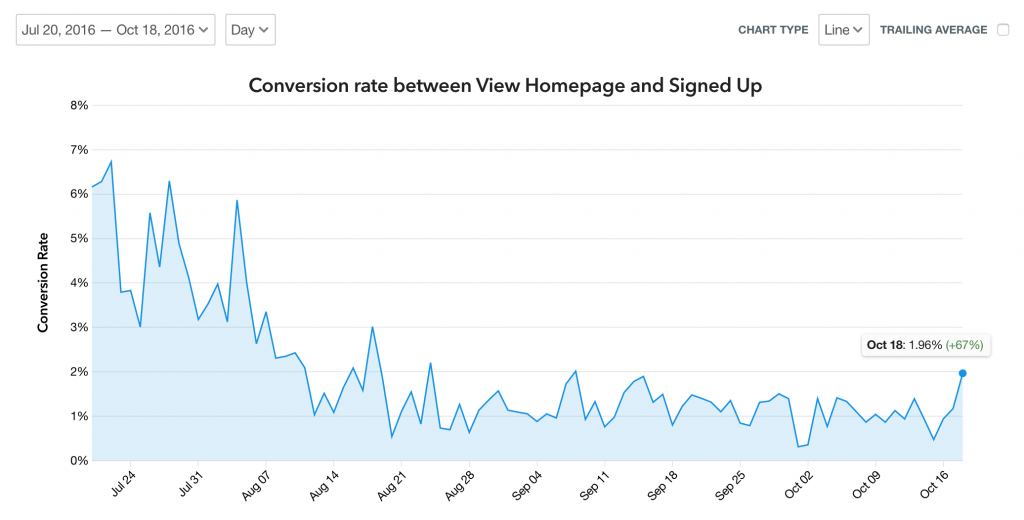
Multigraphs
You can now graph different query types in the same graph to explore related data without having to switch between reports. Using the example above, easily analyze why the conversion rate dropped by layering on how the View Homepage and Signed Up events changed over that same time period.
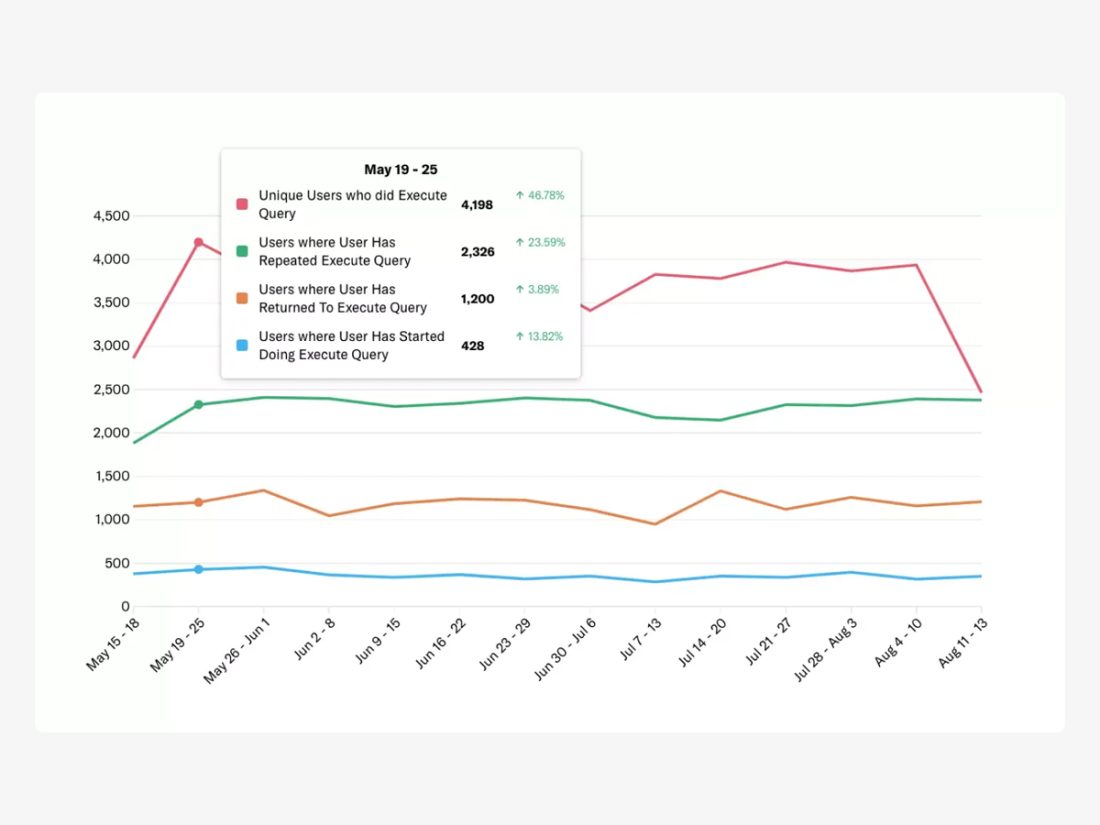
Trailing Average
Ever get a graph that looks so choppy that the overall trends are unclear? Us, too. So we built a way to display a graph’s trailing average over time. It’s an easy but powerful feature that smooths out short-term fluctuations to illuminate longer-term trends. Here’s what a graph might look like before viewing trailing averages.
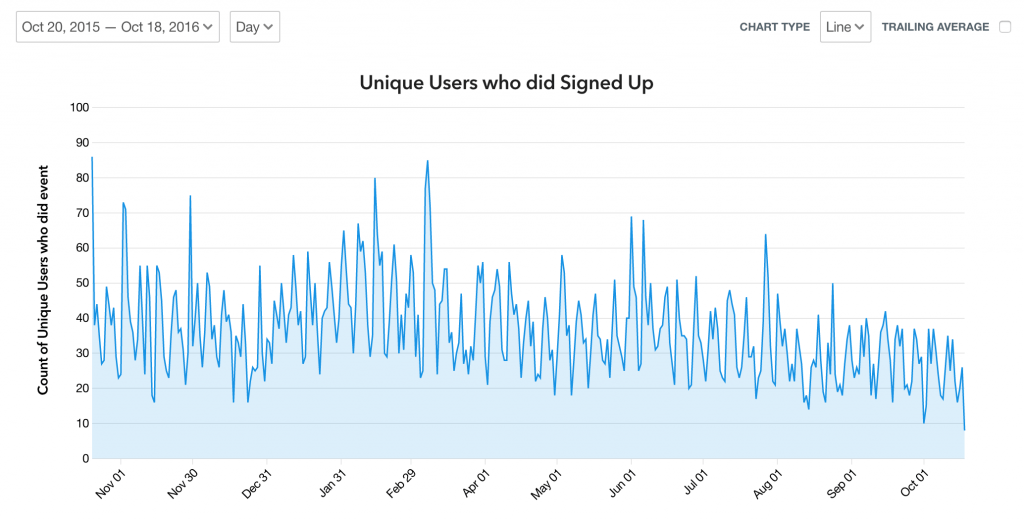
By clicking the Trailing Average checkbox and viewing by month, we get a far clearer picture of our sign up trends.
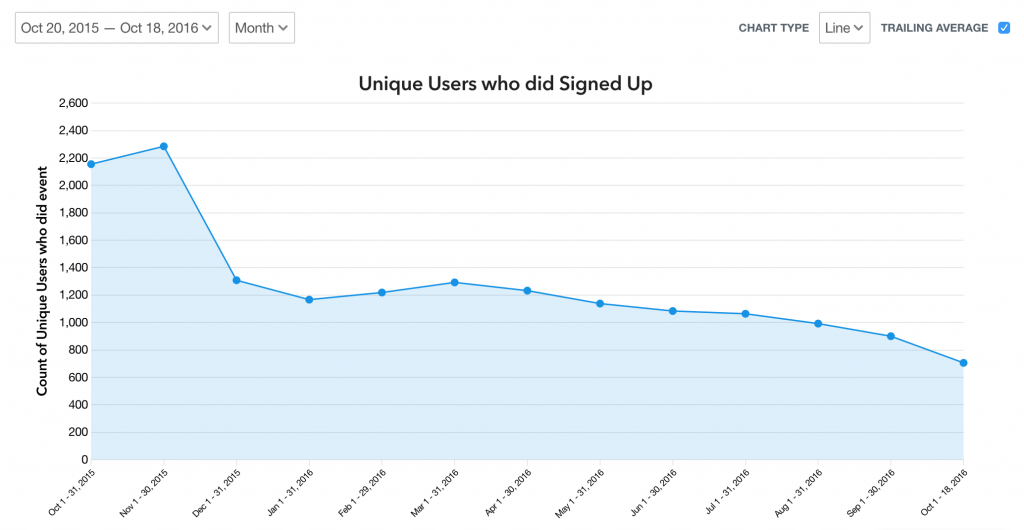
Read more about these graph features in our docs.
New Funnel Features
Funnels let you see drop-off and conversion in any multi-step process, measuring the number of unique users who have performed a set of actions over a given date range. With our new conversion window selector, you can now configure how long a user has to complete a funnel in order to count as a conversion.
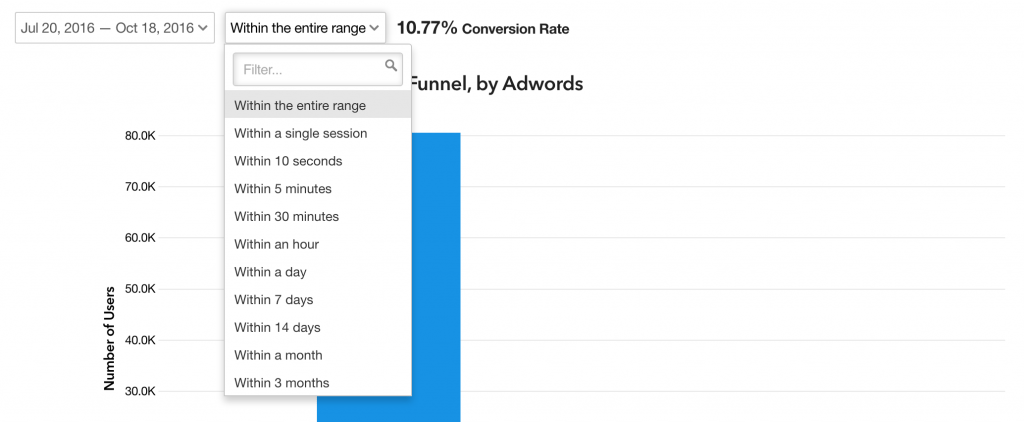
New Retention Views
Retention reports are powerful, but can be harder to interpret for many users than graphs. We’ve made two big changes that help insights shine in retention reports.
Cohortless Retention
Removing cohorts lets you look at your retention data aggregated across all users. This lets you remove noise from the data and get a clearer picture of your retention efforts.
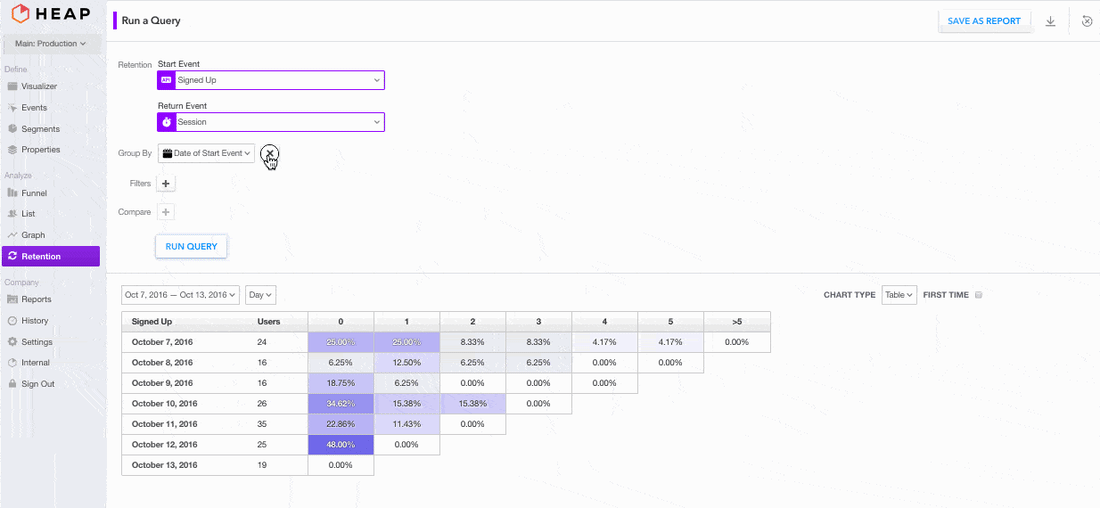
Retention Curves
Retention charts can still be hard to read at-a-glance, however, which is why we’ve built retention curves. Curves are easier to interpret when you’d just like to compare a few cohorts.
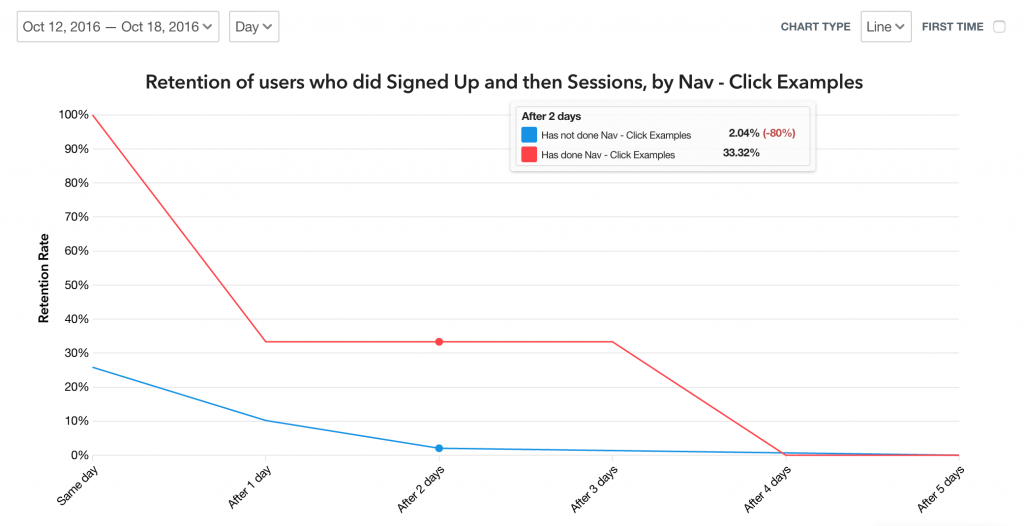
Combined with cohortless retention, it’s even easier to measure your app’s stickiness.
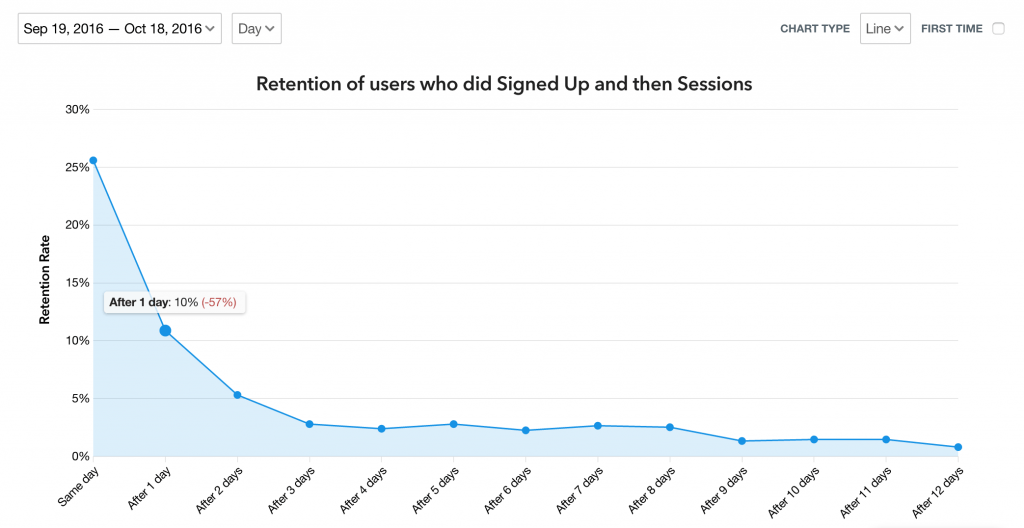
Try It Out
Log into Heap to try out these new features with your own data. Not yet using Heap? Sign up for a free trial—installation only takes a few seconds.